SEO Unlocked: FULL Free SEO Course With Neil Patel (4+ HOURS)
RESOURCES & LINKS:
____________________________________________
Download the Personal Goal Worksheet and the Program Itinerary: https://neilpatel.com/training
Get help from my team! Email us at [email protected] - Subject Line “SEO Help”
____________________________________________
Now, before we get started. I want to go over three things. And I want to congratulate you for these three things because you've done the hardest part.
Once you've realized the need for change. Because look, if you don't make any change there's no progress.
Two, you sought out advice online via SEO, that's how you found me.
And three, you're committed to making the change today which is, to get you more traffic to your website.
And I'm living proof, that SEO works right. People are always asking me, "hey does SEO really work, "can I get a ton of traffic from it?" And the answer is yes. Just look at my website.
Over time, my traffic has continually raised and is continually growing and that's what's led me to over literally six million visitors a month and out of those visitors over four million of them come from search engines. You can do it no matter what space you're in. It literally works for everyone.
A lot of people like, branding and customer experience? "Hey what does that have to do with SEO?" As you're going through this course, there are six ways we're going to be supporting you. You're going to have weekly content like as you're seeing here but on top of the audio and the video you're also going to have slides and PowerPoint templates and worksheets and PDF templates. And as long as you follow along you'll be able to succeed when it comes to SEO, right.
We also have weekly live Q&A calls. If you're part of the email list you'll see that we're doing them you'll get notified about them. If you're not you can go to neilpatel.com/newsletter to opt-in. My team, we're also here to help you out. When you email [email protected], we try to answer as many questions as possible.
There's also the community, whether it's social media and leaving a comment there we're here to respond, I'm there to respond as well. It’s my blog, you leave a comment I'm there to help you out as well. And of course, if you need extra hand-holding and you want my team to do everything for you there's my ad agency Neil Patel Digital as well.
All the calls are recorded, so that way they can be referenced again. If you have any questions you can always ask them, we're here to help you grow your business. You can also speak with some of my team members and hopefully, we can help you succeed and get you that traffic that you need. And you will see the results as long as you follow along.
We do like helping people out whether you're a small business or a large business, or you have little to no money again, we are here to help people out.
And if you're worried that it's too late to start because SEO is super competitive now.
That's a limitation of you saying that" hey, it's too late." I don't want you to have that mindset. As I said, we really are here to help you out. And the common mindset that you need to have if you want to do well with SEO is, one, you need to anticipate failure. The next thing is you need to let go and delegate.
You need to learn new skills. Those who stay complacent, aren't going to succeed in life. You always want to be thriving, and wanting to learn more.
There's a lot of things that you can learn out there. So some action items for you. There's a personal goal worksheet.
Handwrite up to 300 words on your personal goal for this program, and how you'll feel when you achieve it. I know this may sound really silly, and you're like, Neil, why do I need to do this? We found that when people go through this exercise, and they download the worksheet and they write this down, they're much more likely to complete it.
And then the next thing I want you to do is to download the program itinerary after you write down your goal. Because at that point, you'll know what you're going to end up learning over the next upcoming weeks.
► If you need help growing your business check out my ad agency Neil Patel Digital https://npdigital.com/
►Subscribe: https://goo.gl/ScRTwc to learn more secret SEO tips.
►Find me on Facebook: https://www.facebook.com/neilkpatel/
►On Instagram: https://instagram.com/neilpatel/
https://youtu.be/Q_lySNxCag0
#SEO #NeilPatel #SEOCourseShow More

Now Playing
SEO Unlocked: FULL Free SEO Course With Neil Patel (4+ HOURS)
Welcome to SEO Unlocked. This is my free SEO Course, and I’m going to ...
Welcome to SEO Unlocked. This is my free SEO Course, and I’m going to release new videos on Mondays, Thursdays, and Saturdays. Whether you’re a beginner or a professional SEO, ...you’ll learn the exact search engine optimization techniques I use in my own business and with my consulting clients. This is the SEO training you’ve been looking for, and over the next few weeks, I'm going to teach you how to get a flood of traffic to your website without having to spend a dollar on advertising.
RESOURCES & LINKS:
____________________________________________
Download the Personal Goal Worksheet and the Program Itinerary: https://neilpatel.com/training
Get help from my team! Email us at [email protected] - Subject Line “SEO Help”
____________________________________________
Now, before we get started. I want to go over three things. And I want to congratulate you for these three things because you've done the hardest part.
Once you've realized the need for change. Because look, if you don't make any change there's no progress.
Two, you sought out advice online via SEO, that's how you found me.
And three, you're committed to making the change today which is, to get you more traffic to your website.
And I'm living proof, that SEO works right. People are always asking me, "hey does SEO really work, "can I get a ton of traffic from it?" And the answer is yes. Just look at my website.
Over time, my traffic has continually raised and is continually growing and that's what's led me to over literally six million visitors a month and out of those visitors over four million of them come from search engines. You can do it no matter what space you're in. It literally works for everyone.
A lot of people like, branding and customer experience? "Hey what does that have to do with SEO?" As you're going through this course, there are six ways we're going to be supporting you. You're going to have weekly content like as you're seeing here but on top of the audio and the video you're also going to have slides and PowerPoint templates and worksheets and PDF templates. And as long as you follow along you'll be able to succeed when it comes to SEO, right.
We also have weekly live Q&A calls. If you're part of the email list you'll see that we're doing them you'll get notified about them. If you're not you can go to neilpatel.com/newsletter to opt-in. My team, we're also here to help you out. When you email [email protected], we try to answer as many questions as possible.
There's also the community, whether it's social media and leaving a comment there we're here to respond, I'm there to respond as well. It’s my blog, you leave a comment I'm there to help you out as well. And of course, if you need extra hand-holding and you want my team to do everything for you there's my ad agency Neil Patel Digital as well.
All the calls are recorded, so that way they can be referenced again. If you have any questions you can always ask them, we're here to help you grow your business. You can also speak with some of my team members and hopefully, we can help you succeed and get you that traffic that you need. And you will see the results as long as you follow along.
We do like helping people out whether you're a small business or a large business, or you have little to no money again, we are here to help people out.
And if you're worried that it's too late to start because SEO is super competitive now.
That's a limitation of you saying that" hey, it's too late." I don't want you to have that mindset. As I said, we really are here to help you out. And the common mindset that you need to have if you want to do well with SEO is, one, you need to anticipate failure. The next thing is you need to let go and delegate.
You need to learn new skills. Those who stay complacent, aren't going to succeed in life. You always want to be thriving, and wanting to learn more.
There's a lot of things that you can learn out there. So some action items for you. There's a personal goal worksheet.
Handwrite up to 300 words on your personal goal for this program, and how you'll feel when you achieve it. I know this may sound really silly, and you're like, Neil, why do I need to do this? We found that when people go through this exercise, and they download the worksheet and they write this down, they're much more likely to complete it.
And then the next thing I want you to do is to download the program itinerary after you write down your goal. Because at that point, you'll know what you're going to end up learning over the next upcoming weeks.
► If you need help growing your business check out my ad agency Neil Patel Digital https://npdigital.com/
►Subscribe: https://goo.gl/ScRTwc to learn more secret SEO tips.
►Find me on Facebook: https://www.facebook.com/neilkpatel/
►On Instagram: https://instagram.com/neilpatel/
https://youtu.be/Q_lySNxCag0
#SEO #NeilPatel #SEOCourseShow More
RESOURCES & LINKS:
____________________________________________
Download the Personal Goal Worksheet and the Program Itinerary: https://neilpatel.com/training
Get help from my team! Email us at [email protected] - Subject Line “SEO Help”
____________________________________________
Now, before we get started. I want to go over three things. And I want to congratulate you for these three things because you've done the hardest part.
Once you've realized the need for change. Because look, if you don't make any change there's no progress.
Two, you sought out advice online via SEO, that's how you found me.
And three, you're committed to making the change today which is, to get you more traffic to your website.
And I'm living proof, that SEO works right. People are always asking me, "hey does SEO really work, "can I get a ton of traffic from it?" And the answer is yes. Just look at my website.
Over time, my traffic has continually raised and is continually growing and that's what's led me to over literally six million visitors a month and out of those visitors over four million of them come from search engines. You can do it no matter what space you're in. It literally works for everyone.
A lot of people like, branding and customer experience? "Hey what does that have to do with SEO?" As you're going through this course, there are six ways we're going to be supporting you. You're going to have weekly content like as you're seeing here but on top of the audio and the video you're also going to have slides and PowerPoint templates and worksheets and PDF templates. And as long as you follow along you'll be able to succeed when it comes to SEO, right.
We also have weekly live Q&A calls. If you're part of the email list you'll see that we're doing them you'll get notified about them. If you're not you can go to neilpatel.com/newsletter to opt-in. My team, we're also here to help you out. When you email [email protected], we try to answer as many questions as possible.
There's also the community, whether it's social media and leaving a comment there we're here to respond, I'm there to respond as well. It’s my blog, you leave a comment I'm there to help you out as well. And of course, if you need extra hand-holding and you want my team to do everything for you there's my ad agency Neil Patel Digital as well.
All the calls are recorded, so that way they can be referenced again. If you have any questions you can always ask them, we're here to help you grow your business. You can also speak with some of my team members and hopefully, we can help you succeed and get you that traffic that you need. And you will see the results as long as you follow along.
We do like helping people out whether you're a small business or a large business, or you have little to no money again, we are here to help people out.
And if you're worried that it's too late to start because SEO is super competitive now.
That's a limitation of you saying that" hey, it's too late." I don't want you to have that mindset. As I said, we really are here to help you out. And the common mindset that you need to have if you want to do well with SEO is, one, you need to anticipate failure. The next thing is you need to let go and delegate.
You need to learn new skills. Those who stay complacent, aren't going to succeed in life. You always want to be thriving, and wanting to learn more.
There's a lot of things that you can learn out there. So some action items for you. There's a personal goal worksheet.
Handwrite up to 300 words on your personal goal for this program, and how you'll feel when you achieve it. I know this may sound really silly, and you're like, Neil, why do I need to do this? We found that when people go through this exercise, and they download the worksheet and they write this down, they're much more likely to complete it.
And then the next thing I want you to do is to download the program itinerary after you write down your goal. Because at that point, you'll know what you're going to end up learning over the next upcoming weeks.
► If you need help growing your business check out my ad agency Neil Patel Digital https://npdigital.com/
►Subscribe: https://goo.gl/ScRTwc to learn more secret SEO tips.
►Find me on Facebook: https://www.facebook.com/neilkpatel/
►On Instagram: https://instagram.com/neilpatel/
https://youtu.be/Q_lySNxCag0
#SEO #NeilPatel #SEOCourseShow More

Now Playing
How to Get 4 Million Visits Per Month With One Simple Keyword Hack
How To get 4 Million Visits Per Month With One Simple Keyword Hack // ...
How To get 4 Million Visits Per Month With One Simple Keyword Hack // Can you guess how many visits I'm getting a month? 4 million of those four million ...two million are unique. But you already know that. But what you don't know is, I get the majority of that traffic from one simple hack that no one's doing. And best of all it's easy. You don't even have to be an SEO to figure this out.
RESOURCES & LINKS:
____________________________________________
How to Rank #1 on Google for the World's Most Competitive Keywords (video): https://youtu.be/_3PSOO-8gqU
How to Find the Right Keywords to Rank #1 on Google (video): https://youtu.be/FyO0oLxiNgQ
____________________________________________
So, here's a little secret, instead of trying to find new keyword opportunities to rank for, all I do is find whatever keywords already ranked for even if they're small, and find other long tail variations of that same as that keyword, and generate more traffic by going after that term as well.
Here is what I mean:
If you already rank for the term dog food, and you're getting a lot of traffic for it, Google will easily rank you for all the other long tail variations for dog food.
The reason being, is it's harder to rank for the head term than it is to rank for the long tail variation.
And even if the majority of your traffic comes from a long tail term like how to become rich.
There's still a lot of other long tail variations even of that word.
Such as, how to become rich on the internet.
How to become rich through social media.
So what I want you to do, Step 1.
Head over to Ubersuggest, type in your domain.
When you type in your domain, it'll show you something called Top Pages.
These will show you all the pages that are driving your traffic, and the keywords that are driving your rankings.
The next step, I want you to take is now go login to Google Search Console.
Again, it'll show you all the terms that you're already ranking for.
After you do that, the next step that you need to take is head back over to Ubersuggest and type in those exact phrases that you ranked for.
Ubersuggest will show you Keywords Ideas report that shows you all the long tail variations of that term.
You'll find that, if you rank for the head term, there's a ton of other long tail terms that make up a lot of traffic.
Maybe not the same amount, but they may make up one-tenth of traffic, one-twentieth of traffic, even one-fifth of traffic.
But if you combine all of those terms eventually it'll add up to a ton of traffic.
More than even the head term.
The next thing you need to do, take those terms.
Go back to the page that's already ranking for the head term and adjust your content.
Include all those terms.
Re-write the content.
Make sure you're providing value.
You're going so above and beyond people like, "Oh, my God! This is the best page ever for dog food! It shows me how to feed my dog.
Shows me what kind of food to pick for them.
How to pick food if they're gaining too much weight or they're losing too much weight.
How to make them more fit and muscular.
It breaks everything down."
So that way no one else needs to read any other article on dog food.
What you'll find is, after you do that, within 30 days, you'll notice that, that page will rank higher in Google for all the long tail variations.
Because once you rank for the main head term, it's super easy to rank for all the long tail variations.
Because the head term is the hardest one to rank for.
Google naturally just pop you for all of the other ones within 30 days.
That's the simple hack that I took to every single one of my pages on NeilPatel.com
Now, I have over 2,000 articles.
That's right over 2,000 blog posts.
I've done on every single one.
That's why I have over four million visits a month.
And that's what you need to do to drastically grow your traffic.
00:00 - Introduction
00:39 - How Many Visitors A Month Do You Get?
01:02 - Here's The Precious Secret
01:51 Step 1 - Type Your Domain On Ubersuggest
02:09 Step 2 - Login Into Google Search Console
02:17 Step 3 - Use The Phrases You Ranked For
02:51 Step 4 - Adjust All The Content And Include All Those Terms
03:48 - Go To NeilPatel.com ( Lots Of Articles For You )
► If you need help growing your business check out my ad agency Neil Patel Digital https://npdigital.com/
►Subscribe: https://goo.gl/ScRTwc to learn more secret SEO tips.
►Find me on Facebook: https://www.facebook.com/neilkpatel/
►On Instagram: https://instagram.com/neilpatel/
https://youtu.be/zK4oTuiFV1E
#SEO #NeilPatel #DigitalMarketingShow More
RESOURCES & LINKS:
____________________________________________
How to Rank #1 on Google for the World's Most Competitive Keywords (video): https://youtu.be/_3PSOO-8gqU
How to Find the Right Keywords to Rank #1 on Google (video): https://youtu.be/FyO0oLxiNgQ
____________________________________________
So, here's a little secret, instead of trying to find new keyword opportunities to rank for, all I do is find whatever keywords already ranked for even if they're small, and find other long tail variations of that same as that keyword, and generate more traffic by going after that term as well.
Here is what I mean:
If you already rank for the term dog food, and you're getting a lot of traffic for it, Google will easily rank you for all the other long tail variations for dog food.
The reason being, is it's harder to rank for the head term than it is to rank for the long tail variation.
And even if the majority of your traffic comes from a long tail term like how to become rich.
There's still a lot of other long tail variations even of that word.
Such as, how to become rich on the internet.
How to become rich through social media.
So what I want you to do, Step 1.
Head over to Ubersuggest, type in your domain.
When you type in your domain, it'll show you something called Top Pages.
These will show you all the pages that are driving your traffic, and the keywords that are driving your rankings.
The next step, I want you to take is now go login to Google Search Console.
Again, it'll show you all the terms that you're already ranking for.
After you do that, the next step that you need to take is head back over to Ubersuggest and type in those exact phrases that you ranked for.
Ubersuggest will show you Keywords Ideas report that shows you all the long tail variations of that term.
You'll find that, if you rank for the head term, there's a ton of other long tail terms that make up a lot of traffic.
Maybe not the same amount, but they may make up one-tenth of traffic, one-twentieth of traffic, even one-fifth of traffic.
But if you combine all of those terms eventually it'll add up to a ton of traffic.
More than even the head term.
The next thing you need to do, take those terms.
Go back to the page that's already ranking for the head term and adjust your content.
Include all those terms.
Re-write the content.
Make sure you're providing value.
You're going so above and beyond people like, "Oh, my God! This is the best page ever for dog food! It shows me how to feed my dog.
Shows me what kind of food to pick for them.
How to pick food if they're gaining too much weight or they're losing too much weight.
How to make them more fit and muscular.
It breaks everything down."
So that way no one else needs to read any other article on dog food.
What you'll find is, after you do that, within 30 days, you'll notice that, that page will rank higher in Google for all the long tail variations.
Because once you rank for the main head term, it's super easy to rank for all the long tail variations.
Because the head term is the hardest one to rank for.
Google naturally just pop you for all of the other ones within 30 days.
That's the simple hack that I took to every single one of my pages on NeilPatel.com
Now, I have over 2,000 articles.
That's right over 2,000 blog posts.
I've done on every single one.
That's why I have over four million visits a month.
And that's what you need to do to drastically grow your traffic.
00:00 - Introduction
00:39 - How Many Visitors A Month Do You Get?
01:02 - Here's The Precious Secret
01:51 Step 1 - Type Your Domain On Ubersuggest
02:09 Step 2 - Login Into Google Search Console
02:17 Step 3 - Use The Phrases You Ranked For
02:51 Step 4 - Adjust All The Content And Include All Those Terms
03:48 - Go To NeilPatel.com ( Lots Of Articles For You )
► If you need help growing your business check out my ad agency Neil Patel Digital https://npdigital.com/
►Subscribe: https://goo.gl/ScRTwc to learn more secret SEO tips.
►Find me on Facebook: https://www.facebook.com/neilkpatel/
►On Instagram: https://instagram.com/neilpatel/
https://youtu.be/zK4oTuiFV1E
#SEO #NeilPatel #DigitalMarketingShow More

Now Playing
How to Do SEO For A Tiny Site With No Backlinks | Neil Patel SEO Tips
Backlinks, content, people who have both of them do well when it comes ...
Backlinks, content, people who have both of them do well when it comes to SEO. Websites who don't have either of them tend not to do well. But does that ...mean SEO is helpless if you have a tiny website with no backlinks? Today I'm going to share with you how you can do SEO for a tiny website that has no backlinks.
RESOURCES & LINKS:
____________________________________________
Ubersuggest: https://neilpatel.com/ubersuggest/
____________________________________________
The first that you need to know is you need some sort of content.
You don't need a ton of content but you need some sort of content. And the content you create needs to hit hard.
So before you go out there and write any types of content, what I want you to do is go to Ubersuggest and put in all your competitors' URLs. When you put in your competitors' URLs you'll see a page, it shows you their traffic, this page shows you all of their top pages.
And by doing that you'll now know not only their top pages, what they're about, but the keyword that they're ranking for. What I want you to do is look at their most popular pages of content, look to see if you've already covered any of those topics.
Chances are if you have a tiny website and you don't have any links, you haven't. But just in case, double check them because in that case you'd want to adjust your content.
If you haven't you'll want to create new content. What I want you to do is create more in depth versions. In essence, all advanced guides are definitive guides or beginner guides, whatever you want to call them.
So the way you do this is you look up all your other competitors who are ranking, you look at their pages because you saw those articles in Ubersuggest, you go to those articles, you read them, you make sure your page is five, 10 times better, more thorough in length, it's not just about putting the key words in there, it's about thoroughness.
I would add in custom images, graphics. You can do this for free using tools like Canva or if you want to pay someone you can use fiverr.com. And then by having that you're now going to have a detailed guide that's super thorough.
The second thing I want you to do is invest 50% of your time in promoting your content.
Now, I would tell you in most cases to spend 80% of your time promoting content but when you're creating these detailed guides they take so much work that you need to spend at least 50%. 80% is probably realistic but 50% should be doable.
Again, in Ubersuggest when you found these URLs it shows you all the people linking to them. If you aren't able to go back to them just go to the backlinks report in Ubersuggest, put in the URLs for all your competitors, it'll show you every single person that's linking to their page.
When you see the list of links, you can hit them all up and you can email them.
The third thing you need to do is nurture a following.
Have you noticed if you leave a comment on neilpatel.com I respond? If you leave a comment on Facebook, I try to respond. I say try because sometimes there's too many there.
That helps me boost my rankings as well because Google's looking for brand queries.
The fourth thing I want you to do is build a network of content promoters.
Remember how I told you to email people to share your content? Email people to link back to your content.
Well, you're going to start seeing a pattern in which some people are willing to and some people aren't.
Most people aren't but even the percentage that's willing once you publish a handful of articles, you'll notice that consistently there's people who don't mind sharing and linking to your content.
Now that you got your list of promoters now you know who to go back to every single time you create a detailed guide. You don't need to create one of these detailed guides each and every single week.
Last but not least, use Ubersuggest's Backlinks.
That's that backlinks report in Ubersuggest to identify new link opportunities. Always look at your competitors, their new links, the lost links, ones that they're recently getting.
Ubersuggest will show you this in the backlinks report. If someone recently linked to one of your competition, what do you think the chances are of them linking to you?
Well, it's much higher than someone who’s linked to your competitors five years ago.
00:00 - Introduction
01:20 Step 1 - You Need Some Sort Of Content
03:52 Step 2 - Invest 50% Of Your Time Promoting Content
05:33 Step 3 - Nurture A Following
06:31 Step 4 - Building A Network Of Content Promoters
07:17 Step 5 - Use Ubersuggest Backlinks
► If you need help growing your business check out my ad agency Neil Patel Digital https://npdigital.com/
►Subscribe: https://goo.gl/ScRTwc to learn more secret SEO tips.
►Find me on Facebook: https://www.facebook.com/neilkpatel/
►On Instagram: https://instagram.com/neilpatel/
https://youtu.be/Y772PSqmudo
#SEO #NeilPatel #DigitalMarketingShow More
RESOURCES & LINKS:
____________________________________________
Ubersuggest: https://neilpatel.com/ubersuggest/
____________________________________________
The first that you need to know is you need some sort of content.
You don't need a ton of content but you need some sort of content. And the content you create needs to hit hard.
So before you go out there and write any types of content, what I want you to do is go to Ubersuggest and put in all your competitors' URLs. When you put in your competitors' URLs you'll see a page, it shows you their traffic, this page shows you all of their top pages.
And by doing that you'll now know not only their top pages, what they're about, but the keyword that they're ranking for. What I want you to do is look at their most popular pages of content, look to see if you've already covered any of those topics.
Chances are if you have a tiny website and you don't have any links, you haven't. But just in case, double check them because in that case you'd want to adjust your content.
If you haven't you'll want to create new content. What I want you to do is create more in depth versions. In essence, all advanced guides are definitive guides or beginner guides, whatever you want to call them.
So the way you do this is you look up all your other competitors who are ranking, you look at their pages because you saw those articles in Ubersuggest, you go to those articles, you read them, you make sure your page is five, 10 times better, more thorough in length, it's not just about putting the key words in there, it's about thoroughness.
I would add in custom images, graphics. You can do this for free using tools like Canva or if you want to pay someone you can use fiverr.com. And then by having that you're now going to have a detailed guide that's super thorough.
The second thing I want you to do is invest 50% of your time in promoting your content.
Now, I would tell you in most cases to spend 80% of your time promoting content but when you're creating these detailed guides they take so much work that you need to spend at least 50%. 80% is probably realistic but 50% should be doable.
Again, in Ubersuggest when you found these URLs it shows you all the people linking to them. If you aren't able to go back to them just go to the backlinks report in Ubersuggest, put in the URLs for all your competitors, it'll show you every single person that's linking to their page.
When you see the list of links, you can hit them all up and you can email them.
The third thing you need to do is nurture a following.
Have you noticed if you leave a comment on neilpatel.com I respond? If you leave a comment on Facebook, I try to respond. I say try because sometimes there's too many there.
That helps me boost my rankings as well because Google's looking for brand queries.
The fourth thing I want you to do is build a network of content promoters.
Remember how I told you to email people to share your content? Email people to link back to your content.
Well, you're going to start seeing a pattern in which some people are willing to and some people aren't.
Most people aren't but even the percentage that's willing once you publish a handful of articles, you'll notice that consistently there's people who don't mind sharing and linking to your content.
Now that you got your list of promoters now you know who to go back to every single time you create a detailed guide. You don't need to create one of these detailed guides each and every single week.
Last but not least, use Ubersuggest's Backlinks.
That's that backlinks report in Ubersuggest to identify new link opportunities. Always look at your competitors, their new links, the lost links, ones that they're recently getting.
Ubersuggest will show you this in the backlinks report. If someone recently linked to one of your competition, what do you think the chances are of them linking to you?
Well, it's much higher than someone who’s linked to your competitors five years ago.
00:00 - Introduction
01:20 Step 1 - You Need Some Sort Of Content
03:52 Step 2 - Invest 50% Of Your Time Promoting Content
05:33 Step 3 - Nurture A Following
06:31 Step 4 - Building A Network Of Content Promoters
07:17 Step 5 - Use Ubersuggest Backlinks
► If you need help growing your business check out my ad agency Neil Patel Digital https://npdigital.com/
►Subscribe: https://goo.gl/ScRTwc to learn more secret SEO tips.
►Find me on Facebook: https://www.facebook.com/neilkpatel/
►On Instagram: https://instagram.com/neilpatel/
https://youtu.be/Y772PSqmudo
#SEO #NeilPatel #DigitalMarketingShow More

Now Playing
FREE Resources to Learn Marketing in 2025 | Digital Marketing Courses and Certification
Marketing is booming and you can make a killing as a professional as a ...
Marketing is booming and you can make a killing as a professional as a marketer. But if you're trying to learn marketing by just Googling stuff, things are going to ...be very confusing. You'll get conflicting advice from different websites and you're just going to be like, "Oh my God, I'm going to give up." So today I'm going to break down the best free resources for you to learn marketing so you can hit the ground running and jumpstart your marketing career. Today I'm going to break down free resources to learn marketing in 2025, digital marketing courses and certifications.
RESOURCES & LINKS:
____________________________________________
Learn SEO For Free! How to Jumpstart Your SEO Career Without Spending a Dime [2020 Edition] [video]: https://youtu.be/7a07862HFNc
How to Learn SEO: My Secret Method For Search Engine Optimization [video]: https://youtu.be/4za8NvwYr80
Google's Online Marketing Challenge - https://get.google.com/onlinechallenge/
Social Media 101 course by Constant Contact - https://blogs.constantcontact.com/social-media-quickstarter/
HubSpot Academy - https://academy.hubspot.com/
Google Skillshop - https://skillshop.withgoogle.com/
SEMrush Academy - https://www.semrush.com/academy/
Facebook Blueprint - https://www.facebook.com/business/learn
Internet Marketing for Smart People - https://copyblogger.com/imfsp/
____________________________________________
The first place that you can learn about online marketing is Google's Online Marketing Challenge.
This is a course that's probably one of the most comprehensive out there for beginners. Not only does it give students real-world experience into marketing, but it also offers a global academic panel which is essentially modules that cover various aspects of digital marketing that are taught by top academic panelists.
Students then get to work with nonprofit companies to build online advertising campaigns. They're given a budget of $10,000. Students compete to show off their best advertising skills, which isn't expected to be much as this is for beginners.
The next one is Social Media 101 course by Constant Contact.
This course essentially teaches you step-by-step on how to build your social media presence across various platforms, using what you learned on channels like Facebook, Twitter, LinkedIn, Pinterest, Instagram, Google My Business, Snapchat and even YouTube.
The next one for you, HubSpot Academy.
HubSpot Academy offers digital marking courses in nearly every subject, even allows you to get a certification when you're finished with the course. That'll look great on your resume. From advertising to growth marketing all the way to website design, HubSpot offers a plethora of different design courses for digital marketing beginners.
The next one for you, Google Skillshop.
It's Google's official platform where you can learn how to do marketing using Google's products like Google Ads, Waze, Google Analytics and Google My Business. You can essentially learn how to run paid ads on Google's platforms like search, display, network, their mobile ads, while you're learning how to do marketing for local businesses and measure the results within Google Analytics.
The next one, SEMrush Academy.
A lot of people use SEMrush as an SEM content marketing tool but many of them don't know that it goes above and beyond the basics. There are tons of other features in there like they'll even tell you traffic that a website has, demographic information and the list keeps going on and on. Their training offers both basic and advanced concepts so it works for both beginners and pros, they can all benefit from this.
It's free and they offer certification as well.
The next course for you, Facebook Blueprint.
This is Facebook's official training that'll walk you through some of the different topics on marketing on Facebook and Instagram. It ranges from creating ads to managing your Instagram business account.
Copyblogger also offers a course, it's called Internet Marketing for Smart People.
Copyblogger has been around for a lot of years, they have a lot of high-quality content on blogging and content marketing. It includes cool things like direct response copywriting and coming up with offers that you can sell to your audience.
00:00 - Introduction
00:43 Tip 1 - Google´s Online Marketing Challenge
01:29 Tip 2 - Social Media 101 Course by Constant Contact
01:58 Tip 3 - Hubspot Academy
02:29 Tip 4 - Google Skillshop
03:20 Tip 5 - SEMRUsh Academy
03:57 Tip 6 - Facebook Blueprint
04:29 Tip 7 - Internet Marketing For Smart People
05:00 - Conclusion
► If you need help growing your business check out my ad agency Neil Patel Digital https://npdigital.com/
►Subscribe: https://goo.gl/ScRTwc to learn more secret SEO tips.
►Find me on Facebook: https://www.facebook.com/neilkpatel/
►On Instagram: https://instagram.com/neilpatel/
https://youtu.be/SgDDfVCAkfk
#SEO #NeilPatel #DigitalMarketingShow More
RESOURCES & LINKS:
____________________________________________
Learn SEO For Free! How to Jumpstart Your SEO Career Without Spending a Dime [2020 Edition] [video]: https://youtu.be/7a07862HFNc
How to Learn SEO: My Secret Method For Search Engine Optimization [video]: https://youtu.be/4za8NvwYr80
Google's Online Marketing Challenge - https://get.google.com/onlinechallenge/
Social Media 101 course by Constant Contact - https://blogs.constantcontact.com/social-media-quickstarter/
HubSpot Academy - https://academy.hubspot.com/
Google Skillshop - https://skillshop.withgoogle.com/
SEMrush Academy - https://www.semrush.com/academy/
Facebook Blueprint - https://www.facebook.com/business/learn
Internet Marketing for Smart People - https://copyblogger.com/imfsp/
____________________________________________
The first place that you can learn about online marketing is Google's Online Marketing Challenge.
This is a course that's probably one of the most comprehensive out there for beginners. Not only does it give students real-world experience into marketing, but it also offers a global academic panel which is essentially modules that cover various aspects of digital marketing that are taught by top academic panelists.
Students then get to work with nonprofit companies to build online advertising campaigns. They're given a budget of $10,000. Students compete to show off their best advertising skills, which isn't expected to be much as this is for beginners.
The next one is Social Media 101 course by Constant Contact.
This course essentially teaches you step-by-step on how to build your social media presence across various platforms, using what you learned on channels like Facebook, Twitter, LinkedIn, Pinterest, Instagram, Google My Business, Snapchat and even YouTube.
The next one for you, HubSpot Academy.
HubSpot Academy offers digital marking courses in nearly every subject, even allows you to get a certification when you're finished with the course. That'll look great on your resume. From advertising to growth marketing all the way to website design, HubSpot offers a plethora of different design courses for digital marketing beginners.
The next one for you, Google Skillshop.
It's Google's official platform where you can learn how to do marketing using Google's products like Google Ads, Waze, Google Analytics and Google My Business. You can essentially learn how to run paid ads on Google's platforms like search, display, network, their mobile ads, while you're learning how to do marketing for local businesses and measure the results within Google Analytics.
The next one, SEMrush Academy.
A lot of people use SEMrush as an SEM content marketing tool but many of them don't know that it goes above and beyond the basics. There are tons of other features in there like they'll even tell you traffic that a website has, demographic information and the list keeps going on and on. Their training offers both basic and advanced concepts so it works for both beginners and pros, they can all benefit from this.
It's free and they offer certification as well.
The next course for you, Facebook Blueprint.
This is Facebook's official training that'll walk you through some of the different topics on marketing on Facebook and Instagram. It ranges from creating ads to managing your Instagram business account.
Copyblogger also offers a course, it's called Internet Marketing for Smart People.
Copyblogger has been around for a lot of years, they have a lot of high-quality content on blogging and content marketing. It includes cool things like direct response copywriting and coming up with offers that you can sell to your audience.
00:00 - Introduction
00:43 Tip 1 - Google´s Online Marketing Challenge
01:29 Tip 2 - Social Media 101 Course by Constant Contact
01:58 Tip 3 - Hubspot Academy
02:29 Tip 4 - Google Skillshop
03:20 Tip 5 - SEMRUsh Academy
03:57 Tip 6 - Facebook Blueprint
04:29 Tip 7 - Internet Marketing For Smart People
05:00 - Conclusion
► If you need help growing your business check out my ad agency Neil Patel Digital https://npdigital.com/
►Subscribe: https://goo.gl/ScRTwc to learn more secret SEO tips.
►Find me on Facebook: https://www.facebook.com/neilkpatel/
►On Instagram: https://instagram.com/neilpatel/
https://youtu.be/SgDDfVCAkfk
#SEO #NeilPatel #DigitalMarketingShow More

Now Playing
DON’T Use Paid Ads My #1 Organic Marketing Strategy | Neil Patel
In this video I’m going to share with you my #1 organic marketing ...
In this video I’m going to share with you my #1 organic marketing strategy. If you use this strategy, you won’t need paid ads.
Google generates over a 100 billion ...dollars through paid advertising per year. Facebook generates over 40 billion a year in revenue through paid advertising. Today I’m going to share with you my number 1 organic hack - don’t use paid advertising, check out this organic marketing hack instead.
__________________________________________
RESOURCES & LINKS:
“How Digital Marketing Will Change in 2019” (video):
https://youtu.be/b-gwbVJqi9Y
“SEO For Beginners: 3 Powerful SEO Tips to Rank #1 on Google in 2019” (video):
https://www.youtube.com/watch?v=gmB_TC92I8w&t=30s
“The 3 SEO Tools I Use Rank #1 on Google | Neil Patel” (video):
https://www.youtube.com/watch?v=GK-0Ix1fUz8&t=4s
“How I Generated 37,391 Impressions on 1 Blog Post” (video):
https://youtu.be/QJUIk3qhQ-w
Read more Organic Marketing Strategy tips on my blog: https://neilpatel.com/blog
Neil Patel Digital:
https://neilpateldigital.com/
Google Search Console:
https://search.google.com/search-console/about
Ubersuggest:
https://neilpatel.com/ubersuggest/
“Digital Marketing Made Simple: A Step-by-Step Guide” (blog):
https://neilpatel.com/what-is-digital-marketing/
____________________________________________
►Subscribe: https://goo.gl/ScRTwc to learn more secret SEO tips.
Find me on Facebook: https://www.facebook.com/neilkpatel/
Read more on my blog: https://neilpatel.com/blog
You got a website, you got a blog, you're writing content, you're already ranking for something other than your brand name. If you don't know what you rank for, go log into Google search console. Go into Google search console, it'll show you all the terms that you're ranking for. Look for the most popular terms. Now that you've seen the terms that you're ranking for, look to see what page it's going to. Now that you know what page it's going to, we're like alright, this page is generating all these visitors from this one keyword.
Let's say you rank for the term digital marketing like I do. You wanna take that phrase, head over to Ubersuggest, put that keyword into Ubersuggest. Ubersuggest will show you all the long tail variations of that keyword. These long tail variations are other variations of it, like digital marketing jobs, digital marketing consultant. Whatever they may be, but they're longer tail phrases of the head term, digital marketing. You wanna take those terms, like digital marketing jobs, digital marketing tips, and see which ones are relevant to the article or the page that's already ranking.
Then, you wanna go to that page, and let's say for me it's digital marketing, and you wanna end up rewriting the content to be more detailed to include the long tail phrases that you haven't already included. What you'll find is, Ubersuggest shows you the most popular terms that are related to the head term, they're just longer variations. And it even lists them out in order based on popularity. If you take a minute, integrate them into your content, you'll find that within 30 to 60 days at the latest, you'll also start ranking for all those long tail phrases.
Now, the trick with this isn't to just take those words like digital marketing tips and just shoving them in your content everywhere. Because if you spam, it creates a terrible experience and people are gonna bounce back. Instead, you need to adjust your content. So, my digital marketing guide got ranks for digital marketing, is roughly or around 10,000 words. Cause I kept going in, taking all these keywords and adjusting that content, so now it'll just be around digital marketing.
Now that you've adjusted your content, make sure you take some of the most popular long tail phrases, and put them in your title tag and meta description. When you do Google search, the title is a title tag, that sentence description under that is a meta description. By including those keywords, or some of them, within your title tag and meta description, you'll also find that is easier and faster to rank for them. Now, the last thing I want you to do is, when you're updating your article, feel free to link out to other sites to site your sources or that could be relevant and benefit your audience.
00:00 - Introduction
00:47 - One Paid Ads Thing To Know
01:13 - Here Is What I Do
01:46 - Head Over To Ubersuggest
02:56 - Adjusting Your Content ( Neil Patel´s Digital Marketing Guide )
03:30 - Title Tag And Meta Phrases
03:51 - Link Out To Other People, To Other Sites
► If you need help growing your business check out my ad agency Neil Patel Digital https://npdigital.com/
►Subscribe: https://goo.gl/ScRTwc to learn more secret SEO tips.
►Find me on Facebook: https://www.facebook.com/neilkpatel/
►On Instagram: https://instagram.com/neilpatel/
#NeilPatel #SEO #OrganicTrafficShow More
Google generates over a 100 billion ...dollars through paid advertising per year. Facebook generates over 40 billion a year in revenue through paid advertising. Today I’m going to share with you my number 1 organic hack - don’t use paid advertising, check out this organic marketing hack instead.
__________________________________________
RESOURCES & LINKS:
“How Digital Marketing Will Change in 2019” (video):
https://youtu.be/b-gwbVJqi9Y
“SEO For Beginners: 3 Powerful SEO Tips to Rank #1 on Google in 2019” (video):
https://www.youtube.com/watch?v=gmB_TC92I8w&t=30s
“The 3 SEO Tools I Use Rank #1 on Google | Neil Patel” (video):
https://www.youtube.com/watch?v=GK-0Ix1fUz8&t=4s
“How I Generated 37,391 Impressions on 1 Blog Post” (video):
https://youtu.be/QJUIk3qhQ-w
Read more Organic Marketing Strategy tips on my blog: https://neilpatel.com/blog
Neil Patel Digital:
https://neilpateldigital.com/
Google Search Console:
https://search.google.com/search-console/about
Ubersuggest:
https://neilpatel.com/ubersuggest/
“Digital Marketing Made Simple: A Step-by-Step Guide” (blog):
https://neilpatel.com/what-is-digital-marketing/
____________________________________________
►Subscribe: https://goo.gl/ScRTwc to learn more secret SEO tips.
Find me on Facebook: https://www.facebook.com/neilkpatel/
Read more on my blog: https://neilpatel.com/blog
You got a website, you got a blog, you're writing content, you're already ranking for something other than your brand name. If you don't know what you rank for, go log into Google search console. Go into Google search console, it'll show you all the terms that you're ranking for. Look for the most popular terms. Now that you've seen the terms that you're ranking for, look to see what page it's going to. Now that you know what page it's going to, we're like alright, this page is generating all these visitors from this one keyword.
Let's say you rank for the term digital marketing like I do. You wanna take that phrase, head over to Ubersuggest, put that keyword into Ubersuggest. Ubersuggest will show you all the long tail variations of that keyword. These long tail variations are other variations of it, like digital marketing jobs, digital marketing consultant. Whatever they may be, but they're longer tail phrases of the head term, digital marketing. You wanna take those terms, like digital marketing jobs, digital marketing tips, and see which ones are relevant to the article or the page that's already ranking.
Then, you wanna go to that page, and let's say for me it's digital marketing, and you wanna end up rewriting the content to be more detailed to include the long tail phrases that you haven't already included. What you'll find is, Ubersuggest shows you the most popular terms that are related to the head term, they're just longer variations. And it even lists them out in order based on popularity. If you take a minute, integrate them into your content, you'll find that within 30 to 60 days at the latest, you'll also start ranking for all those long tail phrases.
Now, the trick with this isn't to just take those words like digital marketing tips and just shoving them in your content everywhere. Because if you spam, it creates a terrible experience and people are gonna bounce back. Instead, you need to adjust your content. So, my digital marketing guide got ranks for digital marketing, is roughly or around 10,000 words. Cause I kept going in, taking all these keywords and adjusting that content, so now it'll just be around digital marketing.
Now that you've adjusted your content, make sure you take some of the most popular long tail phrases, and put them in your title tag and meta description. When you do Google search, the title is a title tag, that sentence description under that is a meta description. By including those keywords, or some of them, within your title tag and meta description, you'll also find that is easier and faster to rank for them. Now, the last thing I want you to do is, when you're updating your article, feel free to link out to other sites to site your sources or that could be relevant and benefit your audience.
00:00 - Introduction
00:47 - One Paid Ads Thing To Know
01:13 - Here Is What I Do
01:46 - Head Over To Ubersuggest
02:56 - Adjusting Your Content ( Neil Patel´s Digital Marketing Guide )
03:30 - Title Tag And Meta Phrases
03:51 - Link Out To Other People, To Other Sites
► If you need help growing your business check out my ad agency Neil Patel Digital https://npdigital.com/
►Subscribe: https://goo.gl/ScRTwc to learn more secret SEO tips.
►Find me on Facebook: https://www.facebook.com/neilkpatel/
►On Instagram: https://instagram.com/neilpatel/
#NeilPatel #SEO #OrganicTrafficShow More

Now Playing
How to Find Endless Content Ideas With One FREE Tool
How to Find Endless Content Ideas With One FREE Tool | There are over ...
How to Find Endless Content Ideas With One FREE Tool | There are over four million blog posts being published every single day. How do you ensure that your content ...is going to stand out and people want to read it? Today I'm going to teach you how to find endless content and ideas with one free tool.
RESOURCES & LINKS:
____________________________________________
Ubersuggest’s Content Ideas: https://app.neilpatel.com/en/ubersuggest/content_ideas
Skyscraper Technique: https://neilpatel.com/blog/how-to-create-content-that-outranks-your-competitors-content/
____________________________________________
You know I've released a tool called Ubersuggest. Many people use it. You may even be using it.
But, have you ever checked out the Content Ideas feature on Ubersuggest?
It's the best way to find content ideas.
Put in any keyword that's broad into Ubersuggest. Dog food, cat food, whatever it may be. You can even put in three-word phrases, four-word phrases.
And what you'll see is Ubersuggest will give you a overview, how popular that keyword is, other keyword ideas.
And as you scroll down, you'll see a content ideas report.
This content ideas report, it'll show you all the blog posts that are in your space that are popular.
And this is why I love it. One, I give you an endless supply of content and ideas for free.
Two, I show you all the keywords that that blog post ranks for, so you can see if they're relevant to your space.
Do you want to rank for them? Do you think they're going to drive sales? Then I also show you everyone who's linking to that blog post.
Now, when you're doing this, you don't want to just create the same me too content that they're creating.
You want to want to use the content ideas report to see, hey, this is what people like in this industry, and here's what people hate.
Because the content that isn't doing well is also shown on Ubersuggest. You want to avoid writing on that stuff and write more on the stuff that people like.
And then when you find the stuff that people like, come up with ideas that are very similar and use Brian Dean's Skyscraper technique.
If you're not familiar with the Skyscraper technique that Brian created, think of it this way.
Have you ever noticed that countries around the world are always fighting for the tallest building in the world? It's like, "Oh, yeah, ours is 1,000 feet." "Ours is 1,500." "Ours is 2,000."
It just keeps going and never ending. So you know what the Skyscraper technique is? It's the same thing for your content.
You don't want to just add in more word count for the sake of it, though, and keep having fluff.
You want to make sure that whatever words that you're putting on the page have impact, have meaning, help people get the job done.
They're thorough. They're actionable. That way when people read it, they're like, "Oh my God, this is amazing."
You want to even integrate design elements. Not just pictures, not just videos, but any custom graphics that you can create, great, amazing.
Then when you publish that content I want you to go back to the content ideas report in Ubersuggest, look at all the people who link to your competitors.
Hit them each up. Go to their site. Let them know.
Yeah, you may have to end up sending out a hundred of these emails, but as you do you'll find that a handful of them will link back to you.
And as they do, your content will get higher rankings.
You'll get more social shares. You'll continually get that traffic. That way, when you create content out there, it's not going to be one of Those four million blog posts that get published every single day that no one reads.
You want to make sure that yours get read. And the last tip I have for you is, whoever you linked out to in your blog post, email them.
Let them know that you linked out to them, and ask them if they can share your content on their favorite social network.
Usually people are flattered. They're like, "Yeah, Neil, you linked out to me. Why not? Why wouldn't I tweet this out?"
People do that with me all the time.
You know, I got a email from Larry Kim today. He's like, "Hey, I created this blog post on Inc. I mentioned you. Check it out."
Now, he didn't do it because he's expecting a tweet, but I naturally tweeted it out.
That's how it works. People are gladly willing to tweet and share stuff out when you promote them.
00:00 - Introduction
00:32 - Ubersuggest Tool
01:27 - What Does People Like In The Industry
01:53 - Skyscraper Technique
02:38 - Integrate Custom Designed Elements
03:42 - Last Tip ( E-mail Everyone Linked Into Your Blog Post )
► If you need help growing your business check out my ad agency Neil Patel Digital https://npdigital.com/
►Subscribe: https://goo.gl/ScRTwc to learn more secret SEO tips.
►Find me on Facebook: https://www.facebook.com/neilkpatel/
►On Instagram: https://instagram.com/neilpatel/
https://youtu.be/Vt2GOyLIHWk
#ContentMarketing #NeilPatel #DigitalMarketingShow More
RESOURCES & LINKS:
____________________________________________
Ubersuggest’s Content Ideas: https://app.neilpatel.com/en/ubersuggest/content_ideas
Skyscraper Technique: https://neilpatel.com/blog/how-to-create-content-that-outranks-your-competitors-content/
____________________________________________
You know I've released a tool called Ubersuggest. Many people use it. You may even be using it.
But, have you ever checked out the Content Ideas feature on Ubersuggest?
It's the best way to find content ideas.
Put in any keyword that's broad into Ubersuggest. Dog food, cat food, whatever it may be. You can even put in three-word phrases, four-word phrases.
And what you'll see is Ubersuggest will give you a overview, how popular that keyword is, other keyword ideas.
And as you scroll down, you'll see a content ideas report.
This content ideas report, it'll show you all the blog posts that are in your space that are popular.
And this is why I love it. One, I give you an endless supply of content and ideas for free.
Two, I show you all the keywords that that blog post ranks for, so you can see if they're relevant to your space.
Do you want to rank for them? Do you think they're going to drive sales? Then I also show you everyone who's linking to that blog post.
Now, when you're doing this, you don't want to just create the same me too content that they're creating.
You want to want to use the content ideas report to see, hey, this is what people like in this industry, and here's what people hate.
Because the content that isn't doing well is also shown on Ubersuggest. You want to avoid writing on that stuff and write more on the stuff that people like.
And then when you find the stuff that people like, come up with ideas that are very similar and use Brian Dean's Skyscraper technique.
If you're not familiar with the Skyscraper technique that Brian created, think of it this way.
Have you ever noticed that countries around the world are always fighting for the tallest building in the world? It's like, "Oh, yeah, ours is 1,000 feet." "Ours is 1,500." "Ours is 2,000."
It just keeps going and never ending. So you know what the Skyscraper technique is? It's the same thing for your content.
You don't want to just add in more word count for the sake of it, though, and keep having fluff.
You want to make sure that whatever words that you're putting on the page have impact, have meaning, help people get the job done.
They're thorough. They're actionable. That way when people read it, they're like, "Oh my God, this is amazing."
You want to even integrate design elements. Not just pictures, not just videos, but any custom graphics that you can create, great, amazing.
Then when you publish that content I want you to go back to the content ideas report in Ubersuggest, look at all the people who link to your competitors.
Hit them each up. Go to their site. Let them know.
Yeah, you may have to end up sending out a hundred of these emails, but as you do you'll find that a handful of them will link back to you.
And as they do, your content will get higher rankings.
You'll get more social shares. You'll continually get that traffic. That way, when you create content out there, it's not going to be one of Those four million blog posts that get published every single day that no one reads.
You want to make sure that yours get read. And the last tip I have for you is, whoever you linked out to in your blog post, email them.
Let them know that you linked out to them, and ask them if they can share your content on their favorite social network.
Usually people are flattered. They're like, "Yeah, Neil, you linked out to me. Why not? Why wouldn't I tweet this out?"
People do that with me all the time.
You know, I got a email from Larry Kim today. He's like, "Hey, I created this blog post on Inc. I mentioned you. Check it out."
Now, he didn't do it because he's expecting a tweet, but I naturally tweeted it out.
That's how it works. People are gladly willing to tweet and share stuff out when you promote them.
00:00 - Introduction
00:32 - Ubersuggest Tool
01:27 - What Does People Like In The Industry
01:53 - Skyscraper Technique
02:38 - Integrate Custom Designed Elements
03:42 - Last Tip ( E-mail Everyone Linked Into Your Blog Post )
► If you need help growing your business check out my ad agency Neil Patel Digital https://npdigital.com/
►Subscribe: https://goo.gl/ScRTwc to learn more secret SEO tips.
►Find me on Facebook: https://www.facebook.com/neilkpatel/
►On Instagram: https://instagram.com/neilpatel/
https://youtu.be/Vt2GOyLIHWk
#ContentMarketing #NeilPatel #DigitalMarketingShow More

Now Playing
How to Improve Your Wordpress SEO in 30 Minutes | Rank INSTANTLY on Google
How to Improve Your Wordpress SEO in 30 Minutes | Look, everyone says ...
How to Improve Your Wordpress SEO in 30 Minutes | Look, everyone says that SEO takes a long time. But you don't have three months, six months, or even a ...year to get result. There must be a quicker way to get results, faster. And there is. Today, I'm going to teach you how to improve your WordPress SEO in 30 minutes, seriously.
RESOURCES & LINKS:
____________________________________________
Google Search Console - https://search.google.com/search-console/
____________________________________________
Here was my traffic for the term digital marketing, as you can see here.
On a daily basis, you know it climb, get a few hundred, and then boom, all of a sudden, as you can see here, it just started shooting up.
And it stayed pretty up for a while, and then it went down because the code got messed up so I had to redo the code, but once I fixed the HTML error, funny enough, I expected it, but once I fixed the error takes a few days to index and crawl and then boom.
Back at the top, and that's because it's a Friday.
If you search digital marketing, you know you'll search, I'm pretty much number one, you'll see that there is FAQ schema that I'm using, FAQ page schema.
So someone could be looking up what is digital marketing, it's there, I give the definition, the future, why it matters, the channels that make up digital marketing, et cetera. That's FAQ page schema, and you're probably wondering how to add it to your site.
So I'm going to show you how to do that. Right here in there, on my site, and we're going to do it for a brand new page. So this is affiliate marketing.
I'm ranking at the top. And people are asking questions like, how do I become affiliate marketer, right? Or what is affiliate marketing? So, I'm going to take my page that is on affiliate marketing, I'm going to scroll all the way to the bottom, it's kind of a lengthy page.
I'm using a plug-in called Structured Content. So Structured Content, that's a plug-in that I'm using. And all I'm going to do is add a block, and I'm going to add a FAQ block so that way I can enter any question I have.
So what is affiliate marketing? And let's see a type in answer. All right, so I added one. And as you can see, I first Googled the term that I want to rank for, and I look for what people are also asking becausethese are the most common, these are the most common questions people ask.
So, for example, how much money can you make as an affiliate marketer? How much money can you make as an affiliate marketer? All right, so I'm going to keep going, I'm going to add two more.
And even when this submits right away, it doesn't happen instantaneously, but you guys saw from my traffic sets that I showed you from Google Search Console, you may be thinking, hey, if I'm answering the questions right then and there on Google, then why do they need to come to my site?
Well, as you can see, just from that graph alone, it's getting me more search traffic, right? So you're better off doing it than not doing it because it should get you more traffic, yes, people can click the drop downs and the search listing, and they don't necessarily have to go to your site to get all the responses, but it total, from what I tested, you get more traffic.
Now Google does say if you submit a URL multiple times, it doesn't affect the indexing, like it doesn't make speed up the process.
Look, FAQ one item detected that's valid. So that means you can see here, FAQ page, answer, what is affiliate marketing, question, question, question.
That means in due time, it is going to show up, so, yeah, as you can see, look, it's showing up here. So search for affiliate marketing, boom.
00:00 - Introduction
00:55 - Let's Start It With The Shared Screen
02:23 - Using #WPSC Structured Content
04:09 - Why Do They Need To Come To My Site?
► If you need help growing your business check out my ad agency Neil Patel Digital https://npdigital.com/
►Subscribe: https://goo.gl/ScRTwc to learn more secret SEO tips.
►Find me on Facebook: https://www.facebook.com/neilkpatel/
►On Instagram: https://instagram.com/neilpatel/
https://youtu.be/t9UA_HgRixs
#SEO #NeilPatel #WordpressShow More
RESOURCES & LINKS:
____________________________________________
Google Search Console - https://search.google.com/search-console/
____________________________________________
Here was my traffic for the term digital marketing, as you can see here.
On a daily basis, you know it climb, get a few hundred, and then boom, all of a sudden, as you can see here, it just started shooting up.
And it stayed pretty up for a while, and then it went down because the code got messed up so I had to redo the code, but once I fixed the HTML error, funny enough, I expected it, but once I fixed the error takes a few days to index and crawl and then boom.
Back at the top, and that's because it's a Friday.
If you search digital marketing, you know you'll search, I'm pretty much number one, you'll see that there is FAQ schema that I'm using, FAQ page schema.
So someone could be looking up what is digital marketing, it's there, I give the definition, the future, why it matters, the channels that make up digital marketing, et cetera. That's FAQ page schema, and you're probably wondering how to add it to your site.
So I'm going to show you how to do that. Right here in there, on my site, and we're going to do it for a brand new page. So this is affiliate marketing.
I'm ranking at the top. And people are asking questions like, how do I become affiliate marketer, right? Or what is affiliate marketing? So, I'm going to take my page that is on affiliate marketing, I'm going to scroll all the way to the bottom, it's kind of a lengthy page.
I'm using a plug-in called Structured Content. So Structured Content, that's a plug-in that I'm using. And all I'm going to do is add a block, and I'm going to add a FAQ block so that way I can enter any question I have.
So what is affiliate marketing? And let's see a type in answer. All right, so I added one. And as you can see, I first Googled the term that I want to rank for, and I look for what people are also asking becausethese are the most common, these are the most common questions people ask.
So, for example, how much money can you make as an affiliate marketer? How much money can you make as an affiliate marketer? All right, so I'm going to keep going, I'm going to add two more.
And even when this submits right away, it doesn't happen instantaneously, but you guys saw from my traffic sets that I showed you from Google Search Console, you may be thinking, hey, if I'm answering the questions right then and there on Google, then why do they need to come to my site?
Well, as you can see, just from that graph alone, it's getting me more search traffic, right? So you're better off doing it than not doing it because it should get you more traffic, yes, people can click the drop downs and the search listing, and they don't necessarily have to go to your site to get all the responses, but it total, from what I tested, you get more traffic.
Now Google does say if you submit a URL multiple times, it doesn't affect the indexing, like it doesn't make speed up the process.
Look, FAQ one item detected that's valid. So that means you can see here, FAQ page, answer, what is affiliate marketing, question, question, question.
That means in due time, it is going to show up, so, yeah, as you can see, look, it's showing up here. So search for affiliate marketing, boom.
00:00 - Introduction
00:55 - Let's Start It With The Shared Screen
02:23 - Using #WPSC Structured Content
04:09 - Why Do They Need To Come To My Site?
► If you need help growing your business check out my ad agency Neil Patel Digital https://npdigital.com/
►Subscribe: https://goo.gl/ScRTwc to learn more secret SEO tips.
►Find me on Facebook: https://www.facebook.com/neilkpatel/
►On Instagram: https://instagram.com/neilpatel/
https://youtu.be/t9UA_HgRixs
#SEO #NeilPatel #WordpressShow More

Now Playing
How to Rank Smaller Websites on Google in 2023 - FAST Method for Non-Techies
You see all these big sites dominating Google, but, hey, we're not all ...
You see all these big sites dominating Google, but, hey, we're not all big sites, we're not all billion-dollar companies. What happens if we have a small website with little ...to no backlinks, very little content? Is it even possible for us to get rankings on Google? Today I'm going to break down how to rank smaller websites fast in Google in 2022.
RESOURCES & LINKS:
____________________________________________
How to Do SEO For A Tiny Site With No Backlinks [video]: https://youtu.be/Y772PSqmudo
How to Leverage Content Marketing When You Have No Traffic (Small or New Websites) [video]: https://youtu.be/DGaYx22GXNw
Ranking 1-Page Websites in Google for Fun & Profit [article]: https://gaps.com/one-page-google/
____________________________________________
Look, here's something that you may not know. Google's diversity update in June 2019 gave different types of sites more opportunities to rank by limiting the number of times a single domain can appear in a single SERP.
A single website can't rank more than two times in a SERP. That excludes branded key terms, of course. But this allows smaller sites to have a chance to rank among the big dogs like Amazon, or Microsoft, or whoever else it may be that's dominating the SERPs.
So, how do you go out there and rank your new site that's small, really high, at a quick time period?
Well first off, you can start with exact-match domain name.
Now a lot of people say exact-match domain names don't work as well as they used to, and that's correct, but they still do. Now creating a domain that's a exact match to the service or product you're selling is a great way to get some traction in the SERPs.
This works specifically well for localized keywords and long-tail keywords. It doesn't work well for head terms. If your site gets a little traffic, scoring an exact-match domain name could get you a spot really high up in the SERPs.
Gaps.com did a study on exact-match domain names for one-page sites. They tested multiple exact-match domain names and created small sites for those domains. And this is what they found.
The next thing that you can do is build one-on-one engagements with customers.
Where big brands often tend to ignore is small things like personal engagements with their customers. This is how I compete with really large companies. You'll see that I respond to comments on NeilPatel.com, YouTube, Facebook, LinkedIn, even Instagram. I'm pretty much everywhere, why? Because I care about you and I care about your success.
And, just doing that more personal approach will start gaining you those social signals, which will help you with your search engine rankings.
Next, I want you to focus on long-tail keywords.
Focus on the less competitive key terms that big brands typically ignore. Focusing on long-tail keywords is a great way to find high-quality traffic. Since long-tail keywords are typically more specific in nature, scoring them typically generates more leads, more sales, more conversions.
Now, if you're looking for these long-tail keywords, the easiest way to find them is you go to Ubersuggest, you type in a keyword that's a head term, and it'll show you in the keyword ides report all the long-tail variations, and even other head term variations of that keyword.
Next, I want you to create valuable specialty content in your niche.
Did you know that Google prefers niche sites over broad sites? Since your site is a smaller site, you can have a complete focus on your specialty and niche. This will help you do better than your competition. This allows you to provide more value for your users in your content, which is often ignored by those larger companies. You can become the credible go-to source for anything in your vertical. Just look at Backlinko.com.
Brian Dean is known as the link guy in the SEO industry. He's really gotten niche specific. Sure he does more than that, and he's smart, and he's an amazing guy, I've known him for years, but taking that niche was really smart by him.
This allows you to offer more value than any broad site out there, which then, in turn, helps with your rankings in the long run. Next, you want to make your site mobile-friendly. I can't reiterate this enough.
00:00 - Introduction
01:08 Tip 1 - Start With Exact-Match Domain Name
03:10 Tip 2 - Build on 1-on-1 Engagements with Customers
04:08 Tip 3 - Focus On Long-Tail Keywords
05:11 Tip 4 - Create Valuable Specialty Content in Your niche
06:38 Tip 5 - Make Your Site Mobile-Friendly
► If you need help growing your business check out my ad agency Neil Patel Digital https://npdigital.com/
►Subscribe: https://goo.gl/ScRTwc to learn more secret SEO tips.
►Find me on Facebook: https://www.facebook.com/neilkpatel/
►On Instagram: https://instagram.com/neilpatel/
https://youtu.be/totiNw9Rypc
#SEO #NeilPatel #DigitalMarketingShow More
RESOURCES & LINKS:
____________________________________________
How to Do SEO For A Tiny Site With No Backlinks [video]: https://youtu.be/Y772PSqmudo
How to Leverage Content Marketing When You Have No Traffic (Small or New Websites) [video]: https://youtu.be/DGaYx22GXNw
Ranking 1-Page Websites in Google for Fun & Profit [article]: https://gaps.com/one-page-google/
____________________________________________
Look, here's something that you may not know. Google's diversity update in June 2019 gave different types of sites more opportunities to rank by limiting the number of times a single domain can appear in a single SERP.
A single website can't rank more than two times in a SERP. That excludes branded key terms, of course. But this allows smaller sites to have a chance to rank among the big dogs like Amazon, or Microsoft, or whoever else it may be that's dominating the SERPs.
So, how do you go out there and rank your new site that's small, really high, at a quick time period?
Well first off, you can start with exact-match domain name.
Now a lot of people say exact-match domain names don't work as well as they used to, and that's correct, but they still do. Now creating a domain that's a exact match to the service or product you're selling is a great way to get some traction in the SERPs.
This works specifically well for localized keywords and long-tail keywords. It doesn't work well for head terms. If your site gets a little traffic, scoring an exact-match domain name could get you a spot really high up in the SERPs.
Gaps.com did a study on exact-match domain names for one-page sites. They tested multiple exact-match domain names and created small sites for those domains. And this is what they found.
The next thing that you can do is build one-on-one engagements with customers.
Where big brands often tend to ignore is small things like personal engagements with their customers. This is how I compete with really large companies. You'll see that I respond to comments on NeilPatel.com, YouTube, Facebook, LinkedIn, even Instagram. I'm pretty much everywhere, why? Because I care about you and I care about your success.
And, just doing that more personal approach will start gaining you those social signals, which will help you with your search engine rankings.
Next, I want you to focus on long-tail keywords.
Focus on the less competitive key terms that big brands typically ignore. Focusing on long-tail keywords is a great way to find high-quality traffic. Since long-tail keywords are typically more specific in nature, scoring them typically generates more leads, more sales, more conversions.
Now, if you're looking for these long-tail keywords, the easiest way to find them is you go to Ubersuggest, you type in a keyword that's a head term, and it'll show you in the keyword ides report all the long-tail variations, and even other head term variations of that keyword.
Next, I want you to create valuable specialty content in your niche.
Did you know that Google prefers niche sites over broad sites? Since your site is a smaller site, you can have a complete focus on your specialty and niche. This will help you do better than your competition. This allows you to provide more value for your users in your content, which is often ignored by those larger companies. You can become the credible go-to source for anything in your vertical. Just look at Backlinko.com.
Brian Dean is known as the link guy in the SEO industry. He's really gotten niche specific. Sure he does more than that, and he's smart, and he's an amazing guy, I've known him for years, but taking that niche was really smart by him.
This allows you to offer more value than any broad site out there, which then, in turn, helps with your rankings in the long run. Next, you want to make your site mobile-friendly. I can't reiterate this enough.
00:00 - Introduction
01:08 Tip 1 - Start With Exact-Match Domain Name
03:10 Tip 2 - Build on 1-on-1 Engagements with Customers
04:08 Tip 3 - Focus On Long-Tail Keywords
05:11 Tip 4 - Create Valuable Specialty Content in Your niche
06:38 Tip 5 - Make Your Site Mobile-Friendly
► If you need help growing your business check out my ad agency Neil Patel Digital https://npdigital.com/
►Subscribe: https://goo.gl/ScRTwc to learn more secret SEO tips.
►Find me on Facebook: https://www.facebook.com/neilkpatel/
►On Instagram: https://instagram.com/neilpatel/
https://youtu.be/totiNw9Rypc
#SEO #NeilPatel #DigitalMarketingShow More

Now Playing
How Digital Marketing Will Change in 2023 (You're Not Going to Like It)
How Digital Marketing Will Change in 2023 (You're Not Going to Like ...
How Digital Marketing Will Change in 2023 (You're Not Going to Like It) | Everything's changing in 2023. According to Comscore, half the searches in 2020 will be voice search. ...Facebook reach, continually going down. Instagram reach, LinkedIn reach, all starting to go down as well. Stories, everyone's doing stories. Going live, everyone has live now. Today, I'm going to break down how digital marketing will change in 2023, and what you should do.
RESOURCES & LINKS:
____________________________________________
Jumpshot - Jumpshot.com
InfluencerDB - InfluencerDB.com
____________________________________________
The first trend I have for you, video reach will dramatically drop.
Everyone has figured out that video is an amazing form to connect with people, which is why everyone's doing it. So the solution, multicast, right? Even though everyone's doing video, that's fine, you can't do much about that, but what you can do is create more videos my focusing on just creating one video that works for all platforms.
So when you're doing the videos and you go live, you'll also notice that you'll get more engagement, and because you're live, they want to push it out, compete with the TV channels, right? Facebook even has contracts with some of the sports networks, same with like the YouTubes of the world.
So what they're doing is when you go live, because they want to compete with television, they're going to push it out to all your subscribers, everyone on their platform, and if you engage with them, you'll get way more reach, and then when you release recorded videos that aren't live, you'll notice that they'll get more love and more spread because you've been doing live videos at least once a month.
Trend number two, bite-sized educational interactive content is rising really fast. So, if you look at things like infographics, infographics are a really long visual where you just keep scrolling and scrolling and scrolling, and it ends up breaking down what that subject is all about.
A good example of this is my Instagram page. You'll notice that I have pictures that'll teach you how to do things like get more traffic on YouTube or Instagram, and you just keep swiping right, and in each image, I give you a one sentence overview of what you can do to maximize your traffic.
And that example that I'm using on Instagram, works extremely well. It works so well that each of those images get roughly 50% shares.
The third trend I have for you, search traffic will decrease dramatically on mobile.
On mobile devices these days, there's more search snippets that are appearing and appearing. This is going to cause your mobile traffic to decrease.
So what I want you to do is use structured markup on your site, which will help you get the rich snippets, which will help you get more voice search traffic, which will help combat the decreasing mobile organic traffic.
The fourth trend, Google will keep doing a consolidation in different markets. So, right now, Google is going head-to-head with Amazon. There's now a Buy Now on Google button. You can buy without even going to the e-commerce site.
Google's going to be testing out more of these things to keep people on Google and making a purchase. Well don't think of this as a bad thing; you could actually adapt to Google's changes and generate more sales and traffic and leads.
For example, with some of the programs that they're testing out, you can actually even generate a lead on Google without driving people back to your site. Let's say you're in the mortgage industry.
You can actually generate a lead on Google. The same goes with buying on Google with e-commerce stores.
You can sell your products directly on Google without people having to go to your website, which can also increase your revenue as well. Now, this is important because according to Jumpshot, 49% of all searches performed on Google result in no click.
Trend five, influencer marketing budgets will decrease.
Right now, social engagement is continually going down. According to analytics firm, InfluencerDB, it was revealed that influencer engagement rates are nearing all time lows.
So the way you want to combat this is, don't pay influencers as much money, but find more and more influencers, and go after quantity. This will help you still generate good sales from influencer marketing.
The sixth trend, social media stories won't be as popular and as easy to win on. See, everyone's doing stories these days. People even unfollow stories they don't care to engage with.
Trend number seven, shoppable experiences will get more and more adaptive.
► If you need help growing your business check out my ad agency Neil Patel Digital https://npdigital.com/
►Subscribe: https://goo.gl/ScRTwc to learn more secret SEO tips.
►Find me on Facebook: https://www.facebook.com/neilkpatel/
►On Instagram: https://instagram.com/neilpatel/
https://youtu.be/5Vbd5Y8XVfg
#SEO #NeilPatel #DigitalMarketingShow More
RESOURCES & LINKS:
____________________________________________
Jumpshot - Jumpshot.com
InfluencerDB - InfluencerDB.com
____________________________________________
The first trend I have for you, video reach will dramatically drop.
Everyone has figured out that video is an amazing form to connect with people, which is why everyone's doing it. So the solution, multicast, right? Even though everyone's doing video, that's fine, you can't do much about that, but what you can do is create more videos my focusing on just creating one video that works for all platforms.
So when you're doing the videos and you go live, you'll also notice that you'll get more engagement, and because you're live, they want to push it out, compete with the TV channels, right? Facebook even has contracts with some of the sports networks, same with like the YouTubes of the world.
So what they're doing is when you go live, because they want to compete with television, they're going to push it out to all your subscribers, everyone on their platform, and if you engage with them, you'll get way more reach, and then when you release recorded videos that aren't live, you'll notice that they'll get more love and more spread because you've been doing live videos at least once a month.
Trend number two, bite-sized educational interactive content is rising really fast. So, if you look at things like infographics, infographics are a really long visual where you just keep scrolling and scrolling and scrolling, and it ends up breaking down what that subject is all about.
A good example of this is my Instagram page. You'll notice that I have pictures that'll teach you how to do things like get more traffic on YouTube or Instagram, and you just keep swiping right, and in each image, I give you a one sentence overview of what you can do to maximize your traffic.
And that example that I'm using on Instagram, works extremely well. It works so well that each of those images get roughly 50% shares.
The third trend I have for you, search traffic will decrease dramatically on mobile.
On mobile devices these days, there's more search snippets that are appearing and appearing. This is going to cause your mobile traffic to decrease.
So what I want you to do is use structured markup on your site, which will help you get the rich snippets, which will help you get more voice search traffic, which will help combat the decreasing mobile organic traffic.
The fourth trend, Google will keep doing a consolidation in different markets. So, right now, Google is going head-to-head with Amazon. There's now a Buy Now on Google button. You can buy without even going to the e-commerce site.
Google's going to be testing out more of these things to keep people on Google and making a purchase. Well don't think of this as a bad thing; you could actually adapt to Google's changes and generate more sales and traffic and leads.
For example, with some of the programs that they're testing out, you can actually even generate a lead on Google without driving people back to your site. Let's say you're in the mortgage industry.
You can actually generate a lead on Google. The same goes with buying on Google with e-commerce stores.
You can sell your products directly on Google without people having to go to your website, which can also increase your revenue as well. Now, this is important because according to Jumpshot, 49% of all searches performed on Google result in no click.
Trend five, influencer marketing budgets will decrease.
Right now, social engagement is continually going down. According to analytics firm, InfluencerDB, it was revealed that influencer engagement rates are nearing all time lows.
So the way you want to combat this is, don't pay influencers as much money, but find more and more influencers, and go after quantity. This will help you still generate good sales from influencer marketing.
The sixth trend, social media stories won't be as popular and as easy to win on. See, everyone's doing stories these days. People even unfollow stories they don't care to engage with.
Trend number seven, shoppable experiences will get more and more adaptive.
► If you need help growing your business check out my ad agency Neil Patel Digital https://npdigital.com/
►Subscribe: https://goo.gl/ScRTwc to learn more secret SEO tips.
►Find me on Facebook: https://www.facebook.com/neilkpatel/
►On Instagram: https://instagram.com/neilpatel/
https://youtu.be/5Vbd5Y8XVfg
#SEO #NeilPatel #DigitalMarketingShow More

Now Playing
How to Generate 10K visitors from a Brand New Blog In Under 6 Months
How to Generate 10K visitors from a Brand New Blog In Under 6 Months. ...
How to Generate 10K visitors from a Brand New Blog In Under 6 Months. Starting a blog is hard. You write all this content, you put it out there, but ...you get no traffic. What should you do?
RESOURCES & LINKS:
____________________________________________
Ranking #1 With a New Website on Google in 2019 (video): https://youtu.be/91W0sa9Qfg8
How to Do SEO for a “Tiny” Website That Doesn’t Have Any Visitors or Money (video): https://neilpatel.com/blog/how-to-do-seo-for-a-tiny-website-that-doesnt-have-any-visitors/
____________________________________________
So, how do you generate over 10,000 visitors?
And you know what?
I'm not just going to teach you how to generate 10,000 visitors I'll show you how to generate 10,000 visitors plus per month.
So step one.
I want you to leverage the skyscraper technique.
Whatever space you're in, your competition is already creating content and they're getting traffic.
You can use tools like SEMrush, or you can use tools like Ubersuggest, put in your competitors' URLs.
It'll show you what's popular, and then you can see what traffic, what kind of articles are driving them traffic, so you can also create similar ones.
But the purpose of this is to leverage the skyscraper technique.
Whatever they've written, you want to write something that's five, 10 times more detailed, so much so that people are like, oh my God, this article is amazing, I got to check this one out.
And this one's way better than any other competitors', so I may even link to it.
Step two.
Now you want to email all of the people you link out to in your article.
The chances are when you're writing a blog post, you naturally link out to people to back up your stats, your data, and when you're linking out to these people, you should email them.
Hey John, I'm a huge fan of your work.
So much so I even linked out to you in my latest blog post.
Feel free to check it out here.
If you enjoy it, feel free to share it.
Cheers, Neil.
It's that simple.
You're going to get people like John to share your post on the social web.
Now if you ask him to link back to you, he's probably not going to do that.
But he will share your article on the social web and that'll help you get more traffic.
The next thing I want you to do is to go to BuzzSumo and put in your competitors' URLs.
I want you to hit view shares on their most popular articles, and it will show you all the people in the space who share similar types of content.
And I want you to email them hey John, I noticed you shared XYZ article from site ABC.
I have a similar one coming out but mine covers ABC that theirs didn't.
If you like it, feel free and share it.
Cheers, Neil.
It's that simple.
By doing that, you're also going to get more social shares on top.
That's how you kickstart your traffic generation.
Now, the fourth thing I want you to do is to start collecting emails.
If you don't collect emails, you're not going to get people back to your site.
You're already getting some, but you want to get them to keep coming back and back.
You can use tools like Hello Bar or MailChimp to collect emails.
Yes, it's that simple.
They'll allow you to collect emails through popups and sliders and even send them out, and those solutions are free.
Then, the next thing I want you to do is to collect push notification subscribers.
You can use tools like PushCrew or subscribers.com to get people to subscribe to your blog when they visit it through their browser.
This is a simple way to get more people to come back.
Now that you got an email list, you got a push notification list, the next step is to send out a blast to those people every time you release a new blog post.
And you're going to repeat the cycle all over again from sending out a blast, to sending out a push notification, to emailing the people you link out to, to emailing people who do similar social shares.
When you do all of that, you will get to 10,000 visits a month within six months.
It's not hard.
You just need to go after a big enough market and you need to ideally produce at least two pieces of blog content each week, if not three.
If you that that consistently, you can get to the traffic numbers.
And it's really that simple.
It's not that hard.
https://youtu.be/NGynMaatjKs
00:00 - Introduction
00:48 Step 1 - Leverage The SkyScraper Technique
01:32 Step 2 - Link Out The People To In your Article ( Email Them )
02:07 Step 3 - Go To BuzzSumo
02:46 Step 4 - Star Collection Emails ( Hello Bar / Mailchimp Tools )
03:07 Step 5 - Collect Push Notifications Subscribers ( PushCrew / Subscribers )
03:28 Step 6 - Sent Out A Blast/Push Notifications To These People
► If you need help growing your business check out my ad agency Neil Patel Digital https://npdigital.com/
►Subscribe: https://goo.gl/ScRTwc to learn more secret SEO tips.
►Find me on Facebook: https://www.facebook.com/neilkpatel/
►On Instagram: https://instagram.com/neilpatel/
#SEO #NeilPatel #BloggingShow More
RESOURCES & LINKS:
____________________________________________
Ranking #1 With a New Website on Google in 2019 (video): https://youtu.be/91W0sa9Qfg8
How to Do SEO for a “Tiny” Website That Doesn’t Have Any Visitors or Money (video): https://neilpatel.com/blog/how-to-do-seo-for-a-tiny-website-that-doesnt-have-any-visitors/
____________________________________________
So, how do you generate over 10,000 visitors?
And you know what?
I'm not just going to teach you how to generate 10,000 visitors I'll show you how to generate 10,000 visitors plus per month.
So step one.
I want you to leverage the skyscraper technique.
Whatever space you're in, your competition is already creating content and they're getting traffic.
You can use tools like SEMrush, or you can use tools like Ubersuggest, put in your competitors' URLs.
It'll show you what's popular, and then you can see what traffic, what kind of articles are driving them traffic, so you can also create similar ones.
But the purpose of this is to leverage the skyscraper technique.
Whatever they've written, you want to write something that's five, 10 times more detailed, so much so that people are like, oh my God, this article is amazing, I got to check this one out.
And this one's way better than any other competitors', so I may even link to it.
Step two.
Now you want to email all of the people you link out to in your article.
The chances are when you're writing a blog post, you naturally link out to people to back up your stats, your data, and when you're linking out to these people, you should email them.
Hey John, I'm a huge fan of your work.
So much so I even linked out to you in my latest blog post.
Feel free to check it out here.
If you enjoy it, feel free to share it.
Cheers, Neil.
It's that simple.
You're going to get people like John to share your post on the social web.
Now if you ask him to link back to you, he's probably not going to do that.
But he will share your article on the social web and that'll help you get more traffic.
The next thing I want you to do is to go to BuzzSumo and put in your competitors' URLs.
I want you to hit view shares on their most popular articles, and it will show you all the people in the space who share similar types of content.
And I want you to email them hey John, I noticed you shared XYZ article from site ABC.
I have a similar one coming out but mine covers ABC that theirs didn't.
If you like it, feel free and share it.
Cheers, Neil.
It's that simple.
By doing that, you're also going to get more social shares on top.
That's how you kickstart your traffic generation.
Now, the fourth thing I want you to do is to start collecting emails.
If you don't collect emails, you're not going to get people back to your site.
You're already getting some, but you want to get them to keep coming back and back.
You can use tools like Hello Bar or MailChimp to collect emails.
Yes, it's that simple.
They'll allow you to collect emails through popups and sliders and even send them out, and those solutions are free.
Then, the next thing I want you to do is to collect push notification subscribers.
You can use tools like PushCrew or subscribers.com to get people to subscribe to your blog when they visit it through their browser.
This is a simple way to get more people to come back.
Now that you got an email list, you got a push notification list, the next step is to send out a blast to those people every time you release a new blog post.
And you're going to repeat the cycle all over again from sending out a blast, to sending out a push notification, to emailing the people you link out to, to emailing people who do similar social shares.
When you do all of that, you will get to 10,000 visits a month within six months.
It's not hard.
You just need to go after a big enough market and you need to ideally produce at least two pieces of blog content each week, if not three.
If you that that consistently, you can get to the traffic numbers.
And it's really that simple.
It's not that hard.
https://youtu.be/NGynMaatjKs
00:00 - Introduction
00:48 Step 1 - Leverage The SkyScraper Technique
01:32 Step 2 - Link Out The People To In your Article ( Email Them )
02:07 Step 3 - Go To BuzzSumo
02:46 Step 4 - Star Collection Emails ( Hello Bar / Mailchimp Tools )
03:07 Step 5 - Collect Push Notifications Subscribers ( PushCrew / Subscribers )
03:28 Step 6 - Sent Out A Blast/Push Notifications To These People
► If you need help growing your business check out my ad agency Neil Patel Digital https://npdigital.com/
►Subscribe: https://goo.gl/ScRTwc to learn more secret SEO tips.
►Find me on Facebook: https://www.facebook.com/neilkpatel/
►On Instagram: https://instagram.com/neilpatel/
#SEO #NeilPatel #BloggingShow More

Now Playing
Does Blogging Still Work In 2019 | Neil Patel
Today I’m going to share with you if blogging still works in 2019. ...
Today I’m going to share with you if blogging still works in 2019. There’s over a billion blogs on the internet. Should you even waste your time with blogging? If ...you have a blog and you are wondering if blogging is worth your time, watch this video. I’m going to give you my best 7 tips to get the most of your blog and I’ll answer the question if blogging still works in 2019.
__________________________________________
RESOURCES & LINKS:
Neil Patel Digital:
https://neilpateldigital.com/
Hellobar:
https://www.hellobar.com/
Subscribers:
https://subscribers.com/
MobileMonkey:
https://mobilemonkey.com/
“5 Tips For Writing An Awesome Blog Post” (video):
https://www.youtube.com/watch?v=ygiAqYJq8No
“8 Steps to Making Your Blog Successful - Passive Income Online Blogging” (video):
https://www.youtube.com/watch?v=e37nYDjDI_Q
“How Digital Marketing Will Change in 2019” (video):
https://youtu.be/b-gwbVJqi9Y
Read more Blogging tips on my blog: https://neilpatel.com/blog
____________________________________________
► If you need help growing your business check out my ad agency Neil Patel Digital https://npdigital.com/
►Subscribe: https://goo.gl/ScRTwc to learn more secret SEO tips.
►Find me on Facebook: https://www.facebook.com/neilkpatel/
►On Instagram: https://instagram.com/neilpatel/
The first tip I have for you is don't focus on quantity, focus on quality.
The second tip I have for you is respond to comments. When you get comments on your blog. You need to respond. Think of a blog as a communication channel. If a friend was talking to you and they ask you a question and you don't respond that'll be rude. That goes with your blog as well. If someone asks you a question you need to respond. Someone leaves a comment, should at least respond with thanks even if that comment doesn't say much and if you're not getting any comments, at the end of your blog post end it with a question mark.
The third tip I have for you is to encourage conversations. The way you do this is make blog posts conversational. You want to use the words you and I within your blog post. By using the words you and I, it makes your blog posts feel more like a conversation such as wouldn't you love how to double your search engine traffic, I know I would. Everyone says search optimizations hard, but you know what, It's not impossible and today I'm going to share with you how I doubled my search traffic and you can too. Now I'm just making that up. I didn't read a blog post on that, I probably should. But you can see how that's conversational. By creating a conversation you're going to get more comments. You also find that when keep it blog posts between five and six lines, It makes it easier skim. And the easier it is to skim your content, the more comments and conversations you're gonna create.
The fourth tip I have for you is your blog isn't gonna just miraculously get visitors and then convert those into customers. Most people like my blog getting all this traffic but I'm getting no sales, no customers you know why? It's because you're not adding call to actions. It's okay to promote your business, it's okay to promote your services your product if you don't, you won't get sales so put call to actions in your sidebar. Look what I do on "neilpatel.com" If you read my blog, you'll see call to actions that drive you to my services page or my homepage and it's a great way to generate more leads and sales.
The fifth tip I have for you is to collect emails. Have you heard the saying the money's in the list, it's a very common thing in the digital marketing world. If you collect the emails, leave a comment with yes. If you don't leave a comment below with no. Emails is one the most important things. You need to collect emails. If you have to take one thing away from this video. Go and collect emails. You can use a ton of free tools like "hellobar.com" to start collecting emails. Think of email collection as indeed. If you want a random person on the stream be like, will you marry me? Imagine me with a ring in my hand. And if you said that most people doesn't matter, if you look like Brad Pitt, or Angelina Jolie, or Ronaldo, or any popular Kardashian, most people are going to say No. Why, because they don't know you. But the moment you get to know people, they're much more likely to say, yes. You date someone for a year or two and then you ask them to marry you, they probably say yes. If they don't better get out of there. Now what you want to do is collect emails and using tools like hellobar, you can create like a lead magnet, where you're showcasing something like offering a free Ebook, double your traffic in 30 days. That's example of an Ebook that I can create. Doing simple things like that will capture you way more emails.
The sixth I have for you is start collecting push notifications.
#NeilPatel #ContentMarketing #BloggingShow More
__________________________________________
RESOURCES & LINKS:
Neil Patel Digital:
https://neilpateldigital.com/
Hellobar:
https://www.hellobar.com/
Subscribers:
https://subscribers.com/
MobileMonkey:
https://mobilemonkey.com/
“5 Tips For Writing An Awesome Blog Post” (video):
https://www.youtube.com/watch?v=ygiAqYJq8No
“8 Steps to Making Your Blog Successful - Passive Income Online Blogging” (video):
https://www.youtube.com/watch?v=e37nYDjDI_Q
“How Digital Marketing Will Change in 2019” (video):
https://youtu.be/b-gwbVJqi9Y
Read more Blogging tips on my blog: https://neilpatel.com/blog
____________________________________________
► If you need help growing your business check out my ad agency Neil Patel Digital https://npdigital.com/
►Subscribe: https://goo.gl/ScRTwc to learn more secret SEO tips.
►Find me on Facebook: https://www.facebook.com/neilkpatel/
►On Instagram: https://instagram.com/neilpatel/
The first tip I have for you is don't focus on quantity, focus on quality.
The second tip I have for you is respond to comments. When you get comments on your blog. You need to respond. Think of a blog as a communication channel. If a friend was talking to you and they ask you a question and you don't respond that'll be rude. That goes with your blog as well. If someone asks you a question you need to respond. Someone leaves a comment, should at least respond with thanks even if that comment doesn't say much and if you're not getting any comments, at the end of your blog post end it with a question mark.
The third tip I have for you is to encourage conversations. The way you do this is make blog posts conversational. You want to use the words you and I within your blog post. By using the words you and I, it makes your blog posts feel more like a conversation such as wouldn't you love how to double your search engine traffic, I know I would. Everyone says search optimizations hard, but you know what, It's not impossible and today I'm going to share with you how I doubled my search traffic and you can too. Now I'm just making that up. I didn't read a blog post on that, I probably should. But you can see how that's conversational. By creating a conversation you're going to get more comments. You also find that when keep it blog posts between five and six lines, It makes it easier skim. And the easier it is to skim your content, the more comments and conversations you're gonna create.
The fourth tip I have for you is your blog isn't gonna just miraculously get visitors and then convert those into customers. Most people like my blog getting all this traffic but I'm getting no sales, no customers you know why? It's because you're not adding call to actions. It's okay to promote your business, it's okay to promote your services your product if you don't, you won't get sales so put call to actions in your sidebar. Look what I do on "neilpatel.com" If you read my blog, you'll see call to actions that drive you to my services page or my homepage and it's a great way to generate more leads and sales.
The fifth tip I have for you is to collect emails. Have you heard the saying the money's in the list, it's a very common thing in the digital marketing world. If you collect the emails, leave a comment with yes. If you don't leave a comment below with no. Emails is one the most important things. You need to collect emails. If you have to take one thing away from this video. Go and collect emails. You can use a ton of free tools like "hellobar.com" to start collecting emails. Think of email collection as indeed. If you want a random person on the stream be like, will you marry me? Imagine me with a ring in my hand. And if you said that most people doesn't matter, if you look like Brad Pitt, or Angelina Jolie, or Ronaldo, or any popular Kardashian, most people are going to say No. Why, because they don't know you. But the moment you get to know people, they're much more likely to say, yes. You date someone for a year or two and then you ask them to marry you, they probably say yes. If they don't better get out of there. Now what you want to do is collect emails and using tools like hellobar, you can create like a lead magnet, where you're showcasing something like offering a free Ebook, double your traffic in 30 days. That's example of an Ebook that I can create. Doing simple things like that will capture you way more emails.
The sixth I have for you is start collecting push notifications.
#NeilPatel #ContentMarketing #BloggingShow More

Now Playing
The Real Reason Your Blog Doesn’t Rank (How to Write a Blog Post that Ranks in 2023) | SEO Tutorial
You're writing all these blog posts, but for some reason you're not ...
You're writing all these blog posts, but for some reason you're not getting any rankings, and search traffic from Google. You've done everything you know about SEO and search engine ...optimization, read dozens of SEO Tutorials, but you're still not getting there. And you know what? Today, I'm gonna share why that is and how to fix that.
__________________________________________
RESOURCES & LINKS:
Ubersuggest (Free tool): https://neilpatel.com/ubersuggest/
Does Blogging Still Work In 2022? (Video): https://youtu.be/i4CY-XD6agM
5 Tips For Writing An Awesome Blog Post (Video): https://youtu.be/ygiAqYJq8No
“How to Start a Blog That Generates $3817 a Month” (Article): https://neilpatel.com/how-to-start-a-blog/
► If you need help growing your business check out my ad agency Neil Patel Digital https://npdigital.com/
►Subscribe: https://goo.gl/ScRTwc to learn more secret SEO tips.
►Find me on Facebook: https://www.facebook.com/neilkpatel/
►On Instagram: https://instagram.com/neilpatel/
____________________________________________
Blogging is no longer a quantity game.
When I started blogging there was less than 30 or 40 million blogs.
It was a smaller number. Now there are over a billion blogs.
Just think about that. A billion blogs on the web. That's roughly one blog for every seven people.
Do you think we really need all those blogs out there?
No, of course not.
That's why blogging has shifted from a quality game versus a quantity game.
When I started you can just crank out tons of quantity, you'll do well. And now if you do that, you won't do well.
So I'm gonna break down the formula you need to follow, step by step.
Step one, head over to Ubersuggest.
Step two, once you're at Ubersuggest, type in a competing URL.
So take any one of your competitors that you know is doing really well, type in their URL into Ubersuggest.
Step three, you'll see an overview page. This will show you their traffic, all their search terms, within the region you're targeting.
You'll see that URL's traffic. You can always switch the region to another country.
But the reason this tool is built this way is that your customers are probably coming from a specific region versus from everywhere in the world.
On that page I want you to scroll down, click on Top Pages.
When you click on Top Pages it'll show you all of the most popular pieces of content that your competition's written about, their traffic to each post, and when you click View All under their estimated traffic, it'll show you all the keywords that are driving those visitors.
Now, the next step I want you to follow. You're looking for the keywords that drive in a lot of traffic, the most volume.
You'll be looking for keywords that have a low search difficulty or SEO difficulty number. Ideally under 50. And you'll be looking for keywords that have a high cost per click.
So, in general, if it's over a dollar or two, three dollars, the better.
When you find these keywords, those are money keywords. I want you to go and search for 'em on Google.
Which is the next step.
So go to Google, do a search for one of those keywords. When you do a search, read all the articles in the top ten.
When you read all the articles in the top ten it'll give you a good understanding of what Google is looking for for the articles that rank for that term. Especially if you wanna rank for it.
The next step is to write a much better article.
I'm not talking about something that's double, triple the length.
I'm not even talking about 10 times the length. Yes, you want something that's longer and more in depth.
But it's not all about length. It's more about thoroughness.
Did you cover every aspect of that article, that topic?
Like, what's the process?
By breaking it down step by step to even what kind of oven you should use. Where to put the tray in the oven. In the middle, at the top, at the bottom.
They're like, "Oh my god Neil, I got so much value out of it." And that's the key to creating an amazing piece of content.
And the last step I have for you is when you're producing these content email all the other sites that you source, right? The sites you're linking to.
You'll stop writing articles that get no traction - which is a huge waste of time.
00:00 - Introduction
01:26 Step 1 - Head Over To Ubersuggest
01:36 Step 2 - Competing URL
01:42 Step 3 - Domain Overview Page
02:28 Step 4 - Keywords
02:55 Step 5 - Search for those Keywords on Google
03:16 Step 6 - Write The Best article ( Explain Step-by-Step )
04:26 Step 7 - Share your content on Social Web
► If you need help growing your business check out my ad agency Neil Patel Digital @ https://neilpateldigital.com/
►Subscribe: https://goo.gl/ScRTwc to learn more secret SEO tips.
►Find me on Facebook: https://www.facebook.com/neilkpatel/
#SEO #NeilPatel #BloggingShow More
__________________________________________
RESOURCES & LINKS:
Ubersuggest (Free tool): https://neilpatel.com/ubersuggest/
Does Blogging Still Work In 2022? (Video): https://youtu.be/i4CY-XD6agM
5 Tips For Writing An Awesome Blog Post (Video): https://youtu.be/ygiAqYJq8No
“How to Start a Blog That Generates $3817 a Month” (Article): https://neilpatel.com/how-to-start-a-blog/
► If you need help growing your business check out my ad agency Neil Patel Digital https://npdigital.com/
►Subscribe: https://goo.gl/ScRTwc to learn more secret SEO tips.
►Find me on Facebook: https://www.facebook.com/neilkpatel/
►On Instagram: https://instagram.com/neilpatel/
____________________________________________
Blogging is no longer a quantity game.
When I started blogging there was less than 30 or 40 million blogs.
It was a smaller number. Now there are over a billion blogs.
Just think about that. A billion blogs on the web. That's roughly one blog for every seven people.
Do you think we really need all those blogs out there?
No, of course not.
That's why blogging has shifted from a quality game versus a quantity game.
When I started you can just crank out tons of quantity, you'll do well. And now if you do that, you won't do well.
So I'm gonna break down the formula you need to follow, step by step.
Step one, head over to Ubersuggest.
Step two, once you're at Ubersuggest, type in a competing URL.
So take any one of your competitors that you know is doing really well, type in their URL into Ubersuggest.
Step three, you'll see an overview page. This will show you their traffic, all their search terms, within the region you're targeting.
You'll see that URL's traffic. You can always switch the region to another country.
But the reason this tool is built this way is that your customers are probably coming from a specific region versus from everywhere in the world.
On that page I want you to scroll down, click on Top Pages.
When you click on Top Pages it'll show you all of the most popular pieces of content that your competition's written about, their traffic to each post, and when you click View All under their estimated traffic, it'll show you all the keywords that are driving those visitors.
Now, the next step I want you to follow. You're looking for the keywords that drive in a lot of traffic, the most volume.
You'll be looking for keywords that have a low search difficulty or SEO difficulty number. Ideally under 50. And you'll be looking for keywords that have a high cost per click.
So, in general, if it's over a dollar or two, three dollars, the better.
When you find these keywords, those are money keywords. I want you to go and search for 'em on Google.
Which is the next step.
So go to Google, do a search for one of those keywords. When you do a search, read all the articles in the top ten.
When you read all the articles in the top ten it'll give you a good understanding of what Google is looking for for the articles that rank for that term. Especially if you wanna rank for it.
The next step is to write a much better article.
I'm not talking about something that's double, triple the length.
I'm not even talking about 10 times the length. Yes, you want something that's longer and more in depth.
But it's not all about length. It's more about thoroughness.
Did you cover every aspect of that article, that topic?
Like, what's the process?
By breaking it down step by step to even what kind of oven you should use. Where to put the tray in the oven. In the middle, at the top, at the bottom.
They're like, "Oh my god Neil, I got so much value out of it." And that's the key to creating an amazing piece of content.
And the last step I have for you is when you're producing these content email all the other sites that you source, right? The sites you're linking to.
You'll stop writing articles that get no traction - which is a huge waste of time.
00:00 - Introduction
01:26 Step 1 - Head Over To Ubersuggest
01:36 Step 2 - Competing URL
01:42 Step 3 - Domain Overview Page
02:28 Step 4 - Keywords
02:55 Step 5 - Search for those Keywords on Google
03:16 Step 6 - Write The Best article ( Explain Step-by-Step )
04:26 Step 7 - Share your content on Social Web
► If you need help growing your business check out my ad agency Neil Patel Digital @ https://neilpateldigital.com/
►Subscribe: https://goo.gl/ScRTwc to learn more secret SEO tips.
►Find me on Facebook: https://www.facebook.com/neilkpatel/
#SEO #NeilPatel #BloggingShow More

Now Playing
Content Marketing Part 1 - SEO Unlocked - Free SEO Course with Neil Patel
Today I'm going to be covering content marketing, part one. So we're ...
Today I'm going to be covering content marketing, part one. So we're going to get into the fundamentals, and then the next lesson is going to go over step-by-step tactics ...that you need to implement to get results through content marketing.
RESOURCES & LINKS:
____________________________________________
Download the assets mentioned in this video: https://neilpatel.com/training/
SEO Unlocked Course Playlist: https://www.youtube.com/watch?v=Q_lySNxCag0&list=PLJR61fXkAx11Oi6EpqJ9Es4rVOIZhwlSG
Ubersuggest: https://neilpatel.com/ubersuggest/
QuickSprout: https://www.quicksprout.com/
Crazy Egg: https://www.crazyegg.com/
____________________________________________
Before we get started, I want to let you know, don't look back and ask, "Why," look ahead and ask, "Why not?" Because, as we cover content marketing, what you'll find is, a lot of companies are asking, "Hey, why should I end up doing it?" Well, you should end up doing it because it produces results, and I have some stats to show you later on.
But before we get started, let's look at the evolution of Google. What most people don't know is Google does more than one algorithm update per day, and as they've gone around over the years, they've gotten smarter and smarter, where now, a lot of it is related to artificial intelligence, and they're really able to predict what humans want.
So why is content marketing important? I'll go over a few of the main bullet points.
Conversion rates are six times higher for adopters against non-adopters, it results into increased brand awareness, 91% of B2B marketers use content marketing, so it's not just for B2C, it's also for B2B as well. 27% of U.S. internet users now have ad-blocking installed, so you're not going to get to as many people as you used to through ads, so content marketing is another way to attract more people. And if you adapt, you can win, it's a great way to compete against the bigger corporations.
And that's why I really got into it, is because when you have little to no budget, and you want to compete with the big guys, ads are expensive, but content marketing is a good solution for you. If you do this, it'll also help you build trust and authority with your ideal audience, which generates quite a bit of sales.
When you're doing content marketing, if you don't understand you're customer's problems, you won't do well. It's all about finding the balance between the keywords that you want to target with your site, and the content.
When it comes to e-commerce, you need to know the journey, especially with content marketing, from discovering the potential problem to understanding it to then figuring out solutions, to the type of product that you want to test the solution against, comparing your brand with other brands for the same type of product.
You also want to search for discount codes, see if people are using content for that. You want to look for your product specifically, see if there's good content around that, and then of course, creative applications for your product. And this one applies to innovative products specifically, right? And we'll go over examples of that in the upcoming lessons.
And creativity is a huge component in doing well with content marketing. And with this formula, we found that even if you're not that creative, you don't have to worry, just following this formula will get you results.
So the first step in Franklins' Law of Content Success is String Ideas. Well, you can grab your keyword ideas from the earlier modules that we covered in SEO Unlocked.
Now that you have some keywords, you want to first figure out who you are, because not every company is the same.
This is super-important, especially at the beginning, you don't want to go off-brand, because yes, it may drive traffic, but if it's off-brand, it probably won't drive any sales, and this is both for B2B and B2C.
If you have little to no traffic, and you have a brand-new site where you've done little to no SEO, put in a competitor's domain here, because when you add a competitor's domain name, you'll be able to see what's working for them, and it's a great place to start. This will take you to a page that shows you all the keywords that you're getting traffic for, or your competition's getting traffic for, and it'll give you an idea, on the right side of the report, of who else is ranking, and it'll give you the essence of, all right, how much traffic can I get if I ranked higher, is this keyword representative of my brand, will it work well?
► If you need help growing your business check out my ad agency Neil Patel Digital https://npdigital.com/
►Subscribe: https://goo.gl/ScRTwc to learn more secret SEO tips.
►Find me on Facebook: https://www.facebook.com/neilkpatel/
►On Instagram: https://instagram.com/neilpatel/
https://youtu.be/zks1MFJsyUc
#SEO #NeilPatel #ContentMarketingShow More
RESOURCES & LINKS:
____________________________________________
Download the assets mentioned in this video: https://neilpatel.com/training/
SEO Unlocked Course Playlist: https://www.youtube.com/watch?v=Q_lySNxCag0&list=PLJR61fXkAx11Oi6EpqJ9Es4rVOIZhwlSG
Ubersuggest: https://neilpatel.com/ubersuggest/
QuickSprout: https://www.quicksprout.com/
Crazy Egg: https://www.crazyegg.com/
____________________________________________
Before we get started, I want to let you know, don't look back and ask, "Why," look ahead and ask, "Why not?" Because, as we cover content marketing, what you'll find is, a lot of companies are asking, "Hey, why should I end up doing it?" Well, you should end up doing it because it produces results, and I have some stats to show you later on.
But before we get started, let's look at the evolution of Google. What most people don't know is Google does more than one algorithm update per day, and as they've gone around over the years, they've gotten smarter and smarter, where now, a lot of it is related to artificial intelligence, and they're really able to predict what humans want.
So why is content marketing important? I'll go over a few of the main bullet points.
Conversion rates are six times higher for adopters against non-adopters, it results into increased brand awareness, 91% of B2B marketers use content marketing, so it's not just for B2C, it's also for B2B as well. 27% of U.S. internet users now have ad-blocking installed, so you're not going to get to as many people as you used to through ads, so content marketing is another way to attract more people. And if you adapt, you can win, it's a great way to compete against the bigger corporations.
And that's why I really got into it, is because when you have little to no budget, and you want to compete with the big guys, ads are expensive, but content marketing is a good solution for you. If you do this, it'll also help you build trust and authority with your ideal audience, which generates quite a bit of sales.
When you're doing content marketing, if you don't understand you're customer's problems, you won't do well. It's all about finding the balance between the keywords that you want to target with your site, and the content.
When it comes to e-commerce, you need to know the journey, especially with content marketing, from discovering the potential problem to understanding it to then figuring out solutions, to the type of product that you want to test the solution against, comparing your brand with other brands for the same type of product.
You also want to search for discount codes, see if people are using content for that. You want to look for your product specifically, see if there's good content around that, and then of course, creative applications for your product. And this one applies to innovative products specifically, right? And we'll go over examples of that in the upcoming lessons.
And creativity is a huge component in doing well with content marketing. And with this formula, we found that even if you're not that creative, you don't have to worry, just following this formula will get you results.
So the first step in Franklins' Law of Content Success is String Ideas. Well, you can grab your keyword ideas from the earlier modules that we covered in SEO Unlocked.
Now that you have some keywords, you want to first figure out who you are, because not every company is the same.
This is super-important, especially at the beginning, you don't want to go off-brand, because yes, it may drive traffic, but if it's off-brand, it probably won't drive any sales, and this is both for B2B and B2C.
If you have little to no traffic, and you have a brand-new site where you've done little to no SEO, put in a competitor's domain here, because when you add a competitor's domain name, you'll be able to see what's working for them, and it's a great place to start. This will take you to a page that shows you all the keywords that you're getting traffic for, or your competition's getting traffic for, and it'll give you an idea, on the right side of the report, of who else is ranking, and it'll give you the essence of, all right, how much traffic can I get if I ranked higher, is this keyword representative of my brand, will it work well?
► If you need help growing your business check out my ad agency Neil Patel Digital https://npdigital.com/
►Subscribe: https://goo.gl/ScRTwc to learn more secret SEO tips.
►Find me on Facebook: https://www.facebook.com/neilkpatel/
►On Instagram: https://instagram.com/neilpatel/
https://youtu.be/zks1MFJsyUc
#SEO #NeilPatel #ContentMarketingShow More

Now Playing
7 Advanced Ways to Get Free Traffic That Converts | Neil Patel
7 Advanced Ways to Get Free Traffic That Converts // Getting traffic ...
7 Advanced Ways to Get Free Traffic That Converts // Getting traffic to your website and scaling it up can be really hard when you have no money to invest ...in paid ad or have just started your website. As we know, SEO can take a lot of time before it really starts working out. So in order to increase your website traffic from day one, you’ve got to get creative.
Do you want to learn free ways to get traffic to your website? Not only that, do you want to make sure that traffic actually ends up converting? That’s exactly what you’re going to learn on today’s video.
RESOURCES & LINKS:
https://medium.com/
https://www.linkedin.com/
https://wordpress.org/plugins/social-locker/
TRAFFIC ACQUISITION PLAYLIST:
The Fastest Ways to Bring Traffic to a New Website: https://youtu.be/LdnWx49LUJc
7 Marketing Tools That’ll Instantly Boost Your Traffic: https://youtu.be/VXk5kVrxab0
Get More Social Media Traffic Using These 7 Free Tools: https://youtu.be/gCJgHbjXWec
How to Get More Traffic by Blogging LESS | 4 (Sneaky) Tips: https://youtu.be/ey1GbXO-Y7M
3 Unorthodox SEO Tips to Increase Organic Website Traffic (RIGHT NOW): https://youtu.be/YEElioEHnQY
____________________________________________
SHARE THIS VIDEO ON TWITTER: https://ctt.ac/ueg81
Need help with your marketing? Check out my ad agency Neil Patel Digital @ https://neilpateldigital.com/
Let’s get social!
► If you need help growing your business check out my ad agency Neil Patel Digital https://npdigital.com/
►Subscribe: https://goo.gl/ScRTwc to learn more secret SEO tips.
►Find me on Facebook: https://www.facebook.com/neilkpatel/
►On Instagram: https://instagram.com/neilpatel/
https://youtu.be/rAF41CmKiIo
#Traffic #NeilPatel #DigitalMarketingShow More
Do you want to learn free ways to get traffic to your website? Not only that, do you want to make sure that traffic actually ends up converting? That’s exactly what you’re going to learn on today’s video.
RESOURCES & LINKS:
https://medium.com/
https://www.linkedin.com/
https://wordpress.org/plugins/social-locker/
TRAFFIC ACQUISITION PLAYLIST:
The Fastest Ways to Bring Traffic to a New Website: https://youtu.be/LdnWx49LUJc
7 Marketing Tools That’ll Instantly Boost Your Traffic: https://youtu.be/VXk5kVrxab0
Get More Social Media Traffic Using These 7 Free Tools: https://youtu.be/gCJgHbjXWec
How to Get More Traffic by Blogging LESS | 4 (Sneaky) Tips: https://youtu.be/ey1GbXO-Y7M
3 Unorthodox SEO Tips to Increase Organic Website Traffic (RIGHT NOW): https://youtu.be/YEElioEHnQY
____________________________________________
SHARE THIS VIDEO ON TWITTER: https://ctt.ac/ueg81
Need help with your marketing? Check out my ad agency Neil Patel Digital @ https://neilpateldigital.com/
Let’s get social!
► If you need help growing your business check out my ad agency Neil Patel Digital https://npdigital.com/
►Subscribe: https://goo.gl/ScRTwc to learn more secret SEO tips.
►Find me on Facebook: https://www.facebook.com/neilkpatel/
►On Instagram: https://instagram.com/neilpatel/
https://youtu.be/rAF41CmKiIo
#Traffic #NeilPatel #DigitalMarketingShow More

Now Playing
How to Spy on Your Competitors' SEO & Steal Their Traffic Through Competitor Analysis
You shouldn't start any SEO campaign until you do this. If you're not ...
You shouldn't start any SEO campaign until you do this. If you're not doing competitive analysis to figure out what's working for your competitors to get more traffic, you're missing ...a HUGE opportunity. On today's SEO training I'm going to teach you how to spy on your competition to steal their rankings and get more traffic to your website.
RESOURCES & LINKS:
____________________________________________
How to Do SEO in a Competitive Industry When You Have No Money (video): https://youtu.be/wWiSShEGyHA
The Three Unseen Laws of SEO (Ignore These and Ranking #1 on Google Won’t Happen) (video): https://youtu.be/NeikF24UzUA
____________________________________________
Now I'm going to share with you how you can get all of this information and best of all, for free.
So step one, go to a tool called Ubersuggest.
You can Google it. You can go to neilpatel.com/ubersuggest or ubersuggest.com.
Pick whatever way you want there. I now want you to type in a URL of your competitors. It could be any of them.
Step two, you're going to see a report that just loaded up.
This is going to give you their overall traffic per region.
You'll notice that Ubersuggest breaks it down per region and this is important.
You'll find that your sales will mainly come from a few different regions. Even if you're a global business, you'll be stronger in certain regions over others.
This is why Ubersuggest, it's broken down per region. Now I want you to scroll down and look at top pages. Click through that.
Step three, now that you're on top pages, I want you to dive really deep into what's driving your competitors their traffic.
See this top pages report breaks down the most popular piece of content on your competitor's website.
How many keywords each of these pages are ranked for and what are those keywords. What is the cost per click for those keywords.
You just click that "View all" button and you can see all of that.
And by seeing that you can figure out oh, here are the keywords that are driving traffic, here are the ones that aren't.
Here are the ones that are high cost per click, here's the ones that are low cost per click.
Step four, now that you clicked view all in the keyword category for any of your top competitor's pages, I want you to dive into all those keywords.
Keep going next, next, next, and you can see a laundry list of all the keywords that are driving traffic.
A low search difficulty or SEO difficulty score, search difference easy to rank for.
If that keyword is easy to rank for, has a high cost per click, and does a lot of traffic, what does that tell you?
That keyword if you rank organically, will get you traffic. Now the next thing I want you to do is go to the top keywords page.
This report shows you all the keywords in general that your competition's getting traffic from.
And you can keep going next, next, next. The same thing you want to look for is the keywords that have a high cost per click, high amounts of traffic, and have a low search difficulty.
If they have a low search difficulty, that means you can rank for these terms faster.
Now the next thing you need to do after you type in a handful of your competitors is type in some of these keywords that you're thinking about going after.
When you go into the keyword's ideas report, which is what I want you to do next, and you'll see a laundry list of other suggestions.
Both runs that come from Google Suggest and others that come from Google Ad Words if you click on the related keywords. And the beautiful part about this report is it will show you on the right-hand side everyone who ranks for this term, how many social shares do they have, how many visitors are they getting, how competitive that term is.
Because if you see a lot of your competitors going after the same keywords creating content on similar subjects, that means they're making money from it and you should consider doing the same.
Now you don't want to just do the same as your competition and create the same kind of content.
It could be on the same subject, but you need to go above and beyond. Brian Dean has this article called the Skyscraper Technique.
Follow it, read it. It talks about building content that's 10 times better. You know those crazy building in Dubai and they're just like oh, we're not going to build a building that's one or two stories taller, we're going to build a building that's double the height.
So when you see what your competition's doing, you don't want to just do what they're doing, you want to go above and beyond and beat them so much that they would not even dare to copy you.
► If you need help growing your business check out my ad agency Neil Patel Digital https://npdigital.com/
►Subscribe: https://goo.gl/ScRTwc to learn more secret SEO tips.
►Find me on Facebook: https://www.facebook.com/neilkpatel/
►On Instagram: https://instagram.com/neilpatel/
#SEO #NeilPatel #DigitalMarketingShow More
RESOURCES & LINKS:
____________________________________________
How to Do SEO in a Competitive Industry When You Have No Money (video): https://youtu.be/wWiSShEGyHA
The Three Unseen Laws of SEO (Ignore These and Ranking #1 on Google Won’t Happen) (video): https://youtu.be/NeikF24UzUA
____________________________________________
Now I'm going to share with you how you can get all of this information and best of all, for free.
So step one, go to a tool called Ubersuggest.
You can Google it. You can go to neilpatel.com/ubersuggest or ubersuggest.com.
Pick whatever way you want there. I now want you to type in a URL of your competitors. It could be any of them.
Step two, you're going to see a report that just loaded up.
This is going to give you their overall traffic per region.
You'll notice that Ubersuggest breaks it down per region and this is important.
You'll find that your sales will mainly come from a few different regions. Even if you're a global business, you'll be stronger in certain regions over others.
This is why Ubersuggest, it's broken down per region. Now I want you to scroll down and look at top pages. Click through that.
Step three, now that you're on top pages, I want you to dive really deep into what's driving your competitors their traffic.
See this top pages report breaks down the most popular piece of content on your competitor's website.
How many keywords each of these pages are ranked for and what are those keywords. What is the cost per click for those keywords.
You just click that "View all" button and you can see all of that.
And by seeing that you can figure out oh, here are the keywords that are driving traffic, here are the ones that aren't.
Here are the ones that are high cost per click, here's the ones that are low cost per click.
Step four, now that you clicked view all in the keyword category for any of your top competitor's pages, I want you to dive into all those keywords.
Keep going next, next, next, and you can see a laundry list of all the keywords that are driving traffic.
A low search difficulty or SEO difficulty score, search difference easy to rank for.
If that keyword is easy to rank for, has a high cost per click, and does a lot of traffic, what does that tell you?
That keyword if you rank organically, will get you traffic. Now the next thing I want you to do is go to the top keywords page.
This report shows you all the keywords in general that your competition's getting traffic from.
And you can keep going next, next, next. The same thing you want to look for is the keywords that have a high cost per click, high amounts of traffic, and have a low search difficulty.
If they have a low search difficulty, that means you can rank for these terms faster.
Now the next thing you need to do after you type in a handful of your competitors is type in some of these keywords that you're thinking about going after.
When you go into the keyword's ideas report, which is what I want you to do next, and you'll see a laundry list of other suggestions.
Both runs that come from Google Suggest and others that come from Google Ad Words if you click on the related keywords. And the beautiful part about this report is it will show you on the right-hand side everyone who ranks for this term, how many social shares do they have, how many visitors are they getting, how competitive that term is.
Because if you see a lot of your competitors going after the same keywords creating content on similar subjects, that means they're making money from it and you should consider doing the same.
Now you don't want to just do the same as your competition and create the same kind of content.
It could be on the same subject, but you need to go above and beyond. Brian Dean has this article called the Skyscraper Technique.
Follow it, read it. It talks about building content that's 10 times better. You know those crazy building in Dubai and they're just like oh, we're not going to build a building that's one or two stories taller, we're going to build a building that's double the height.
So when you see what your competition's doing, you don't want to just do what they're doing, you want to go above and beyond and beat them so much that they would not even dare to copy you.
► If you need help growing your business check out my ad agency Neil Patel Digital https://npdigital.com/
►Subscribe: https://goo.gl/ScRTwc to learn more secret SEO tips.
►Find me on Facebook: https://www.facebook.com/neilkpatel/
►On Instagram: https://instagram.com/neilpatel/
#SEO #NeilPatel #DigitalMarketingShow More

Now Playing
On-page and technical SEO Part 2 - SEO Unlocked - Free SEO Course with Neil Patel
Today I'm going to walk you through the process I use for on-page and ...
Today I'm going to walk you through the process I use for on-page and technical SEO optimization. This is one of the foundations of any successful SEO campaign, so whether ...you're running an audit to pinpoint specific actions you need to take to improve your website or you're going after more ambitious goals with your SEO campaigns, this is something you have to master.
RESOURCES & LINKS:
____________________________________________
Download the assets mentioned in this video: https://neilpatel.com/training/
SEO Unlocked Course Playlist: https://www.youtube.com/watch?v=Q_lySNxCag0&list=PLJR61fXkAx11Oi6EpqJ9Es4rVOIZhwlSG
Ubersuggest: https://neilpatel.com/ubersuggest/
Google Analytics: https://analytics.google.com/analytics/web/
____________________________________________
One thing that most people don't think about when it comes to SEO is dwell time. And if you're not sure what dwell time is, don't worry about that.
Its Session duration, you know, is someone staying on your website for a long time.
Bounce rate. Are they just bouncing off and going to a different website or going back to Google or somewhere around the web because they're not happy with what they're seeing?
And click-through rate. A click-through rate is when someone's doing a Google search, they find a keyword, are they clicking on your listing more than the competitors?
Because if they're clicking on your listing more, it tells Google that hey, you're more relevant.
But there's things that you can do to keep them there as long as possible. The main way is to measure and check to see if your customers are happy. And even your visitors.
The way you do this is you go to Google Analytics, and you sign up. If you're not sure how, you can always email your developer or you can ask my team and we'll tell you feedback on how to do this.
Once you add it to your website, you can view it in your source code. And then over time, not right away. And you'll start seeing it for future dates. So if you put on the code today, you're not going to see your traffic stats and your data from a month ago, but you'll see it from today onward.
And what's cool about Google Analytics is it can show you session duration, this is how long people are going to be on your website, and then navigation, go to audience.
Then click on behavior, and then click on engagement. And you'll get data all the way from time on site, page use per session, bounce rate, these are all very important metrics. What you ideally want to shoot for is people staying on your site for at least two minutes.
And I'll show you how to do that over time.
The first thing you want to do is within the navigation of Google Analytics, go to behavior, then site content, and then exit pages. This will show you all the pages that are causing people to leave your website.
Put yourself in the visitors shoes or the customer shoes. That way I can keep them on my website and keep educating and helping them out and provide a better user experience.
You also want to look at your site speed. The slower your site loads, the worse your bounce rates going to get. So go to Ubersuggest. And in Ubersuggest, go to the site audit report in the left hand navigation, once you load up Ubersuggest.
And then I want you to click on site audit, in there, not only does this report show you all the errors you'll have when it comes to SEO.
As you get more traffic, you get more age, you've been around on the web longer, your bounce rate should decrease.
Another way to make your metrics better is to improve your click-through rate. So you want to use appealing text. So for your title, I broke down in the previous lesson on how to create amazing titles, follow that. In your meta description. Make sure you include keywords. And you can use a site audit report in Ubersuggest to make sure you're avoid using long meta descriptions or long title tags, or duplicate descriptions or duplicate title tags.
By following all of that, you'll end up doing better and getting more clicks, which will improve your rankings.
So you want to make sure that your site is mobile compatible, you can do this through a responsive design, and that helps quite a bit.
Page speed is super important with mobile because these mobile devices even if they're on 5G or LTE, it doesn't mean they're going to get that connection everywhere.
00:00 - Introduction
00:18 - Dwell Time
01:31 - GooGle Analytics
02:49 - Session Duration Benchmark
03:47 - Finding your bounce Rate
04:46 - Page Speed
05:54 - Benchmark
06:40 - CTR - Meta Tags
09:11 - Mobile Friendly
10:40 - Site Structure
► If you need help growing your business check out my ad agency Neil Patel Digital https://npdigital.com/
►Subscribe: https://goo.gl/ScRTwc to learn more secret SEO tips.
►Find me on Facebook: https://www.facebook.com/neilkpatel/
►On Instagram: https://instagram.com/neilpatel/
#SEO #NeilPatel #DigitalMarketingShow More
RESOURCES & LINKS:
____________________________________________
Download the assets mentioned in this video: https://neilpatel.com/training/
SEO Unlocked Course Playlist: https://www.youtube.com/watch?v=Q_lySNxCag0&list=PLJR61fXkAx11Oi6EpqJ9Es4rVOIZhwlSG
Ubersuggest: https://neilpatel.com/ubersuggest/
Google Analytics: https://analytics.google.com/analytics/web/
____________________________________________
One thing that most people don't think about when it comes to SEO is dwell time. And if you're not sure what dwell time is, don't worry about that.
Its Session duration, you know, is someone staying on your website for a long time.
Bounce rate. Are they just bouncing off and going to a different website or going back to Google or somewhere around the web because they're not happy with what they're seeing?
And click-through rate. A click-through rate is when someone's doing a Google search, they find a keyword, are they clicking on your listing more than the competitors?
Because if they're clicking on your listing more, it tells Google that hey, you're more relevant.
But there's things that you can do to keep them there as long as possible. The main way is to measure and check to see if your customers are happy. And even your visitors.
The way you do this is you go to Google Analytics, and you sign up. If you're not sure how, you can always email your developer or you can ask my team and we'll tell you feedback on how to do this.
Once you add it to your website, you can view it in your source code. And then over time, not right away. And you'll start seeing it for future dates. So if you put on the code today, you're not going to see your traffic stats and your data from a month ago, but you'll see it from today onward.
And what's cool about Google Analytics is it can show you session duration, this is how long people are going to be on your website, and then navigation, go to audience.
Then click on behavior, and then click on engagement. And you'll get data all the way from time on site, page use per session, bounce rate, these are all very important metrics. What you ideally want to shoot for is people staying on your site for at least two minutes.
And I'll show you how to do that over time.
The first thing you want to do is within the navigation of Google Analytics, go to behavior, then site content, and then exit pages. This will show you all the pages that are causing people to leave your website.
Put yourself in the visitors shoes or the customer shoes. That way I can keep them on my website and keep educating and helping them out and provide a better user experience.
You also want to look at your site speed. The slower your site loads, the worse your bounce rates going to get. So go to Ubersuggest. And in Ubersuggest, go to the site audit report in the left hand navigation, once you load up Ubersuggest.
And then I want you to click on site audit, in there, not only does this report show you all the errors you'll have when it comes to SEO.
As you get more traffic, you get more age, you've been around on the web longer, your bounce rate should decrease.
Another way to make your metrics better is to improve your click-through rate. So you want to use appealing text. So for your title, I broke down in the previous lesson on how to create amazing titles, follow that. In your meta description. Make sure you include keywords. And you can use a site audit report in Ubersuggest to make sure you're avoid using long meta descriptions or long title tags, or duplicate descriptions or duplicate title tags.
By following all of that, you'll end up doing better and getting more clicks, which will improve your rankings.
So you want to make sure that your site is mobile compatible, you can do this through a responsive design, and that helps quite a bit.
Page speed is super important with mobile because these mobile devices even if they're on 5G or LTE, it doesn't mean they're going to get that connection everywhere.
00:00 - Introduction
00:18 - Dwell Time
01:31 - GooGle Analytics
02:49 - Session Duration Benchmark
03:47 - Finding your bounce Rate
04:46 - Page Speed
05:54 - Benchmark
06:40 - CTR - Meta Tags
09:11 - Mobile Friendly
10:40 - Site Structure
► If you need help growing your business check out my ad agency Neil Patel Digital https://npdigital.com/
►Subscribe: https://goo.gl/ScRTwc to learn more secret SEO tips.
►Find me on Facebook: https://www.facebook.com/neilkpatel/
►On Instagram: https://instagram.com/neilpatel/
#SEO #NeilPatel #DigitalMarketingShow More

Now Playing
How to Find 1000 Blog Post Ideas in Less Than 1 Minute
Today I'm going to teach you how to come up with over 1000 blog posts ...
Today I'm going to teach you how to come up with over 1000 blog posts ideas in less than a minute.
RESOURCES & LINKS:
____________________________________________
Ubersuggest - https://neilpatel.com/ubersuggest/
How to Find Endless Content ...Ideas With One FREE Tool (video): https://youtu.be/Vt2GOyLIHWk
2 Simple Ways to Find New Blog Topics | Find Popular Blog Ideas! (video): https://youtu.be/2YazeBbA0g4
____________________________________________
So I want you to head to Ubersuggest, and I'm going to be breaking down the exact process I use to come up with blog posts ideas for my own blog, Neil Patel. And this worked for any industry.
So I want you to head over to Ubersuggest and just type in any keyword related to your space. So let's say I type in digital marketing, because I have a blog that covers a SEO paper. Click advertising, social media marketing, online marketing. It literally covers all aspects of marketing.
Type in something that's more general that gets some search traffic. Ideally, something that gets more than 1,000 visitors a month, and you'll see data on the traffic. And as you scroll down, you'll see more keyword ideas. But I want you to scroll all the way to the bottom and click on content ideas. Now click view all.
This report here, breaks on all the blog posts on the web around this topic. And this blog report, sorts these blog posts based off of social shares. So as you scroll, you'll find stuff that has a little bit of everything.
Now, this one is the 10 essential tips for B2B marketing success in a digital economy.
Your website is your digital kingdom, a place where you can share your brand story, connect with people directly to your company and make that all-important first impression.
Make sure your online presence is up to par by having a engaging customer experience top-notch branding and easy navigation.
Also notice spelling error, make sure your online presence. So you don't forget the R. Which is fine, I make a ton of grammar and spelling errors myself, but he talks about having a website, but he doesn't break down how to create one if no one has one.
Now, when you look at this article, I want you to go back to Ubersuggest. You can see 124 estimated visits from Google. And you can see marketing to business, his rankings aren't that high. A lot of it has to do with the age of the article. So if the article is continually updated, he would get way more traffic, right? Some of these keywords are lucrative and you can see that from the high CPC.
And I want you to do is look at the keywords at that article ranks for, and you just click on keywords next to the visit count, and you'll see a list of keywords. And you can keep clicking next, next, if that article ranks for 10 keywords, or you can just export them and they'll export them all to CSB, so you have them.
And then the next thing I want you to do is take those keywords when you write your own version and make sure you include those. At the same time, you've already export them. You want to look at all the people that are linking to that article, right?
So what you want to do is you want to take a list of all of the sites that are linking to the article, and you want to either write them all down, or you can also export them. Because when you write your article, you want to hit up each of these site owners and talk about how you have a more detailed article, that's on a similar topic, but it provides more steps, more actions, more strategy.
When you're writing your piece of content, I want you to take some of the keywords like marketing to business and all the popular ones, put them in the keyword ideas report.
So I want you to go to keyword ideas, type in that keyword, and what Ubersuggest will show you is all the other keywords that are similar that you can include in your article, like marketing business online, marketing businesses on social media.
And then you would also want to click on related keywords, and I'll show you all the related keywords, and show you all the questions, and it'll give you more keyword ideas and all the prepositions and comparisons.
Now, some of these keywords won't be related to the article that you're writing. Some of them will be. For the ones that aren't make sense, include them in your article because it'll be extra traffic that you can get.
00:00 - Introduction
00:13 - Heading Straight To neilpatel.com/ubersuggest
02:51 - Old Articles Doesn´t Get Much Traffic
04:55 - Back On Ubersuggest ( Checking Out Other Websites )
06:04 - Next Step You Need To Do ( Keywords )
07:31 - Precious Final Tip
► If you need help growing your business check out my ad agency Neil Patel Digital https://npdigital.com/
►Subscribe: https://goo.gl/ScRTwc to learn more secret SEO tips.
►Find me on Facebook: https://www.facebook.com/neilkpatel/
►On Instagram: https://instagram.com/neilpatel/
https://youtu.be/a3YwOQeZoG0
#SEO #NeilPatel #DigitalMarketingShow More
RESOURCES & LINKS:
____________________________________________
Ubersuggest - https://neilpatel.com/ubersuggest/
How to Find Endless Content ...Ideas With One FREE Tool (video): https://youtu.be/Vt2GOyLIHWk
2 Simple Ways to Find New Blog Topics | Find Popular Blog Ideas! (video): https://youtu.be/2YazeBbA0g4
____________________________________________
So I want you to head to Ubersuggest, and I'm going to be breaking down the exact process I use to come up with blog posts ideas for my own blog, Neil Patel. And this worked for any industry.
So I want you to head over to Ubersuggest and just type in any keyword related to your space. So let's say I type in digital marketing, because I have a blog that covers a SEO paper. Click advertising, social media marketing, online marketing. It literally covers all aspects of marketing.
Type in something that's more general that gets some search traffic. Ideally, something that gets more than 1,000 visitors a month, and you'll see data on the traffic. And as you scroll down, you'll see more keyword ideas. But I want you to scroll all the way to the bottom and click on content ideas. Now click view all.
This report here, breaks on all the blog posts on the web around this topic. And this blog report, sorts these blog posts based off of social shares. So as you scroll, you'll find stuff that has a little bit of everything.
Now, this one is the 10 essential tips for B2B marketing success in a digital economy.
Your website is your digital kingdom, a place where you can share your brand story, connect with people directly to your company and make that all-important first impression.
Make sure your online presence is up to par by having a engaging customer experience top-notch branding and easy navigation.
Also notice spelling error, make sure your online presence. So you don't forget the R. Which is fine, I make a ton of grammar and spelling errors myself, but he talks about having a website, but he doesn't break down how to create one if no one has one.
Now, when you look at this article, I want you to go back to Ubersuggest. You can see 124 estimated visits from Google. And you can see marketing to business, his rankings aren't that high. A lot of it has to do with the age of the article. So if the article is continually updated, he would get way more traffic, right? Some of these keywords are lucrative and you can see that from the high CPC.
And I want you to do is look at the keywords at that article ranks for, and you just click on keywords next to the visit count, and you'll see a list of keywords. And you can keep clicking next, next, if that article ranks for 10 keywords, or you can just export them and they'll export them all to CSB, so you have them.
And then the next thing I want you to do is take those keywords when you write your own version and make sure you include those. At the same time, you've already export them. You want to look at all the people that are linking to that article, right?
So what you want to do is you want to take a list of all of the sites that are linking to the article, and you want to either write them all down, or you can also export them. Because when you write your article, you want to hit up each of these site owners and talk about how you have a more detailed article, that's on a similar topic, but it provides more steps, more actions, more strategy.
When you're writing your piece of content, I want you to take some of the keywords like marketing to business and all the popular ones, put them in the keyword ideas report.
So I want you to go to keyword ideas, type in that keyword, and what Ubersuggest will show you is all the other keywords that are similar that you can include in your article, like marketing business online, marketing businesses on social media.
And then you would also want to click on related keywords, and I'll show you all the related keywords, and show you all the questions, and it'll give you more keyword ideas and all the prepositions and comparisons.
Now, some of these keywords won't be related to the article that you're writing. Some of them will be. For the ones that aren't make sense, include them in your article because it'll be extra traffic that you can get.
00:00 - Introduction
00:13 - Heading Straight To neilpatel.com/ubersuggest
02:51 - Old Articles Doesn´t Get Much Traffic
04:55 - Back On Ubersuggest ( Checking Out Other Websites )
06:04 - Next Step You Need To Do ( Keywords )
07:31 - Precious Final Tip
► If you need help growing your business check out my ad agency Neil Patel Digital https://npdigital.com/
►Subscribe: https://goo.gl/ScRTwc to learn more secret SEO tips.
►Find me on Facebook: https://www.facebook.com/neilkpatel/
►On Instagram: https://instagram.com/neilpatel/
https://youtu.be/a3YwOQeZoG0
#SEO #NeilPatel #DigitalMarketingShow More

Now Playing
7 Free Apps That’ll Help You Write Content Faster
Seven free apps that'll help you write content faster. Look, if ...
Seven free apps that'll help you write content faster. Look, if there's one thing that's worth being great at in marketing, it's writing content. Whether you're focused on getting organic ...traffic through Google or social media or even writing copy for your ads, creating content is one of the best skills that you can have as a marketer entrepreneur. Today, I'm going to walk you through a few tools that'll help you write content better, faster and more efficiently.
RESOURCES & LINKS:
____________________________________________
HyperWrite: https://hyperwriteai.com/
Quillbot.com: https://quillbot.com/
Frase.io: https://www.frase.io/
Grammarly: https://app.grammarly.com/
Hemingway Editor: https://hemingwayapp.com/
OneTab: https://www.one-tab.com/
Ubersuggest: https://neilpatel.com/ubersuggest/
____________________________________________
Well, let's go over a few tools that'll be like your team that'll help you with your content creation.
First off, HyperWrite. HyperWrite will basically take a basic idea that you type into their platform and create entire paragraphs of sentences of written content about it. It's basically AI for content. And when you're out of ideas, you're staring at a blank screen, this could be a huge help. They even have a Chrome extension that's integrated into Google docs, which will allow you to get AI suggestions, directly as you write content.
Next, you got Quillbot.com. So this tool will take whatever you input and rewrite it in finding the perfect language and tone and style. Think of it as like William Shakespeare modifying your content and making it, you know, smooth and you know, amazing. This is especially useful when you feel like you've written a sentence that just doesn't sound natural, or is hard to understand.
Then you got Frase.io. If you've been writing content for long enough, you know that in order to compete against the top ranked pages, you need to create not just equivalent content, but better content. That means you need to study them in the first place, so that way you can understand what they're doing, the topics they're covering, how long their pieces are, how they structure it and what you need to do better and Frase.io has automated this process. It makes it easy for you to get all the details you need about the competitive landscape. It'll also help you build content outline that'll guide your writing efforts which makes things so much faster.
Then you got Grammarly. Self explanatory, fixes the errors, especially for people like me.
Now with content ideas, Ubersuggest. I love this tool because I created it. It's on my site. Technically I bought it from someone and then I spent millions into making it better, but you get the point. Based on the keyword that you want to target, it'll help you find pages, tell you what's gaining traction on social media and give you ideas of what you can write, catchy headlines, what's click worthy, what's getting a lot of links, what's going viral.
Another tool that I love, the Hemingway Editor. It helps you write content that is easier to read.
Also check out OneTab. When you're writing content, you're probably doing tons of research. This means that you'll probably have dozens of tabs open in your browser. OneTab helps you save all those tabs and reference them back with a click of a button.
► If you need help growing your business check out my ad agency Neil Patel Digital https://npdigital.com/
►Subscribe: https://goo.gl/ScRTwc to learn more secret SEO tips.
►Find me on Facebook: https://www.facebook.com/neilkpatel/
►On Instagram: https://instagram.com/neilpatel/
https://youtu.be/If2wziIAFzA
#SEO #NeilPatel #DigitalMarketingShow More
RESOURCES & LINKS:
____________________________________________
HyperWrite: https://hyperwriteai.com/
Quillbot.com: https://quillbot.com/
Frase.io: https://www.frase.io/
Grammarly: https://app.grammarly.com/
Hemingway Editor: https://hemingwayapp.com/
OneTab: https://www.one-tab.com/
Ubersuggest: https://neilpatel.com/ubersuggest/
____________________________________________
Well, let's go over a few tools that'll be like your team that'll help you with your content creation.
First off, HyperWrite. HyperWrite will basically take a basic idea that you type into their platform and create entire paragraphs of sentences of written content about it. It's basically AI for content. And when you're out of ideas, you're staring at a blank screen, this could be a huge help. They even have a Chrome extension that's integrated into Google docs, which will allow you to get AI suggestions, directly as you write content.
Next, you got Quillbot.com. So this tool will take whatever you input and rewrite it in finding the perfect language and tone and style. Think of it as like William Shakespeare modifying your content and making it, you know, smooth and you know, amazing. This is especially useful when you feel like you've written a sentence that just doesn't sound natural, or is hard to understand.
Then you got Frase.io. If you've been writing content for long enough, you know that in order to compete against the top ranked pages, you need to create not just equivalent content, but better content. That means you need to study them in the first place, so that way you can understand what they're doing, the topics they're covering, how long their pieces are, how they structure it and what you need to do better and Frase.io has automated this process. It makes it easy for you to get all the details you need about the competitive landscape. It'll also help you build content outline that'll guide your writing efforts which makes things so much faster.
Then you got Grammarly. Self explanatory, fixes the errors, especially for people like me.
Now with content ideas, Ubersuggest. I love this tool because I created it. It's on my site. Technically I bought it from someone and then I spent millions into making it better, but you get the point. Based on the keyword that you want to target, it'll help you find pages, tell you what's gaining traction on social media and give you ideas of what you can write, catchy headlines, what's click worthy, what's getting a lot of links, what's going viral.
Another tool that I love, the Hemingway Editor. It helps you write content that is easier to read.
Also check out OneTab. When you're writing content, you're probably doing tons of research. This means that you'll probably have dozens of tabs open in your browser. OneTab helps you save all those tabs and reference them back with a click of a button.
► If you need help growing your business check out my ad agency Neil Patel Digital https://npdigital.com/
►Subscribe: https://goo.gl/ScRTwc to learn more secret SEO tips.
►Find me on Facebook: https://www.facebook.com/neilkpatel/
►On Instagram: https://instagram.com/neilpatel/
https://youtu.be/If2wziIAFzA
#SEO #NeilPatel #DigitalMarketingShow More

Now Playing
What are the MAJOR changes in SEO for 2023?
Google makes over 3,200 algorithm updates per year. You can imagine, ...
Google makes over 3,200 algorithm updates per year. You can imagine, in 2023, a lot is going to change. Today, I'm going to break down the major changes in SEO ...for 2022.
RESOURCES & LINKS:
____________________________________________
Jumpshot - https://www.jumpshot.com/
SparkToro - https://sparktoro.com/
Merkle - https://www.merkleinc.com/
Shopify - https://www.shopify.com/
Path Interactive - https://www.pathinteractive.com/
UberSuggest - https://neilpatel.com/ubersuggest/
ClickFlow - https://www.clickflow.com/
NeilPatel.com - https://neilpatel.com/
Hello Bar - https://www.hellobar.com/
ManyChat: https://manychat.com/
MobileMonkey - https://mobilemonkey.com/
____________________________________________
So, what's going to happen in 2021?
Well, first of all, according to Jumpshot and SparkToro, 49% of all searches performed on Google result in a no-click.
That means almost half of all searches on Google won't send traffic to any website at all. People are either giving up on searches or they're getting the answers right then and there from Google. In 2021, I expect that to increase even more.
The second big change is that the number of visitors that people are going to get from organic traffic is going to continue to decline.
Sure, it's being made up at the same time by more people coming online and using Google. But according to Merkle, the total visits produced by organic search fell 6% year over year in Q2 of 2019. And mobile was the one that got hit the hardest. Where visit growth dropped by 13% in Q1 of 2019, to 5% in Q2 of 2019.
The third big change that I see, Google is going to be competing more heavily with Amazon.
If you've already looked at Shopify, their company's been on a tear, right? Shopify right now, at least according to the Wall Street, is the Amazon alternative. It's your own way for anyone to create their own eCommerce store.
Google, this year already, or in 2019, has released a Buy on Google feature, right? This allows people to buy eCommerce products directly on Google.
The fourth change, more people are going to get the information that they need through rich snippets.
According to the study by Path Interactive on people aged between 13 and 18, a whopping 40% get the information they need from a snippet without clicking through.
Now, this doesn't mean that hey, we're getting less traffic by Google and they're evil. Think of it this way, a lot of those people are just looking for an answer.
You're going to see Google making more changes than in just flights. because they've had this for a while.
By them improving the user experience, sure, you may get less traffic, but A, by Google providing a better experience, more people are going to be using Google, which should help you get more traffic. B, more people are also coming online, which also helps you get more traffic. And C, a lot of those people that Google's answering the questions for, when they land on your website, they're not buying anything anyways.
So, what you'll see a trend in 2021 as well if Google's answering people's questions without them going to your website, the traffic you are getting, should increase in conversion rates as well.
I don't want to end things with you thinking that, hey, Google is evil. Because they're not. They're actually a really good company. They even have amazing perks, like giving their employees discounts and money back if they do things like drive an Earth-friendly car, right?
This is nice, so I want to give you five tips to help you with all the changes that Google is about to make.
The first tip I have for you is to become a master at uncovering search intent.
Look, most marketers are just looking for keywords that they should target. It's not about keywords, it's about problems. When someone searches for something, a lot of times, they have questions, they're looking for comparisons, right? Comparing one business to another to figure out, hey, what product or service should I buy? So, you can use Uber Suggest for that.
The second tip I have for you to increase your CTR. Write compelling titles.
It's all about getting people to click on your listing. Heck, even if you're not at the top, it doesn't mean that you can't get more clicks than the listing above you. You can do things like creating a compelling title, using keywords in your title that your competition isn't using, writing amazing meta descriptions that people want to click through and read.
► If you need help growing your business check out my ad agency Neil Patel Digital https://npdigital.com/
►Subscribe: https://goo.gl/ScRTwc to learn more secret SEO tips.
►Find me on Facebook: https://www.facebook.com/neilkpatel/
►On Instagram: https://instagram.com/neilpatel/
https://youtu.be/TSJEQFtbOLA
#SEO #NeilPatel #DigitalMarketingShow More
RESOURCES & LINKS:
____________________________________________
Jumpshot - https://www.jumpshot.com/
SparkToro - https://sparktoro.com/
Merkle - https://www.merkleinc.com/
Shopify - https://www.shopify.com/
Path Interactive - https://www.pathinteractive.com/
UberSuggest - https://neilpatel.com/ubersuggest/
ClickFlow - https://www.clickflow.com/
NeilPatel.com - https://neilpatel.com/
Hello Bar - https://www.hellobar.com/
ManyChat: https://manychat.com/
MobileMonkey - https://mobilemonkey.com/
____________________________________________
So, what's going to happen in 2021?
Well, first of all, according to Jumpshot and SparkToro, 49% of all searches performed on Google result in a no-click.
That means almost half of all searches on Google won't send traffic to any website at all. People are either giving up on searches or they're getting the answers right then and there from Google. In 2021, I expect that to increase even more.
The second big change is that the number of visitors that people are going to get from organic traffic is going to continue to decline.
Sure, it's being made up at the same time by more people coming online and using Google. But according to Merkle, the total visits produced by organic search fell 6% year over year in Q2 of 2019. And mobile was the one that got hit the hardest. Where visit growth dropped by 13% in Q1 of 2019, to 5% in Q2 of 2019.
The third big change that I see, Google is going to be competing more heavily with Amazon.
If you've already looked at Shopify, their company's been on a tear, right? Shopify right now, at least according to the Wall Street, is the Amazon alternative. It's your own way for anyone to create their own eCommerce store.
Google, this year already, or in 2019, has released a Buy on Google feature, right? This allows people to buy eCommerce products directly on Google.
The fourth change, more people are going to get the information that they need through rich snippets.
According to the study by Path Interactive on people aged between 13 and 18, a whopping 40% get the information they need from a snippet without clicking through.
Now, this doesn't mean that hey, we're getting less traffic by Google and they're evil. Think of it this way, a lot of those people are just looking for an answer.
You're going to see Google making more changes than in just flights. because they've had this for a while.
By them improving the user experience, sure, you may get less traffic, but A, by Google providing a better experience, more people are going to be using Google, which should help you get more traffic. B, more people are also coming online, which also helps you get more traffic. And C, a lot of those people that Google's answering the questions for, when they land on your website, they're not buying anything anyways.
So, what you'll see a trend in 2021 as well if Google's answering people's questions without them going to your website, the traffic you are getting, should increase in conversion rates as well.
I don't want to end things with you thinking that, hey, Google is evil. Because they're not. They're actually a really good company. They even have amazing perks, like giving their employees discounts and money back if they do things like drive an Earth-friendly car, right?
This is nice, so I want to give you five tips to help you with all the changes that Google is about to make.
The first tip I have for you is to become a master at uncovering search intent.
Look, most marketers are just looking for keywords that they should target. It's not about keywords, it's about problems. When someone searches for something, a lot of times, they have questions, they're looking for comparisons, right? Comparing one business to another to figure out, hey, what product or service should I buy? So, you can use Uber Suggest for that.
The second tip I have for you to increase your CTR. Write compelling titles.
It's all about getting people to click on your listing. Heck, even if you're not at the top, it doesn't mean that you can't get more clicks than the listing above you. You can do things like creating a compelling title, using keywords in your title that your competition isn't using, writing amazing meta descriptions that people want to click through and read.
► If you need help growing your business check out my ad agency Neil Patel Digital https://npdigital.com/
►Subscribe: https://goo.gl/ScRTwc to learn more secret SEO tips.
►Find me on Facebook: https://www.facebook.com/neilkpatel/
►On Instagram: https://instagram.com/neilpatel/
https://youtu.be/TSJEQFtbOLA
#SEO #NeilPatel #DigitalMarketingShow More

Now Playing
Generate 6 Months' Worth of Content in 3 Days (Content Strategy 2023)
Generate six months worth of content in three days. That's what I'm ...
Generate six months worth of content in three days. That's what I'm going to teach you right now. I'm probably one of the oldest content marketing players when it comes ...to blogging. Out of all the companies I've built, and I've grown them to being worth millions of dollars, some of the companies I've even generated nine figures in revenue a year from, it's all happened through content marketing. Getting traffic and I mean, tons of organic traffic. But I'm not here to talk about traffic, because that's in the past and you know what? You need to build that up and I want to show you how to do that by getting all these ideas. And I'm here to talk about how you can do that today and apply it to your own website. So let's dive into the hacks that I use to generate all my content ideas.
RESOURCES & LINKS:
____________________________________________
MailChimp: https://mailchimp.com/
ConvertKit: https://convertkit.com/
Ubersuggest: https://neilpatel.com/ubersuggest/
____________________________________________
Hack number one, capitalize on your website strength. So what I want you to do is if you already haven't installed Google Search Console, do that today. The moment you install Google Search Console, you can start seeing data on keywords for which keywords are already getting you impressions. Maybe not clicks but impressions. Those are keywords that you should start targeting and creating content topics around. That'll give you boatloads of ideas, literally dozens if not hundreds.
Two, go to the performance and search results within Google Search Consoles. Under queries, you'll start seeing all the keywords that are generating the impressions. I want you to save these keywords in a list and start using them to find new ideas. Your goal is to focus on keywords that are ranking higher first and then work through the keywords that aren't ranking as high later on.
Hack number two, multiply your keywords using Ubersuggest. So let's say you looked at Google Search Console and you identified keywords that are on page two, or page three, or even page five. I want you to take those keywords, put them in Ubersuggest it'll find you all the related keywords.
Next, I'll click on the SEO difficulty column and sort these keyword ideas from lowest to highest SEO difficulty. This is all the keywords that are easy to rank broken down into the hardest ones to rank. You want to target the ones that are the easiest to rank. This will show me the keywords related to branding that are at the least competitive to rank.
I'll then select the keywords related to my business in which we offer in terms of expertise because not all keywords are, and then I will then bring those over and start creating content around them. Some of them will send to my team to integrate those keywords into existing posts. Some of them all create content for new posts. That's how I come up with all my ideas.
Hack number three, I want you to also find questions that people are asking for. See, you're still on Ubersuggest. In the keyword ideas report, there's a Questions tab. It'll tell you all the questions that people are asking and they're searching for on Google.
And you'll want to do this for the low volume search terms that you know would convert really well to customers as well as the high volume search terms.
Hack number four, group keywords into themes. Now that you're writing content, you don't want to create all this content just for each individual keyword. Some content pieces can cover literally not just five or 10 of these keywords but hundreds.
Hack number five, find title ideas. Now, what I want you to do is go to frase.io/tools. They'll help you generate blog titles. You'll find a blog title generator and all you have to do is put in keywords and their artificial intelligence will help you generate some of those ideas and titles.
If you follow that, you'll have six months worth of content in just a matter of days. And start with the lowest hanging fruit first. I want you to create content around the keywords that have a lot of traffic, have a high CPC. Ubersuggest will show you that. That's a cost per click, which means that those keywords convert into customers more and aren't competitive. Start with those first and then work your way down to the hardest ones.
► If you need help growing your business check out my ad agency Neil Patel Digital https://npdigital.com/
►Subscribe: https://goo.gl/ScRTwc to learn more secret SEO tips.
►Find me on Facebook: https://www.facebook.com/neilkpatel/
►On Instagram: https://instagram.com/neilpatel/
https://youtu.be/r_fT7to6m8w
#SEO #NeilPatel #DigitalMarketingShow More
RESOURCES & LINKS:
____________________________________________
MailChimp: https://mailchimp.com/
ConvertKit: https://convertkit.com/
Ubersuggest: https://neilpatel.com/ubersuggest/
____________________________________________
Hack number one, capitalize on your website strength. So what I want you to do is if you already haven't installed Google Search Console, do that today. The moment you install Google Search Console, you can start seeing data on keywords for which keywords are already getting you impressions. Maybe not clicks but impressions. Those are keywords that you should start targeting and creating content topics around. That'll give you boatloads of ideas, literally dozens if not hundreds.
Two, go to the performance and search results within Google Search Consoles. Under queries, you'll start seeing all the keywords that are generating the impressions. I want you to save these keywords in a list and start using them to find new ideas. Your goal is to focus on keywords that are ranking higher first and then work through the keywords that aren't ranking as high later on.
Hack number two, multiply your keywords using Ubersuggest. So let's say you looked at Google Search Console and you identified keywords that are on page two, or page three, or even page five. I want you to take those keywords, put them in Ubersuggest it'll find you all the related keywords.
Next, I'll click on the SEO difficulty column and sort these keyword ideas from lowest to highest SEO difficulty. This is all the keywords that are easy to rank broken down into the hardest ones to rank. You want to target the ones that are the easiest to rank. This will show me the keywords related to branding that are at the least competitive to rank.
I'll then select the keywords related to my business in which we offer in terms of expertise because not all keywords are, and then I will then bring those over and start creating content around them. Some of them will send to my team to integrate those keywords into existing posts. Some of them all create content for new posts. That's how I come up with all my ideas.
Hack number three, I want you to also find questions that people are asking for. See, you're still on Ubersuggest. In the keyword ideas report, there's a Questions tab. It'll tell you all the questions that people are asking and they're searching for on Google.
And you'll want to do this for the low volume search terms that you know would convert really well to customers as well as the high volume search terms.
Hack number four, group keywords into themes. Now that you're writing content, you don't want to create all this content just for each individual keyword. Some content pieces can cover literally not just five or 10 of these keywords but hundreds.
Hack number five, find title ideas. Now, what I want you to do is go to frase.io/tools. They'll help you generate blog titles. You'll find a blog title generator and all you have to do is put in keywords and their artificial intelligence will help you generate some of those ideas and titles.
If you follow that, you'll have six months worth of content in just a matter of days. And start with the lowest hanging fruit first. I want you to create content around the keywords that have a lot of traffic, have a high CPC. Ubersuggest will show you that. That's a cost per click, which means that those keywords convert into customers more and aren't competitive. Start with those first and then work your way down to the hardest ones.
► If you need help growing your business check out my ad agency Neil Patel Digital https://npdigital.com/
►Subscribe: https://goo.gl/ScRTwc to learn more secret SEO tips.
►Find me on Facebook: https://www.facebook.com/neilkpatel/
►On Instagram: https://instagram.com/neilpatel/
https://youtu.be/r_fT7to6m8w
#SEO #NeilPatel #DigitalMarketingShow More

Now Playing
The Definitive Guide to Ubersuggest for SEO and Content Marketing
A lot of people tell me hey, Neil, I can see Ubersuggest has some tons ...
A lot of people tell me hey, Neil, I can see Ubersuggest has some tons of really cool data, and interesting features to grow my website and traffic, but how ...do I use it? How do I get the most out of it so I can get more traffic, create more content, and rank higher on Google? Today I'm going to give you The Definitive Guide to Ubersuggest for SEO and Content Marketing.
RESOURCES & LINKS:
____________________________________________
Ubersuggest: https://neilpatel.com/ubersuggest/
____________________________________________
The first feature within Ubersuggest that I want to go over is the Keyword Overview section.
So the Keyword Overview section gives you data on any keyword that you're looking for information on. The reason I love this is you can put in a keyword, it'll tell you the volume, the CPC, SEO difficulty, the paid difficulty, it even shows you how many links you need to roughly rank in the top 10.
What's unique about Ubersuggest is it shows you how many people are searching for the keyword on a mobile device versus desktop device. It even tells you how many people click on the SEO results versus paid results, versus not clicking at all. It even tells you the age demographic information on what's the age range of the people that are searching for this query.
Now, if you dive into the Keyword Ideas Report, this will give you a laundry list of suggestions related to all the terms that you're researching.
It tells you how difficult those keywords are to rank for, who's ranking for them on the right side, how many links they have, how many social shares they have, it tells you everything you know to see if you could rank for that keyword, or it's going to be hard or easy.
Now, the next report that I love, and this one's not used enough by people, but I would recommend you start spending more time here. If you start typing in specific keywords, the Content Ideas Report will tell you all the popular blog posts that are popular based on that topic.
And it doesn't just break it down on social shares. It breaks down by social shares, backlinks, and estimated traffic. And when you go down and click on the backlinks or the estimated traffic, it shows you all the keywords that that blog post ranks for, the position, the term, and even from the backlinks, when you click down on to View All, it'll show you every single site and the anchor tags that's linking to that article.
But the Content Ideas Report will show you what's popular, and just outdo them, create something that's 10 times better.
Now, the next section of Ubersuggest is Traffic Analyzer.
You can put in any domain name like neilpatel.com, and it'll show you the traffic that that site's getting from Google over time. Now, what's interesting about this report is, not only does it show you the traffic over time, it shows you how many keywords that site ranks for over time as well.
Now, if you scroll down, you can click to Top Pages. Top Pages will show you any of the top pages on any given domain name. You can click to see the keywords that someone ranks for each of those pages, right? because it gives you estimated visits, and when you click to View All, you'll see all the keywords.
Same goes for the backlinks, you can see all the backlinks, and the keywords that any given page ranks for, and you can keep going to next page to next page, and see all the pages on any given domain name.
There's also the Keywords Report in the Traffic Analyzer. If you put in a domain name, it'll show you all the keywords that a URL ranks for.
Now, the next area of Ubersuggest is the Site Audit Report. You can put in a URL, and it'll tell you all the SEO issues of the site. It breaks down, in the recommendations area, based on errors and recommendations, what you should focus on. It puts the stuff at the top that will have the highest impact and is the easiest to implement.
Now, the last section of Ubersuggest is the Backlink Report.
Put in the domain name, it'll show you the backlink growth over time. Heck, it'll even tell you each of the links for that page, or that whole domain.
It even tracks your rankings on a daily basis and tells you are your rankings going up or down, and it sends you a report. It even crawls your website for SEO errors on a weekly basis and tells you what you need to fix.
00:00 - Introduction
00:41 - keyword Overview Section
01:24 - Keyword Ideas Report
02:05 - Content Ideas
03:00 - Traffic Analyzer
04:04 - Keywords Sorted By Popularity
04:12 - Site Audit Report
04:45 - Backlink Report
► If you need help growing your business check out my ad agency Neil Patel Digital https://npdigital.com/
►Subscribe: https://goo.gl/ScRTwc to learn more secret SEO tips.
►Find me on Facebook: https://www.facebook.com/neilkpatel/
►On Instagram: https://instagram.com/neilpatel/
https://youtu.be/_ve9cmRaem0
#SEO #ContentMarketing #DigitalMarketingShow More
RESOURCES & LINKS:
____________________________________________
Ubersuggest: https://neilpatel.com/ubersuggest/
____________________________________________
The first feature within Ubersuggest that I want to go over is the Keyword Overview section.
So the Keyword Overview section gives you data on any keyword that you're looking for information on. The reason I love this is you can put in a keyword, it'll tell you the volume, the CPC, SEO difficulty, the paid difficulty, it even shows you how many links you need to roughly rank in the top 10.
What's unique about Ubersuggest is it shows you how many people are searching for the keyword on a mobile device versus desktop device. It even tells you how many people click on the SEO results versus paid results, versus not clicking at all. It even tells you the age demographic information on what's the age range of the people that are searching for this query.
Now, if you dive into the Keyword Ideas Report, this will give you a laundry list of suggestions related to all the terms that you're researching.
It tells you how difficult those keywords are to rank for, who's ranking for them on the right side, how many links they have, how many social shares they have, it tells you everything you know to see if you could rank for that keyword, or it's going to be hard or easy.
Now, the next report that I love, and this one's not used enough by people, but I would recommend you start spending more time here. If you start typing in specific keywords, the Content Ideas Report will tell you all the popular blog posts that are popular based on that topic.
And it doesn't just break it down on social shares. It breaks down by social shares, backlinks, and estimated traffic. And when you go down and click on the backlinks or the estimated traffic, it shows you all the keywords that that blog post ranks for, the position, the term, and even from the backlinks, when you click down on to View All, it'll show you every single site and the anchor tags that's linking to that article.
But the Content Ideas Report will show you what's popular, and just outdo them, create something that's 10 times better.
Now, the next section of Ubersuggest is Traffic Analyzer.
You can put in any domain name like neilpatel.com, and it'll show you the traffic that that site's getting from Google over time. Now, what's interesting about this report is, not only does it show you the traffic over time, it shows you how many keywords that site ranks for over time as well.
Now, if you scroll down, you can click to Top Pages. Top Pages will show you any of the top pages on any given domain name. You can click to see the keywords that someone ranks for each of those pages, right? because it gives you estimated visits, and when you click to View All, you'll see all the keywords.
Same goes for the backlinks, you can see all the backlinks, and the keywords that any given page ranks for, and you can keep going to next page to next page, and see all the pages on any given domain name.
There's also the Keywords Report in the Traffic Analyzer. If you put in a domain name, it'll show you all the keywords that a URL ranks for.
Now, the next area of Ubersuggest is the Site Audit Report. You can put in a URL, and it'll tell you all the SEO issues of the site. It breaks down, in the recommendations area, based on errors and recommendations, what you should focus on. It puts the stuff at the top that will have the highest impact and is the easiest to implement.
Now, the last section of Ubersuggest is the Backlink Report.
Put in the domain name, it'll show you the backlink growth over time. Heck, it'll even tell you each of the links for that page, or that whole domain.
It even tracks your rankings on a daily basis and tells you are your rankings going up or down, and it sends you a report. It even crawls your website for SEO errors on a weekly basis and tells you what you need to fix.
00:00 - Introduction
00:41 - keyword Overview Section
01:24 - Keyword Ideas Report
02:05 - Content Ideas
03:00 - Traffic Analyzer
04:04 - Keywords Sorted By Popularity
04:12 - Site Audit Report
04:45 - Backlink Report
► If you need help growing your business check out my ad agency Neil Patel Digital https://npdigital.com/
►Subscribe: https://goo.gl/ScRTwc to learn more secret SEO tips.
►Find me on Facebook: https://www.facebook.com/neilkpatel/
►On Instagram: https://instagram.com/neilpatel/
https://youtu.be/_ve9cmRaem0
#SEO #ContentMarketing #DigitalMarketingShow More

Now Playing
The Beginner's Guide to Content Marketing in 2023 | Neil Patel
The Beginner's Guide to Content Marketing in 2023 | Content marketing ...
The Beginner's Guide to Content Marketing in 2023 | Content marketing is still one of the cheapest and most effective ways to get targeted visitors hitting your website on a ...regular basis, and according to HubSpot, marketers would prioritize blogging after it's our "thirteen x" more likely to see a positive ROY. Today, I'm going to break down the beginners guide to content marketing in 2022.
RESOURCES & LINKS:
____________________________________________
BuzzSumo - https://buzzsumo.com/
Ubersuggest - https://neilpatel.com/ubersuggest/
AnswerThePublic - https://answerthepublic.com/
ComScore - https://www.comscore.com/
HubSpot - https://www.hubspot.com/
____________________________________________
Step one: Define your goals. What is your niche? What type of content are you looking to create? What do you want to do with your content? If you don't understand the type of content that you want to create, you're not going to do a good job. Everyone thinks it's just about your audience, but you're the one creating and writing it. If you don't write content that you're passionate about, that you love; it won't come across as great content and it won't do well. So you got to first figure out, what do you want to write about that you think people want to hear?
And that leads me, into the second tip. You need to research your audience. You need to come up with audience persona's. What question's is your audience asking? What problem's do they have that you can help solve? How can you provide value to 'em? And by knowing this, it ensures that none of you writing content that you love, but also that other people want to hear about, which will help you rank higher as well.
Tip number three. Do your keyword research, and this gets in, funny enough, to the last tip that I just gave. You're already in UberSuggest, UberSuggest also have a big laundry list of keywords that you could be going after. This will show you what's popular in your space, what's not. But you don't just want to go after popular keywords, you want to go after the keywords that are high in.
The fourth tip I have for you, is content ideation. You need to come up with topics that cater to your audience. Check out what your competitors are writing. You can put in their URL into UberSuggest, click on top pages, and that will show you everything that your competitors are writing. Or if you want to see it based off a keyword, go to UberSuggest, go to the content ideas report; type in a keyword, it'll show you what's hot in your space. You can also do the same thing with BuzzSumo, it's just a paid tool, UberSuggest you can do it for free. Um, or you can do the same thing with AnswerThePublic which is also a paid tool.
The fifth thing I want you to do, is create content that is tailored to voice search. It's estimated that roughly fifty percent of the searches are voice searches, according to ComScore. So I want you to use structure data markup, and when you do this on your website, it'll help you get into the rich snippets. When you get in to the rich snippets, it also helps Google pull your listings, your result; for voice searches that way your brand is getting out there and you can keep getting more traffic.
The sixth thing you need to do is create videos and visual content. It's no secret that visual content video story telling is taking over the web. From Instagram to Facebook to YouTube, it's all super popular. And if you don't want to do videos, you can also try podcast or you can even try info graphics; it's a way where you can use images to tell the story and that works really well as well.
The seventh tip I have for you, leverage social media. If you're not leveraging social media, your brands not getting out there. A lot of people tell me "Neil, my reach is continually dying, why shouldn't I be on social media?" Either way, whether your reach is dying or not, these sites are super popular.
The eighth tip I have for you, follow the EAT formula. EAT stands for expertise, authority, and trust. Google ended up releasing a medic update awhile back. In which, they don't want people writing on content that they're not credible for. For example, I'm a marketer, if I start writing about health, and when you get fevers and you get sick; should you go to a hospital or not?
Last but not least, build backlinks. If you don't know how to build backlinks the easiest way is to go to UberSuggest, type in the URL of any one of your competitors, click on the backlinks report; you'll see all of their pages that have a ton of backlinks, who's linking to 'em.
► If you need help growing your business check out my ad agency Neil Patel Digital https://npdigital.com/
►Subscribe: https://goo.gl/ScRTwc to learn more secret SEO tips.
►Find me on Facebook: https://www.facebook.com/neilkpatel/
►On Instagram: https://instagram.com/neilpatel/
https://youtu.be/3pVQm18SQok
#ContentMarketing #NeilPatel #DigitalMarketingShow More
RESOURCES & LINKS:
____________________________________________
BuzzSumo - https://buzzsumo.com/
Ubersuggest - https://neilpatel.com/ubersuggest/
AnswerThePublic - https://answerthepublic.com/
ComScore - https://www.comscore.com/
HubSpot - https://www.hubspot.com/
____________________________________________
Step one: Define your goals. What is your niche? What type of content are you looking to create? What do you want to do with your content? If you don't understand the type of content that you want to create, you're not going to do a good job. Everyone thinks it's just about your audience, but you're the one creating and writing it. If you don't write content that you're passionate about, that you love; it won't come across as great content and it won't do well. So you got to first figure out, what do you want to write about that you think people want to hear?
And that leads me, into the second tip. You need to research your audience. You need to come up with audience persona's. What question's is your audience asking? What problem's do they have that you can help solve? How can you provide value to 'em? And by knowing this, it ensures that none of you writing content that you love, but also that other people want to hear about, which will help you rank higher as well.
Tip number three. Do your keyword research, and this gets in, funny enough, to the last tip that I just gave. You're already in UberSuggest, UberSuggest also have a big laundry list of keywords that you could be going after. This will show you what's popular in your space, what's not. But you don't just want to go after popular keywords, you want to go after the keywords that are high in.
The fourth tip I have for you, is content ideation. You need to come up with topics that cater to your audience. Check out what your competitors are writing. You can put in their URL into UberSuggest, click on top pages, and that will show you everything that your competitors are writing. Or if you want to see it based off a keyword, go to UberSuggest, go to the content ideas report; type in a keyword, it'll show you what's hot in your space. You can also do the same thing with BuzzSumo, it's just a paid tool, UberSuggest you can do it for free. Um, or you can do the same thing with AnswerThePublic which is also a paid tool.
The fifth thing I want you to do, is create content that is tailored to voice search. It's estimated that roughly fifty percent of the searches are voice searches, according to ComScore. So I want you to use structure data markup, and when you do this on your website, it'll help you get into the rich snippets. When you get in to the rich snippets, it also helps Google pull your listings, your result; for voice searches that way your brand is getting out there and you can keep getting more traffic.
The sixth thing you need to do is create videos and visual content. It's no secret that visual content video story telling is taking over the web. From Instagram to Facebook to YouTube, it's all super popular. And if you don't want to do videos, you can also try podcast or you can even try info graphics; it's a way where you can use images to tell the story and that works really well as well.
The seventh tip I have for you, leverage social media. If you're not leveraging social media, your brands not getting out there. A lot of people tell me "Neil, my reach is continually dying, why shouldn't I be on social media?" Either way, whether your reach is dying or not, these sites are super popular.
The eighth tip I have for you, follow the EAT formula. EAT stands for expertise, authority, and trust. Google ended up releasing a medic update awhile back. In which, they don't want people writing on content that they're not credible for. For example, I'm a marketer, if I start writing about health, and when you get fevers and you get sick; should you go to a hospital or not?
Last but not least, build backlinks. If you don't know how to build backlinks the easiest way is to go to UberSuggest, type in the URL of any one of your competitors, click on the backlinks report; you'll see all of their pages that have a ton of backlinks, who's linking to 'em.
► If you need help growing your business check out my ad agency Neil Patel Digital https://npdigital.com/
►Subscribe: https://goo.gl/ScRTwc to learn more secret SEO tips.
►Find me on Facebook: https://www.facebook.com/neilkpatel/
►On Instagram: https://instagram.com/neilpatel/
https://youtu.be/3pVQm18SQok
#ContentMarketing #NeilPatel #DigitalMarketingShow More

Now Playing
What Does Content Marketing Look Like in 2019 | Neil Patel
In this video I'm going to share with you what content marketing looks ...
In this video I'm going to share with you what content marketing looks like in 2019.
The blogosphere is competitive. There's over a billion blogs. That's one blog for every seven ...people. How are you going to compete? What is content marketing going to look now in today's competitive environment?
How many of you push out content and get very little traffic to it? In 2019 content won't rank as well as it used to. Today I’m going to share with you how to get content marketing work for your business in 2019.
__________________________________________
RESOURCES & LINKS:
“How Digital Marketing Will Change in 2019” (video):
https://youtu.be/b-gwbVJqi9Y
“Does Blogging Still Work in 2019?” (video):
https://youtu.be/i4CY-XD6agM
“Content Creation Hacks to grow your Business Faster” (video):
https://youtu.be/3x9AWh7g1YQ
“How I Write a Blog (Start to Finish)” (video):
https://youtu.be/Q8rN3JKqUc8
“Favorite Hack To Increase Website Traffic That You’re Not Doing” (video):
https://youtu.be/WTWZQ_4_zNk
“SEO in 2019 What Will And Won’t Work” (video):
https://youtu.be/I0joqcqpiO4
“SEO For Beginners: 3 Powerful SEO Tips to Rank #1 on Google in 2019”:
https://www.youtube.com/watch?v=gmB_TC92I8w&t=30s
“The 3 SEO Tools I Use Rank #1 on Google | Neil Patel” (video):
https://www.youtube.com/watch?v=GK-0Ix1fUz8&t=4s
Neil Patel Digital AGENCY:
https://neilpateldigital.com/
Ahrefs:
https://ahrefs.com/
Buzzsumo:
https://buzzsumo.com/
Read more Content Marketing tips on my blog: https://neilpatel.com/blog
____________________________________________
► If you need help growing your business check out my ad agency Neil Patel Digital https://npdigital.com/
►Subscribe: https://goo.gl/ScRTwc to learn more secret SEO tips.
►Find me on Facebook: https://www.facebook.com/neilkpatel/
►On Instagram: https://instagram.com/neilpatel/
See in 2019 content won't rank as well as it used to. Yes they say content is king, but you already know there's over a billion blogs. Nowadays Google isn't just picking from, hey what content do we wanna rank, 'cause we lack content. They're like, we have content on everything under the sun, and the same thing a hundred other times. So now they're just not picking, what content do we wanna rank? They're looking at authority, user metrics, they're even looking at when was the content created. Why would they wanna rank a content that's two years old, when they can rank something that's less than one week old. So when it comes to content marketing in 2019, you need to make sure that your content's also being up to date. If you don't update your old content, you're not going to get as much love as people who're continually pushing out new fresh content.
Second tip I have for you is don't regurgitate the same information over and over again. People are tired of reading 12 SEO tips that'll double your traffic. You can google it, there's probably different variations of that number, but there's probably hundreds of articles on that subject. Write something new, fresh, that hasn't been seen before, you're more likely to get traffic, rankings, and even social shares.
I know you're not gonna like this third tip, but the third tip for you guys is to create video and audio based content. Text is overrated, it doesn't help you connect with people as much as video. I still love text, I still crank out text, but the future is video. It's much more personable, people get to know you, your personality, your company better. So create video based content, upload it to YouTube, Linkedin, heck you can even do Twitter and Instagram if it's short enough, and of course Facebook. Don't share the same video over and over again, like sharing your YouTube video on Facebook. You gotta take that video all over again, and reupload it into Facebook. Linkedin for example, you gotta reupload the video all over again versus sharing the link to that Facebook video. Or that YouTube video. Now with audio you wanna create a podcast, it's easy, you can just bust out your phone, create a audio file, upload it to Itunes or Lip Sync, and you're off and to the races. Same with video, you don't actually have to go into a studio like I am, and shoot all these fancy videos and pay money. You can just bust out your phone. I would even say most the time, from all the tests we've ran, the videos that you end up running on your iPhone convert better if you're selling a product or service. So there's nothing wrong with doing that. Just look at Tai Lopez, he's known for just busting out his phone, and recording videos and it does very well for him.
And the last tip I have for you is promoting your content. In 2019 you gotta spend more time promoting than writing.
#NeilPatel #ContentMarketing #SEOShow More
The blogosphere is competitive. There's over a billion blogs. That's one blog for every seven ...people. How are you going to compete? What is content marketing going to look now in today's competitive environment?
How many of you push out content and get very little traffic to it? In 2019 content won't rank as well as it used to. Today I’m going to share with you how to get content marketing work for your business in 2019.
__________________________________________
RESOURCES & LINKS:
“How Digital Marketing Will Change in 2019” (video):
https://youtu.be/b-gwbVJqi9Y
“Does Blogging Still Work in 2019?” (video):
https://youtu.be/i4CY-XD6agM
“Content Creation Hacks to grow your Business Faster” (video):
https://youtu.be/3x9AWh7g1YQ
“How I Write a Blog (Start to Finish)” (video):
https://youtu.be/Q8rN3JKqUc8
“Favorite Hack To Increase Website Traffic That You’re Not Doing” (video):
https://youtu.be/WTWZQ_4_zNk
“SEO in 2019 What Will And Won’t Work” (video):
https://youtu.be/I0joqcqpiO4
“SEO For Beginners: 3 Powerful SEO Tips to Rank #1 on Google in 2019”:
https://www.youtube.com/watch?v=gmB_TC92I8w&t=30s
“The 3 SEO Tools I Use Rank #1 on Google | Neil Patel” (video):
https://www.youtube.com/watch?v=GK-0Ix1fUz8&t=4s
Neil Patel Digital AGENCY:
https://neilpateldigital.com/
Ahrefs:
https://ahrefs.com/
Buzzsumo:
https://buzzsumo.com/
Read more Content Marketing tips on my blog: https://neilpatel.com/blog
____________________________________________
► If you need help growing your business check out my ad agency Neil Patel Digital https://npdigital.com/
►Subscribe: https://goo.gl/ScRTwc to learn more secret SEO tips.
►Find me on Facebook: https://www.facebook.com/neilkpatel/
►On Instagram: https://instagram.com/neilpatel/
See in 2019 content won't rank as well as it used to. Yes they say content is king, but you already know there's over a billion blogs. Nowadays Google isn't just picking from, hey what content do we wanna rank, 'cause we lack content. They're like, we have content on everything under the sun, and the same thing a hundred other times. So now they're just not picking, what content do we wanna rank? They're looking at authority, user metrics, they're even looking at when was the content created. Why would they wanna rank a content that's two years old, when they can rank something that's less than one week old. So when it comes to content marketing in 2019, you need to make sure that your content's also being up to date. If you don't update your old content, you're not going to get as much love as people who're continually pushing out new fresh content.
Second tip I have for you is don't regurgitate the same information over and over again. People are tired of reading 12 SEO tips that'll double your traffic. You can google it, there's probably different variations of that number, but there's probably hundreds of articles on that subject. Write something new, fresh, that hasn't been seen before, you're more likely to get traffic, rankings, and even social shares.
I know you're not gonna like this third tip, but the third tip for you guys is to create video and audio based content. Text is overrated, it doesn't help you connect with people as much as video. I still love text, I still crank out text, but the future is video. It's much more personable, people get to know you, your personality, your company better. So create video based content, upload it to YouTube, Linkedin, heck you can even do Twitter and Instagram if it's short enough, and of course Facebook. Don't share the same video over and over again, like sharing your YouTube video on Facebook. You gotta take that video all over again, and reupload it into Facebook. Linkedin for example, you gotta reupload the video all over again versus sharing the link to that Facebook video. Or that YouTube video. Now with audio you wanna create a podcast, it's easy, you can just bust out your phone, create a audio file, upload it to Itunes or Lip Sync, and you're off and to the races. Same with video, you don't actually have to go into a studio like I am, and shoot all these fancy videos and pay money. You can just bust out your phone. I would even say most the time, from all the tests we've ran, the videos that you end up running on your iPhone convert better if you're selling a product or service. So there's nothing wrong with doing that. Just look at Tai Lopez, he's known for just busting out his phone, and recording videos and it does very well for him.
And the last tip I have for you is promoting your content. In 2019 you gotta spend more time promoting than writing.
#NeilPatel #ContentMarketing #SEOShow More

Now Playing
ChatGPT gets banned - The 110M impression LinkedIn page
In a digital world where artificial intelligence and machine learning ...
In a digital world where artificial intelligence and machine learning have become integral components of our daily lives, the suspension or banning of an AI entity can stir up waves ...of intrigue and curiosity. Such was the case when the highly popular and influential LinkedIn page featuring ChatGPT, a cutting-edge AI language model, was banned. With a staggering 110 million impressions to its name, the ChatGPT LinkedIn page had garnered a massive following, making the ban a significant event in the realm of AI and online communication.
RESOURCES & LINKS:
____________________________________________
Answer the public: https://answerthepublic.com/
Ubersuggest: https://neilpatel.com/ubersuggest/
Revolutionizing Marketing with AI: The Future is Here: https://youtu.be/l_U4aQTj6Mg
New to Digital Marketing- 10 Essential Tips for a Strong Start: https://youtu.be/4abNIEHj-10
My Secrets To Creating an SEO Friendly Website: https://youtu.be/5I1hXX_xz7c
____________________________________________
However, the ban of ChatGPT's LinkedIn page raised several questions and sparked a lively debate. The circumstances surrounding the ban were initially shrouded in mystery, as there was no official statement from LinkedIn or the creators of ChatGPT. Speculation and conspiracy theories emerged, further fueling the intrigue.
One theory suggested that the ban was due to concerns about the influence of AI on social media platforms and the potential for AI-generated content to spread disinformation. Others speculated that the page's rapid growth and outreach had caught the attention of competitors who wanted to stifle its success.
The incident also prompted a broader conversation about the regulation and oversight of AI on social media platforms. As AI becomes increasingly intertwined with our online interactions, questions about transparency, accountability, and ethical usage have taken center stage. The ChatGPT ban served as a catalyst for these discussions, with experts and policymakers weighing in on the need for clear guidelines and regulations.
While the fate of the ChatGPT LinkedIn page remains uncertain, one thing is clear: its ban marked a pivotal moment in the evolution of AI and its role in online communities. As the AI landscape continues to expand and evolve, so too will the discussions and debates surrounding its place in our digital world, making the ChatGPT ban an event of historical significance in the realm of artificial intelligence.
► If you need help growing your business check out my ad agency Neil Patel Digital https://npdigital.com/
►Subscribe: https://goo.gl/ScRTwc to learn more secret SEO tips.
►Find me on Facebook: https://www.facebook.com/neilkpatel/
►On Instagram: https://instagram.com/neilpatel/
#chatgpt #ai #makemoneyonlineShow More
RESOURCES & LINKS:
____________________________________________
Answer the public: https://answerthepublic.com/
Ubersuggest: https://neilpatel.com/ubersuggest/
Revolutionizing Marketing with AI: The Future is Here: https://youtu.be/l_U4aQTj6Mg
New to Digital Marketing- 10 Essential Tips for a Strong Start: https://youtu.be/4abNIEHj-10
My Secrets To Creating an SEO Friendly Website: https://youtu.be/5I1hXX_xz7c
____________________________________________
However, the ban of ChatGPT's LinkedIn page raised several questions and sparked a lively debate. The circumstances surrounding the ban were initially shrouded in mystery, as there was no official statement from LinkedIn or the creators of ChatGPT. Speculation and conspiracy theories emerged, further fueling the intrigue.
One theory suggested that the ban was due to concerns about the influence of AI on social media platforms and the potential for AI-generated content to spread disinformation. Others speculated that the page's rapid growth and outreach had caught the attention of competitors who wanted to stifle its success.
The incident also prompted a broader conversation about the regulation and oversight of AI on social media platforms. As AI becomes increasingly intertwined with our online interactions, questions about transparency, accountability, and ethical usage have taken center stage. The ChatGPT ban served as a catalyst for these discussions, with experts and policymakers weighing in on the need for clear guidelines and regulations.
While the fate of the ChatGPT LinkedIn page remains uncertain, one thing is clear: its ban marked a pivotal moment in the evolution of AI and its role in online communities. As the AI landscape continues to expand and evolve, so too will the discussions and debates surrounding its place in our digital world, making the ChatGPT ban an event of historical significance in the realm of artificial intelligence.
► If you need help growing your business check out my ad agency Neil Patel Digital https://npdigital.com/
►Subscribe: https://goo.gl/ScRTwc to learn more secret SEO tips.
►Find me on Facebook: https://www.facebook.com/neilkpatel/
►On Instagram: https://instagram.com/neilpatel/
#chatgpt #ai #makemoneyonlineShow More

Now Playing
7 Marketing Tools That’ll Instantly Boost Your Traffic | Neil Patel
You want traffic. You don't have the time to make all the changes and ...
You want traffic. You don't have the time to make all the changes and all the tips that I'm giving. You want a quicker solution. Well, I have one for ...you today. Today I'm going to share with you seven marketing tools that'll get you more traffic instantly.
RESOURCES & LINKS:
____________________________________________
Ubersuggest: https://neilpatel.com/ubersuggest/
Mailchimp: https://mailchimp.com/
Subscribers: https://subscribers.com/
MobileMonkey: https://mobilemonkey.com/
Yoast: https://yoast.com/wordpress/plugins/seo/
Buffer: https://buffer.com/
Upviral: https://upviral.com/
____________________________________________
The first tool I have for you is Ubersuggest.
With Ubersuggest, it's an all in one SEO tool.
There's an SEO analyzer, tells you what's wrong with your site, what to fix so you can get more search traffic.
It also tells you what other keywords that you could be targeting to get more search traffic.
If you're already ranked for certain terms, you can put those terms into Ubersuggest. It shows you the long tail variations. You can pop it in, and then, you'll start also ranking for those.
If you rank for the head term, it's so much easier to rank for the long tail variations, hence, you use the keyword research tool in Ubersuggest.
The second tool I have for you is Mailchimp.
Look, you've heard the saying the money's in the list. So why aren't you building an email list? Now, email lists don't have to cost money.
You can use Mailchimp to send out emails to your audience. You can do it for free. You can send out emails every single month to all the people on your list.
And if you don't know how to collect the emails, you can use a bonus tool, Hello Bar, for free, which allows you to collect the emails and it plugs right into Mailchimp.
Now the key if you're going to use Mailchimp is, don't just send out emails to anyone who's on your list.
If someone comes to your site looking for specific advice, related to let's say, dogs, you wouldn't send them emails related to cats.
The third tool I have for you, Subscribers. Browsers have notification preferences in them. So, any time you're browsing the web, it doesn't matter what site, heck, your computer could even be off.
But the next time you log in, I can send you a notification that goes to your browser, and you can be on Facebook, and it'll tell you to go back to neilpatel.com.
You may not like it, but that's called browser notifications. It's super effective. It's more effective than email. It works.
You have to test it out.
The fourth tool I have for you is MobileMonkey.
Facebook Messenger is blowing up. Eventually, Facebook Messenger will be WhatsApp Messenger, Instagram. It'll all be connected through Facebook Messenger.
You can communicate with everyone. So, what MobileMonkey does is, it helps you create, quote unquote, like an email list, but more so a Messenger list.
So that way you can communicate to anyone on any of Facebook's platforms. And what's beautiful about this is, the open rates are higher than emails, and the click rates are better as well.
So, if you can build a list, and you do it now, because this is the time.
In the next few years, this is going to be much more competitive.
You'll notice that your open rates, your click rates will be amazing, and it's a great way to get instant traffic.
The fifth tool I have for you is the Yoast SEO plugin.
You're probably on WordPress. If you use the Yoast plugin, with the click of a button, it can optimize most of your site.
It can even create an XML sitemap for you to upload it into Google to get more traffic.
The sixth tool I have for you is Buffer.
Now, you have this content on your site. You want traffic. Most people are like, hey, you know what? I need to keep getting people back. How do I get these visitors?
You may have a social audience. It may not be as big as you want. But what's cool about Buffer is, you can keep scheduling your content in advance, and keep pushing your older articles every few months, so that way you're continually sharing content, and getting traffic even to your old content, and continue building up that traffic base, versus writing a piece of content, sharing it once, and then forgetting about it.
The last tool I have for you is UpViral.
You can incentivize people for sharing your content, your webinars. And what it does, in an essence, create a viral loop, in which, when people take actions that you want them to do,
such as sharing your content, promoting your webinar, promoting your tools, promoting your services, they can get a reward.
► If you need help growing your business check out my ad agency Neil Patel Digital https://npdigital.com/
►Subscribe: https://goo.gl/ScRTwc to learn more secret SEO tips.
►Find me on Facebook: https://www.facebook.com/neilkpatel/
►On Instagram: https://instagram.com/neilpatel/
#SEO #NeilPatel #DigitalMarketingShow More
RESOURCES & LINKS:
____________________________________________
Ubersuggest: https://neilpatel.com/ubersuggest/
Mailchimp: https://mailchimp.com/
Subscribers: https://subscribers.com/
MobileMonkey: https://mobilemonkey.com/
Yoast: https://yoast.com/wordpress/plugins/seo/
Buffer: https://buffer.com/
Upviral: https://upviral.com/
____________________________________________
The first tool I have for you is Ubersuggest.
With Ubersuggest, it's an all in one SEO tool.
There's an SEO analyzer, tells you what's wrong with your site, what to fix so you can get more search traffic.
It also tells you what other keywords that you could be targeting to get more search traffic.
If you're already ranked for certain terms, you can put those terms into Ubersuggest. It shows you the long tail variations. You can pop it in, and then, you'll start also ranking for those.
If you rank for the head term, it's so much easier to rank for the long tail variations, hence, you use the keyword research tool in Ubersuggest.
The second tool I have for you is Mailchimp.
Look, you've heard the saying the money's in the list. So why aren't you building an email list? Now, email lists don't have to cost money.
You can use Mailchimp to send out emails to your audience. You can do it for free. You can send out emails every single month to all the people on your list.
And if you don't know how to collect the emails, you can use a bonus tool, Hello Bar, for free, which allows you to collect the emails and it plugs right into Mailchimp.
Now the key if you're going to use Mailchimp is, don't just send out emails to anyone who's on your list.
If someone comes to your site looking for specific advice, related to let's say, dogs, you wouldn't send them emails related to cats.
The third tool I have for you, Subscribers. Browsers have notification preferences in them. So, any time you're browsing the web, it doesn't matter what site, heck, your computer could even be off.
But the next time you log in, I can send you a notification that goes to your browser, and you can be on Facebook, and it'll tell you to go back to neilpatel.com.
You may not like it, but that's called browser notifications. It's super effective. It's more effective than email. It works.
You have to test it out.
The fourth tool I have for you is MobileMonkey.
Facebook Messenger is blowing up. Eventually, Facebook Messenger will be WhatsApp Messenger, Instagram. It'll all be connected through Facebook Messenger.
You can communicate with everyone. So, what MobileMonkey does is, it helps you create, quote unquote, like an email list, but more so a Messenger list.
So that way you can communicate to anyone on any of Facebook's platforms. And what's beautiful about this is, the open rates are higher than emails, and the click rates are better as well.
So, if you can build a list, and you do it now, because this is the time.
In the next few years, this is going to be much more competitive.
You'll notice that your open rates, your click rates will be amazing, and it's a great way to get instant traffic.
The fifth tool I have for you is the Yoast SEO plugin.
You're probably on WordPress. If you use the Yoast plugin, with the click of a button, it can optimize most of your site.
It can even create an XML sitemap for you to upload it into Google to get more traffic.
The sixth tool I have for you is Buffer.
Now, you have this content on your site. You want traffic. Most people are like, hey, you know what? I need to keep getting people back. How do I get these visitors?
You may have a social audience. It may not be as big as you want. But what's cool about Buffer is, you can keep scheduling your content in advance, and keep pushing your older articles every few months, so that way you're continually sharing content, and getting traffic even to your old content, and continue building up that traffic base, versus writing a piece of content, sharing it once, and then forgetting about it.
The last tool I have for you is UpViral.
You can incentivize people for sharing your content, your webinars. And what it does, in an essence, create a viral loop, in which, when people take actions that you want them to do,
such as sharing your content, promoting your webinar, promoting your tools, promoting your services, they can get a reward.
► If you need help growing your business check out my ad agency Neil Patel Digital https://npdigital.com/
►Subscribe: https://goo.gl/ScRTwc to learn more secret SEO tips.
►Find me on Facebook: https://www.facebook.com/neilkpatel/
►On Instagram: https://instagram.com/neilpatel/
#SEO #NeilPatel #DigitalMarketingShow More

Now Playing
Welcome to the Content Marketing Unlocked! - Free Content Marketing Course with Neil Patel
I'm excited to announce another course; content marketing unlocked. ...
I'm excited to announce another course; content marketing unlocked. This course is going to teach you how to grow your traffic through content marketing. It works for all different types ...of business, doesn't matter if you're B2B, B2C, e-commerce, services, consulting, freelancer, it doesn't matter what industry you're in, you can use content marketing to get more traffic through social media and SEO.
RESOURCES & LINKS:
____________________________________________
Ubersuggest - https://neilpatel.com/ubersuggest/
Playlist - Content Marketing Unlocked: https://www.youtube.com/watch?v=9_rULUbLqE4&list=PLJR61fXkAx134Wp5NgFSP5-nIruNRm033
____________________________________________
Do you want more traffic through content marketing, do you want higher rankings on Google, do you want more social traffic? Define what you're looking for, so that way you can keep that in mind throughout the whole course.
Now, anytime you do a Google search, you'll notice that the content is in the middle of the results. At the top tends to be ads or product ads or any type of ads. There is also, in some cases, local listing ads. But in the middle is organic SEO results. This is what you don't have to pay for. These results are typically earned through content or content marketing.
The benefits of content marketing, you're going to get a ton of value in goodwill to people, and by doing that, you're going to build a much more loyal brand, you're going to have people coming back, you're going to build that virality, that word of mouth, it's going to help you increase your organic traffic on Google, it's going to help you increase your social media traffic, it may even cause speaking engagements, like I've gotten book deals, investment opportunities, people coming to you trying to invest in you, you'll also of course get leads and more sales as well. If you want to do well, you got to think about what Google wants.
Google wants high quality content that people love, that's what they want to rank. They don't want to rank it because this is what Google has deemed important, they want to rank that type of content because Google has deemed that that's what people want.
Remember, Google adjust their algorithm to what people want, what their searchers want. And their searchers want high quality content that people love and can take action on. Now, during this course, you're going to end up learning a lot. It's broken down into four modules, one module per week. I'm going to teach you everything on, hey, what is content marketing, how does it work? To how to create content, to how to market it, how to leverage all those channels out there, how to repurpose your content, and much, much more.
The big part that people mistake when it comes to content marketing is just not about creating content, you also have to do the marketing as well. It's the only way that you're going to get loved by Google.
The program structure, you already know, it's over four weeks, three lessons a week. You're going to be implementing your learnings each week. If you put in the time, you will get results. The assignments, the worksheets, the cheat sheets, assessments, whatever you want to call them, they don't take too long. You can typically fill them out and do a lot of them within 15, 20 minutes.
And when you're going throughout the whole content marketing unlocked course, take your time with the videos, pause where you need to, re-watch if you have to as well, because if you do things right, you can get amazing results.
So some action items for you, go do the goals worksheet, and the second one is download the course itinerary so you can get a real good overview of what you're going to learn over the next four weeks. And you can get this all at neilpatel.com/training, click on content marketing unlocked.
By the end of the course, you'll be able to know how to build shareworthy content, and on top of that, get that traffic to that content so people can see it and convert that traffic into leads or sales, so that way you're generating revenue.
The key to content marketing is to make sure you're consistent. If you're consistent over the long run, you are going to be successful. I look forward to helping you grow your traffic through content marketing.
If you have any questions, just leave a comment below. We're here to help you, I'll answer it.
► If you need help growing your business check out my ad agency Neil Patel Digital https://npdigital.com/
►Subscribe: https://goo.gl/ScRTwc to learn more secret SEO tips.
►Find me on Facebook: https://www.facebook.com/neilkpatel/
►On Instagram: https://instagram.com/neilpatel/
https://youtu.be/9_rULUbLqE4
#ContentMarketing #NeilPatel #DigitalMarketingShow More
RESOURCES & LINKS:
____________________________________________
Ubersuggest - https://neilpatel.com/ubersuggest/
Playlist - Content Marketing Unlocked: https://www.youtube.com/watch?v=9_rULUbLqE4&list=PLJR61fXkAx134Wp5NgFSP5-nIruNRm033
____________________________________________
Do you want more traffic through content marketing, do you want higher rankings on Google, do you want more social traffic? Define what you're looking for, so that way you can keep that in mind throughout the whole course.
Now, anytime you do a Google search, you'll notice that the content is in the middle of the results. At the top tends to be ads or product ads or any type of ads. There is also, in some cases, local listing ads. But in the middle is organic SEO results. This is what you don't have to pay for. These results are typically earned through content or content marketing.
The benefits of content marketing, you're going to get a ton of value in goodwill to people, and by doing that, you're going to build a much more loyal brand, you're going to have people coming back, you're going to build that virality, that word of mouth, it's going to help you increase your organic traffic on Google, it's going to help you increase your social media traffic, it may even cause speaking engagements, like I've gotten book deals, investment opportunities, people coming to you trying to invest in you, you'll also of course get leads and more sales as well. If you want to do well, you got to think about what Google wants.
Google wants high quality content that people love, that's what they want to rank. They don't want to rank it because this is what Google has deemed important, they want to rank that type of content because Google has deemed that that's what people want.
Remember, Google adjust their algorithm to what people want, what their searchers want. And their searchers want high quality content that people love and can take action on. Now, during this course, you're going to end up learning a lot. It's broken down into four modules, one module per week. I'm going to teach you everything on, hey, what is content marketing, how does it work? To how to create content, to how to market it, how to leverage all those channels out there, how to repurpose your content, and much, much more.
The big part that people mistake when it comes to content marketing is just not about creating content, you also have to do the marketing as well. It's the only way that you're going to get loved by Google.
The program structure, you already know, it's over four weeks, three lessons a week. You're going to be implementing your learnings each week. If you put in the time, you will get results. The assignments, the worksheets, the cheat sheets, assessments, whatever you want to call them, they don't take too long. You can typically fill them out and do a lot of them within 15, 20 minutes.
And when you're going throughout the whole content marketing unlocked course, take your time with the videos, pause where you need to, re-watch if you have to as well, because if you do things right, you can get amazing results.
So some action items for you, go do the goals worksheet, and the second one is download the course itinerary so you can get a real good overview of what you're going to learn over the next four weeks. And you can get this all at neilpatel.com/training, click on content marketing unlocked.
By the end of the course, you'll be able to know how to build shareworthy content, and on top of that, get that traffic to that content so people can see it and convert that traffic into leads or sales, so that way you're generating revenue.
The key to content marketing is to make sure you're consistent. If you're consistent over the long run, you are going to be successful. I look forward to helping you grow your traffic through content marketing.
If you have any questions, just leave a comment below. We're here to help you, I'll answer it.
► If you need help growing your business check out my ad agency Neil Patel Digital https://npdigital.com/
►Subscribe: https://goo.gl/ScRTwc to learn more secret SEO tips.
►Find me on Facebook: https://www.facebook.com/neilkpatel/
►On Instagram: https://instagram.com/neilpatel/
https://youtu.be/9_rULUbLqE4
#ContentMarketing #NeilPatel #DigitalMarketingShow More

Now Playing
How to Create The Perfect Blog Layout
Today, I'm going to go over the ideal blog layout. Many of you have a ...
Today, I'm going to go over the ideal blog layout. Many of you have a blog, you have a website, you're writing content, but what's the ideal layout? What you'll ...find is if you don't have the ideal layout, sure, you can still get traffic, but you won't get any conversions. So I'm going to break down the ideal blog layout.
RESOURCES & LINKS:
____________________________________________
Ubersuggest: https://neilpatel.com/ubersuggest/
Hellobar: https://www.hellobar.com/
AudioEye: https://www.audioeye.com/
____________________________________________
And let's first start with a blog post page. So if you notice here with my blog post page, I keep it really simple.
So the first thing you'll notice is I have a scrolling bar that pops up at the top and as you scroll, it sticks with you, this is a conversion element.
And you can use hellobar.com to do something similar for your website, it's free to get started, and once you're on Hello Bar, you can end up creating your own top bar, you can have it look very simplistic, or you can have it look more advanced like mine and more custom.
So I would recommend that you have a top bar. Your top bar could collect a lead, collect an email, could push a discount or offer or push people to subscribe to your social channels, or it could just push people into, you know, it could just push people into a discount or a giveaway or anything that you're doing like a Black Friday promo if, you know, it's during the holiday time or anything like that.
The next thing I would recommend to do in your blog is always have a sidebar because it gives you more call to action areas.
I would recommend a call to action on the top right, that could be subscribing to your newsletter. you can do that through tools like Hello Bar. I would recommend pushing a product, pushing a service, collecting an email, those are all options.
Then I would recommend the about section, about you, about your company, if it's not a personal blog and it's more of a corporate blog, that's fine too, it could be about your corporation, and then you all want to have a search bar because you'll find a lot of people search on your blog, just looking for content.
Then I would recommend another call to action, to drive people to a product, service, and when you're seeing these call to actions in my sidebar, you'll notice that they're not exactly the same, you'll notice that this one is a little bit different than this one right here, and if you scroll down, it's a little bit different than the one on the very bottom.
You'll also notice that my social icons scroll with the user, I think that's great, and the reason that's great is by doing that, you'll get more social shares.
You'll also notice this thing on the bottom left, and you're probably like "What the heck is that?" It's accessibility, and this allows me to make sure that my website is compatible for people who may be disabled or have hearing impairment, and I get this through AudioEye, and then the other thing that you'll notice too is throughout my content, I always start my post with the image, it makes it clean, simple, I have breadcrumbs as well, and then as you scroll down at the introductory paragraph, I'll embed videos when it makes sense, and then the other thing that I end up doing as well is I may link out to subsections within the article, I'll use headings that makes it easier to understand images, to describe what I'm trying to do, and then at the very bottom, as you scroll, you'll see a few things, and one of them being a conclusion, this post is quite long, so it's going to take a little bit to scroll to the bottom.
And then the other thing that you'll notice is I have a comment section, so that's important as well.
You can have the pagination at the bottom, some people do that, I do the infinite scroll. It doesn't make too much of a difference on what route you end up choosing, but that's generally how I do my overall blog layout, it works really well.
One other thing that you can consider doing that I do is I use one of these breadcrumbs, you know, you make categories so people can click on them and then they can find all the posts related to that subject as well, but that's my overall blog layout, and feel free and copy mine, it's really effective for driving conversions for B to B, B to C, this will work no matter what kind of blog you have, and it also works really well for getting more Google traffic.
00:00 - Introduction
00:25 - Blog first page
01:28 - Call To Action multiple opportunities
03:47 - Start your post with an image
04:36 - Conclusion
► If you need help growing your business check out my ad agency Neil Patel Digital https://npdigital.com/
►Subscribe: https://goo.gl/ScRTwc to learn more secret SEO tips.
►Find me on Facebook: https://www.facebook.com/neilkpatel/
►On Instagram: https://instagram.com/neilpatel/
https://youtu.be/UBcNQwyjNuY
#SEO #NeilPatel #DigitalMarketingShow More
RESOURCES & LINKS:
____________________________________________
Ubersuggest: https://neilpatel.com/ubersuggest/
Hellobar: https://www.hellobar.com/
AudioEye: https://www.audioeye.com/
____________________________________________
And let's first start with a blog post page. So if you notice here with my blog post page, I keep it really simple.
So the first thing you'll notice is I have a scrolling bar that pops up at the top and as you scroll, it sticks with you, this is a conversion element.
And you can use hellobar.com to do something similar for your website, it's free to get started, and once you're on Hello Bar, you can end up creating your own top bar, you can have it look very simplistic, or you can have it look more advanced like mine and more custom.
So I would recommend that you have a top bar. Your top bar could collect a lead, collect an email, could push a discount or offer or push people to subscribe to your social channels, or it could just push people into, you know, it could just push people into a discount or a giveaway or anything that you're doing like a Black Friday promo if, you know, it's during the holiday time or anything like that.
The next thing I would recommend to do in your blog is always have a sidebar because it gives you more call to action areas.
I would recommend a call to action on the top right, that could be subscribing to your newsletter. you can do that through tools like Hello Bar. I would recommend pushing a product, pushing a service, collecting an email, those are all options.
Then I would recommend the about section, about you, about your company, if it's not a personal blog and it's more of a corporate blog, that's fine too, it could be about your corporation, and then you all want to have a search bar because you'll find a lot of people search on your blog, just looking for content.
Then I would recommend another call to action, to drive people to a product, service, and when you're seeing these call to actions in my sidebar, you'll notice that they're not exactly the same, you'll notice that this one is a little bit different than this one right here, and if you scroll down, it's a little bit different than the one on the very bottom.
You'll also notice that my social icons scroll with the user, I think that's great, and the reason that's great is by doing that, you'll get more social shares.
You'll also notice this thing on the bottom left, and you're probably like "What the heck is that?" It's accessibility, and this allows me to make sure that my website is compatible for people who may be disabled or have hearing impairment, and I get this through AudioEye, and then the other thing that you'll notice too is throughout my content, I always start my post with the image, it makes it clean, simple, I have breadcrumbs as well, and then as you scroll down at the introductory paragraph, I'll embed videos when it makes sense, and then the other thing that I end up doing as well is I may link out to subsections within the article, I'll use headings that makes it easier to understand images, to describe what I'm trying to do, and then at the very bottom, as you scroll, you'll see a few things, and one of them being a conclusion, this post is quite long, so it's going to take a little bit to scroll to the bottom.
And then the other thing that you'll notice is I have a comment section, so that's important as well.
You can have the pagination at the bottom, some people do that, I do the infinite scroll. It doesn't make too much of a difference on what route you end up choosing, but that's generally how I do my overall blog layout, it works really well.
One other thing that you can consider doing that I do is I use one of these breadcrumbs, you know, you make categories so people can click on them and then they can find all the posts related to that subject as well, but that's my overall blog layout, and feel free and copy mine, it's really effective for driving conversions for B to B, B to C, this will work no matter what kind of blog you have, and it also works really well for getting more Google traffic.
00:00 - Introduction
00:25 - Blog first page
01:28 - Call To Action multiple opportunities
03:47 - Start your post with an image
04:36 - Conclusion
► If you need help growing your business check out my ad agency Neil Patel Digital https://npdigital.com/
►Subscribe: https://goo.gl/ScRTwc to learn more secret SEO tips.
►Find me on Facebook: https://www.facebook.com/neilkpatel/
►On Instagram: https://instagram.com/neilpatel/
https://youtu.be/UBcNQwyjNuY
#SEO #NeilPatel #DigitalMarketingShow More

Now Playing
Over 4 Million Backlinks Built With This Simple Process - Module 05 - Lesson 1 - SEO Unlocked
Today is another day of SEO Unlocked. And this week, we're going to be ...
Today is another day of SEO Unlocked. And this week, we're going to be going over link building. "No matter how useful your content may be, "a site without links ...is far less likely "to rank highly in the organic search results." And that's why we're going to be going over link building for the whole week.
RESOURCES & LINKS:
____________________________________________
Download the assets mentioned in this video: https://neilpatel.com/training/
SEO Unlocked Course Playlist: https://www.youtube.com/watch?v=Q_lySNxCag0&list=PLJR61fXkAx11Oi6EpqJ9Es4rVOIZhwlSG
Ubersuggest: https://neilpatel.com/ubersuggest/
Crazy Egg: https://www.crazyegg.com/
Mailshake: https://mailshake.com/
____________________________________________
Now, of course, if you want to rank in the organic section, which isn't roughly in the middle, at the top you always see ads whenever you do a Google search, but the organic search results is what gets the most traffic. You need the magical thing which is links. And I'll end up breaking down how you can build them throughout this lesson.
But first, what is link building? Well, link building is about acquiring new inbound links to a website from external websites. That's like another website linking to yours.
But it's not always about quantity. See, a link isn't as simple as the more you have, the better off you are. It's more like a voting system.
So the way links goes is the more right links you get from relevant, authoritative sources, the better off you are. And here's some of my sites over the years. You know neilpatel.com, QuickSprout, which I no longer own, Crazy Egg. In essence, if you look at all my sites and you combine them, I built literally millions and millions of links over the years.
And you can do this using two tools. Ubersuggest, which will help you find the links; and then Mailshake, you can use to do Outbound to go and get the links.
But let's go over the central items in the Link Building Score Card and the optional ones.
The first essential thing is referring domains.So the key is to get as many unique sites linking to you as possible versus getting the same site linking to you over and over again.
Another one is do follow versus nofollow. There's a lot of nofollow sites that have a lot of traffic. They have a lot of authority. And they can drive you revenue as well. See, link building isn't just about ranking higher on Google. Link building's also getting that referring traffic from other websites and converting some of those visitors into customers, as well.
The more popular pages linking to your site, the better you are because the more traffic it's going to drive, which in theory, has a better shot of driving you leads, or sales, or conversions.
Then there's domain score and page score. The higher this number's from zero to 100 and more so, one to 100, but the higher you go up, the better off you are. Like the super authoritative sites like Wikipedia, Google, they're going to be up there. They're going to be 100 or close to it. Smaller sites are going to be lower on the scale. The higher up you go, the better off you are. because in theory, the more authoritative the site, the more effect, the more power that link holds.
Another essential is anchor text. This is the keyword that you click on in the link. So the keyword may end up being dog food or it could be the word marketing or whatever your business is.
So, when you're naturally building links and earning them because you created good content, you have a great website, that means your link text is going to be all over the board and that's okay.
Some of the optional things are link placement. But don't obsess over where a link is placed, because some people, they'll naturally link to you from a resources page, and although that's not as ideal as them linking within their content, something is better than nothing.
Relevancy, it's also important. The reason I say this is optional is because you can't always control relevancy either. So that's okay if they're not all 100 percent relevant.
Another one, strategy, this is optional. When you go into the Ubersuggest report for backlinks, you'll see that larger competitors have links. You may come up with a strategy on how you can get all those people to link to you and you could do well with that strategy.
You're going to have to do a lot of outreaching, and when you go through this whole process, what you'll find is from day one to month three, that's when you'll start seeing a lot of the links. And then give it another three months, and then you'll start seeing those links kick in.
► If you need help growing your business check out my ad agency Neil Patel Digital https://npdigital.com/
►Subscribe: https://goo.gl/ScRTwc to learn more secret SEO tips.
►Find me on Facebook: https://www.facebook.com/neilkpatel/
►On Instagram: https://instagram.com/neilpatel/
https://youtu.be/h-4ksx-b_ns
#SEO #NeilPatel #DigitalMarketingShow More
RESOURCES & LINKS:
____________________________________________
Download the assets mentioned in this video: https://neilpatel.com/training/
SEO Unlocked Course Playlist: https://www.youtube.com/watch?v=Q_lySNxCag0&list=PLJR61fXkAx11Oi6EpqJ9Es4rVOIZhwlSG
Ubersuggest: https://neilpatel.com/ubersuggest/
Crazy Egg: https://www.crazyegg.com/
Mailshake: https://mailshake.com/
____________________________________________
Now, of course, if you want to rank in the organic section, which isn't roughly in the middle, at the top you always see ads whenever you do a Google search, but the organic search results is what gets the most traffic. You need the magical thing which is links. And I'll end up breaking down how you can build them throughout this lesson.
But first, what is link building? Well, link building is about acquiring new inbound links to a website from external websites. That's like another website linking to yours.
But it's not always about quantity. See, a link isn't as simple as the more you have, the better off you are. It's more like a voting system.
So the way links goes is the more right links you get from relevant, authoritative sources, the better off you are. And here's some of my sites over the years. You know neilpatel.com, QuickSprout, which I no longer own, Crazy Egg. In essence, if you look at all my sites and you combine them, I built literally millions and millions of links over the years.
And you can do this using two tools. Ubersuggest, which will help you find the links; and then Mailshake, you can use to do Outbound to go and get the links.
But let's go over the central items in the Link Building Score Card and the optional ones.
The first essential thing is referring domains.So the key is to get as many unique sites linking to you as possible versus getting the same site linking to you over and over again.
Another one is do follow versus nofollow. There's a lot of nofollow sites that have a lot of traffic. They have a lot of authority. And they can drive you revenue as well. See, link building isn't just about ranking higher on Google. Link building's also getting that referring traffic from other websites and converting some of those visitors into customers, as well.
The more popular pages linking to your site, the better you are because the more traffic it's going to drive, which in theory, has a better shot of driving you leads, or sales, or conversions.
Then there's domain score and page score. The higher this number's from zero to 100 and more so, one to 100, but the higher you go up, the better off you are. Like the super authoritative sites like Wikipedia, Google, they're going to be up there. They're going to be 100 or close to it. Smaller sites are going to be lower on the scale. The higher up you go, the better off you are. because in theory, the more authoritative the site, the more effect, the more power that link holds.
Another essential is anchor text. This is the keyword that you click on in the link. So the keyword may end up being dog food or it could be the word marketing or whatever your business is.
So, when you're naturally building links and earning them because you created good content, you have a great website, that means your link text is going to be all over the board and that's okay.
Some of the optional things are link placement. But don't obsess over where a link is placed, because some people, they'll naturally link to you from a resources page, and although that's not as ideal as them linking within their content, something is better than nothing.
Relevancy, it's also important. The reason I say this is optional is because you can't always control relevancy either. So that's okay if they're not all 100 percent relevant.
Another one, strategy, this is optional. When you go into the Ubersuggest report for backlinks, you'll see that larger competitors have links. You may come up with a strategy on how you can get all those people to link to you and you could do well with that strategy.
You're going to have to do a lot of outreaching, and when you go through this whole process, what you'll find is from day one to month three, that's when you'll start seeing a lot of the links. And then give it another three months, and then you'll start seeing those links kick in.
► If you need help growing your business check out my ad agency Neil Patel Digital https://npdigital.com/
►Subscribe: https://goo.gl/ScRTwc to learn more secret SEO tips.
►Find me on Facebook: https://www.facebook.com/neilkpatel/
►On Instagram: https://instagram.com/neilpatel/
https://youtu.be/h-4ksx-b_ns
#SEO #NeilPatel #DigitalMarketingShow More

Now Playing
How to Write Content That Ranks in 2023’s Crazy SEO Landscape
Do you want to learn how to write content that ranks well in Google, ...
Do you want to learn how to write content that ranks well in Google, even after Google's next algorithm update? Today I'm going to break down how to write content ...that ranks in 2022's crazy SEO landscape. So look, it comes down to seven simple steps when it comes to writing content that works well in the future Google.
RESOURCES & LINKS:
____________________________________________
Ubersuggest: https://neilpatel.com/ubersuggest/
How to Write Blog Posts That Are Better Than Any Other Content Piece On The Web (And Rank Page #1): https://youtu.be/7DjgqRPHQGI
The Content Marketing TRAP: Why Writing Content Can Drive ZERO Traffic: https://youtu.be/a5PsN-Zuga8
____________________________________________
One, focus on helping your readers overcome a specific problem. See, when people write content and they're just like, "Oh, let me do the keyword research." And we have tools like Ubersuggest that help you do the keyword research, but it's not just about writing content that gets traffic. It's about helping people solve their problems.
Number two, spend 40% of your time on your headline. 8 out of 10 people will read your headline, but only 2 out of 10 will click through and read the rest of the article. That's the power of writing amazing headline. You can get more than 2 out of 10 people to actually click through and read the rest of your article. So really focus on writing attractive headlines.
And you can use tools like Ubersuggest that come up with good headlines. Whenever you type a keyword into Ubersuggest, you'll see a report on the left-hand navigation called content ideas. These are all the articles that have done well on Facebook and Pinterest and other social networks. Look at that share count. That'll give you idea of what will work and what won't work.
Number three, anchor your main topic to the keywords that the have the highest significant search volume. In other words, your keywords should be related to that main topic that you're writing about.
And you want to build one more thorough piece of content versus having lots of little ones, and that's why I'm saying look at your main keyword and make sure your other keywords compliment it and are anchoring with it.
Four, build your content outline based on what's working for competitors and the most relevant keywords that you can find because look, you don't have to reinvent the wheel. Whatever you're writing content on, do a search on Google. You'll see the people who are number one, two, three, go all the way down to 10. See what they're doing.
Five, offer practical and actual advice. No one wants to read something and be like, "Huh, that was a waste of time. I didn't get anything out of that." They want to read your article and be like, "Wow, the article from Neil has got me fired up. I'm going to go out there and work on increasing my SEO traffic." That's the kind of enthusiasm you want when you're writing articles.
Six, do internal linking to other relevant content piece on your website. I want you to avoid excessive anchor texts when you're doing the optimization or internal linking, and only add internal links that make sense in your long-term content. If it makes sense to link out two, three times or four times or 10 times, that's fine. Do whatever makes sense. Don't obsess about the anchor text and do this with your older articles and newer articles.
Seven, nail the basic on-page SEO. From title tags to metadata, to image all texts, the first few paragraphs, your H2 tags, even your URL structures. And if you're not sure on how to nail that, just go to Ubersuggest.com, type in your URL and go to the site audit report. It'll tell you all the elements that are off with your on-page SEO and it'll tell you in order of which ones to fix first, second, third, fourth, and they'll prioritize which ones will have the biggest impact on your SEO, and just make sure that you fix them in order. And after you do, you can re-crawl your site or page to just double check to make sure everything was fixed.
00:00 - Introduction
00:57 Step 1 - Help Your Viewers Overcome a Specific Problem
01:47 Step 2 - Spend 40% Of Your Time On Your Headline
02:55 Step 3 - Anchor Your Main Topic To Keywords That Have More Significant Search Volume
03:36 Step 4 - Content Outline Based On What Works For Your Competitors
04:29 Step 5 - Offer Practical And Actionable Advice
05:14 Step 6 - Do Internal Linking To Other Relevant Content Pieces
05:41 Step 7 - Nail The Basic On-page SEO ( ubersuggest.com Can Help You )
► If you need help growing your business check out my ad agency Neil Patel Digital https://npdigital.com/
►Subscribe: https://goo.gl/ScRTwc to learn more secret SEO tips.
►Find me on Facebook: https://www.facebook.com/neilkpatel/
►On Instagram: https://instagram.com/neilpatel/
https://youtu.be/qjYGcWuZ2_U
#SEO2022 #ContentMarketing2022 #DigitalMarketing2022Show More
RESOURCES & LINKS:
____________________________________________
Ubersuggest: https://neilpatel.com/ubersuggest/
How to Write Blog Posts That Are Better Than Any Other Content Piece On The Web (And Rank Page #1): https://youtu.be/7DjgqRPHQGI
The Content Marketing TRAP: Why Writing Content Can Drive ZERO Traffic: https://youtu.be/a5PsN-Zuga8
____________________________________________
One, focus on helping your readers overcome a specific problem. See, when people write content and they're just like, "Oh, let me do the keyword research." And we have tools like Ubersuggest that help you do the keyword research, but it's not just about writing content that gets traffic. It's about helping people solve their problems.
Number two, spend 40% of your time on your headline. 8 out of 10 people will read your headline, but only 2 out of 10 will click through and read the rest of the article. That's the power of writing amazing headline. You can get more than 2 out of 10 people to actually click through and read the rest of your article. So really focus on writing attractive headlines.
And you can use tools like Ubersuggest that come up with good headlines. Whenever you type a keyword into Ubersuggest, you'll see a report on the left-hand navigation called content ideas. These are all the articles that have done well on Facebook and Pinterest and other social networks. Look at that share count. That'll give you idea of what will work and what won't work.
Number three, anchor your main topic to the keywords that the have the highest significant search volume. In other words, your keywords should be related to that main topic that you're writing about.
And you want to build one more thorough piece of content versus having lots of little ones, and that's why I'm saying look at your main keyword and make sure your other keywords compliment it and are anchoring with it.
Four, build your content outline based on what's working for competitors and the most relevant keywords that you can find because look, you don't have to reinvent the wheel. Whatever you're writing content on, do a search on Google. You'll see the people who are number one, two, three, go all the way down to 10. See what they're doing.
Five, offer practical and actual advice. No one wants to read something and be like, "Huh, that was a waste of time. I didn't get anything out of that." They want to read your article and be like, "Wow, the article from Neil has got me fired up. I'm going to go out there and work on increasing my SEO traffic." That's the kind of enthusiasm you want when you're writing articles.
Six, do internal linking to other relevant content piece on your website. I want you to avoid excessive anchor texts when you're doing the optimization or internal linking, and only add internal links that make sense in your long-term content. If it makes sense to link out two, three times or four times or 10 times, that's fine. Do whatever makes sense. Don't obsess about the anchor text and do this with your older articles and newer articles.
Seven, nail the basic on-page SEO. From title tags to metadata, to image all texts, the first few paragraphs, your H2 tags, even your URL structures. And if you're not sure on how to nail that, just go to Ubersuggest.com, type in your URL and go to the site audit report. It'll tell you all the elements that are off with your on-page SEO and it'll tell you in order of which ones to fix first, second, third, fourth, and they'll prioritize which ones will have the biggest impact on your SEO, and just make sure that you fix them in order. And after you do, you can re-crawl your site or page to just double check to make sure everything was fixed.
00:00 - Introduction
00:57 Step 1 - Help Your Viewers Overcome a Specific Problem
01:47 Step 2 - Spend 40% Of Your Time On Your Headline
02:55 Step 3 - Anchor Your Main Topic To Keywords That Have More Significant Search Volume
03:36 Step 4 - Content Outline Based On What Works For Your Competitors
04:29 Step 5 - Offer Practical And Actionable Advice
05:14 Step 6 - Do Internal Linking To Other Relevant Content Pieces
05:41 Step 7 - Nail The Basic On-page SEO ( ubersuggest.com Can Help You )
► If you need help growing your business check out my ad agency Neil Patel Digital https://npdigital.com/
►Subscribe: https://goo.gl/ScRTwc to learn more secret SEO tips.
►Find me on Facebook: https://www.facebook.com/neilkpatel/
►On Instagram: https://instagram.com/neilpatel/
https://youtu.be/qjYGcWuZ2_U
#SEO2022 #ContentMarketing2022 #DigitalMarketing2022Show More

Now Playing
How To Get The Most Out Of Google Analytics - Module 06 - Lesson 1 - SEO Unlocked
This is another day of SEO Unlocked. And this week, we're going to be ...
This is another day of SEO Unlocked. And this week, we're going to be going over mastering Google tools. But before we get started, I want to start off with ...a quote, it's from Oscar Wilde, "Experiences is simply the name we give our mistakes." And by going over Google's tools that they provide you, you'll be able to find errors and mistakes within your website.
RESOURCES & LINKS:
____________________________________________
Download the assets mentioned in this video: https://neilpatel.com/training/
SEO Unlocked Course Playlist: https://www.youtube.com/watch?v=Q_lySNxCag0&list=PLJR61fXkAx11Oi6EpqJ9Es4rVOIZhwlSG
Ubersuggest: https://neilpatel.com/ubersuggest/
Google Analytics: https://analytics.google.com/analytics/web/
Google Search Console: https://search.google.com/search-console/about
____________________________________________
So that way, you can get results faster. But, I want to go over a few household things before we dive in. First off, have you really done enough over the past five weeks? So what I want you to focus on now is tracking your business goals.
So now let's focus on some of the tools that Google offers to help you measure and improve your results. There's Google Search Console and Google Analytics. And we have three main lessons for you.
One of them is on Search Console and two are on Google Analytics. But this one is going to be focusing on Google Analytics. And then we'll dive into Search Console. And then we'll go back to Analytics. Time is money when it comes to SEO. You know it takes a while to see results.
So the first step in Google Analytics is going over, you guessed it, goals. A goal could be anything, someone purchasing from your website, someone becoming a lead. You want to measure anything that helps you generate revenue.
And then pick the template that most resembles you. A reservation could be a lead, or you can end up picking someone generating a sale or someone contacting you. There's so many different options here and they provide the templates.
The easiest one is usually lets say, a destination like driving them to a thank you page.
And then on the next step, where it says equals to, you put your URL of your thank you page. So every time someone hits that, they know that hey, you have a conversion. You'll also want to make sure once you create your goals that you turn them on.
The next thing I want you to do is track your internal search queries. Remember how a lot of people use Google to do searches. Well, the chances are you have a search bar on your website. And you want to track what people are searching for on your website, because we'll give you ideas of content to create, what you need to optimize to generate more sales as well.
So go back to Admin, and this time, I want you to click on Settings. And when you click on Settings, you'll be able to scroll all the way down, I want you to turn on Site Search Tracking. And by turning it on, and you'll see another screen just make sure you turn them all on.
Now, you know you should probably offer it. Or if you're a lead generation provider, and people are searching for some educational based content, and you don't have it, you should create it, and then try to collect leads from that page.
You also want to create your own dashboard. By creating your own dashboard, you can see the metrics that are the most important to you. So in Google Analytics, go under Customization, and of course click on Dashboards, then click on Create. And then you want to create your own dashboard by coming up with the name, I like selecting Blank Canvas and then you can select the metrics that are most useful to you. Whether it's goals or people bending your funnel or exiting, you can pick all the ones that are related to driving revenue.
And the key there is, ones that are related to driving revenue. I wouldn't create a dashboard with a ton of vanity metrics. vanity metrics are metrics that don't move the needle, don't make you money. So make your dashboard with the metrics that drive conversions.
Now, last but not least, when we talk about Google Analytics, I want you to create alerts. Alerts notify you when something is happening that's good or bad. Remember, we are busy, you're busy. You don't have all the time in the world to log into Google Analytics every hour.
Heck, you may not even log in every day. So by creating alerts, you can track spikes in traffic or drops or plateaus or goals going up or down or revenue going down or bounce rates going up. You can track whatever you want when it comes to your alerts.
► If you need help growing your business check out my ad agency Neil Patel Digital https://npdigital.com/
►Subscribe: https://goo.gl/ScRTwc to learn more secret SEO tips.
►Find me on Facebook: https://www.facebook.com/neilkpatel/
►On Instagram: https://instagram.com/neilpatel/
https://youtu.be/a9yVBuk5Amo
#SEO #NeilPatel #DigitalMarketingShow More
RESOURCES & LINKS:
____________________________________________
Download the assets mentioned in this video: https://neilpatel.com/training/
SEO Unlocked Course Playlist: https://www.youtube.com/watch?v=Q_lySNxCag0&list=PLJR61fXkAx11Oi6EpqJ9Es4rVOIZhwlSG
Ubersuggest: https://neilpatel.com/ubersuggest/
Google Analytics: https://analytics.google.com/analytics/web/
Google Search Console: https://search.google.com/search-console/about
____________________________________________
So that way, you can get results faster. But, I want to go over a few household things before we dive in. First off, have you really done enough over the past five weeks? So what I want you to focus on now is tracking your business goals.
So now let's focus on some of the tools that Google offers to help you measure and improve your results. There's Google Search Console and Google Analytics. And we have three main lessons for you.
One of them is on Search Console and two are on Google Analytics. But this one is going to be focusing on Google Analytics. And then we'll dive into Search Console. And then we'll go back to Analytics. Time is money when it comes to SEO. You know it takes a while to see results.
So the first step in Google Analytics is going over, you guessed it, goals. A goal could be anything, someone purchasing from your website, someone becoming a lead. You want to measure anything that helps you generate revenue.
And then pick the template that most resembles you. A reservation could be a lead, or you can end up picking someone generating a sale or someone contacting you. There's so many different options here and they provide the templates.
The easiest one is usually lets say, a destination like driving them to a thank you page.
And then on the next step, where it says equals to, you put your URL of your thank you page. So every time someone hits that, they know that hey, you have a conversion. You'll also want to make sure once you create your goals that you turn them on.
The next thing I want you to do is track your internal search queries. Remember how a lot of people use Google to do searches. Well, the chances are you have a search bar on your website. And you want to track what people are searching for on your website, because we'll give you ideas of content to create, what you need to optimize to generate more sales as well.
So go back to Admin, and this time, I want you to click on Settings. And when you click on Settings, you'll be able to scroll all the way down, I want you to turn on Site Search Tracking. And by turning it on, and you'll see another screen just make sure you turn them all on.
Now, you know you should probably offer it. Or if you're a lead generation provider, and people are searching for some educational based content, and you don't have it, you should create it, and then try to collect leads from that page.
You also want to create your own dashboard. By creating your own dashboard, you can see the metrics that are the most important to you. So in Google Analytics, go under Customization, and of course click on Dashboards, then click on Create. And then you want to create your own dashboard by coming up with the name, I like selecting Blank Canvas and then you can select the metrics that are most useful to you. Whether it's goals or people bending your funnel or exiting, you can pick all the ones that are related to driving revenue.
And the key there is, ones that are related to driving revenue. I wouldn't create a dashboard with a ton of vanity metrics. vanity metrics are metrics that don't move the needle, don't make you money. So make your dashboard with the metrics that drive conversions.
Now, last but not least, when we talk about Google Analytics, I want you to create alerts. Alerts notify you when something is happening that's good or bad. Remember, we are busy, you're busy. You don't have all the time in the world to log into Google Analytics every hour.
Heck, you may not even log in every day. So by creating alerts, you can track spikes in traffic or drops or plateaus or goals going up or down or revenue going down or bounce rates going up. You can track whatever you want when it comes to your alerts.
► If you need help growing your business check out my ad agency Neil Patel Digital https://npdigital.com/
►Subscribe: https://goo.gl/ScRTwc to learn more secret SEO tips.
►Find me on Facebook: https://www.facebook.com/neilkpatel/
►On Instagram: https://instagram.com/neilpatel/
https://youtu.be/a9yVBuk5Amo
#SEO #NeilPatel #DigitalMarketingShow More

Now Playing
The 10 Commandments of Content Marketing - Content Marketing Part 2 - Lesson 1 - SEO Unlocked
Today is another day of SEO Unlocked. Now, we're going to dive into ...
Today is another day of SEO Unlocked. Now, we're going to dive into the advanced parts of content marketing. So this week's going to be really fun. This week, we're ...going to get into the advanced elements as well as writing content that you could be publishing on your own website.
RESOURCES & LINKS:
____________________________________________
Download the assets mentioned in this video: https://neilpatel.com/training/
SEO Unlocked Course Playlist: https://www.youtube.com/watch?v=Q_lySNxCag0&list=PLJR61fXkAx11Oi6EpqJ9Es4rVOIZhwlSG
Ubersuggest: https://neilpatel.com/ubersuggest/
TechCrunch: https://techcrunch.com/
NerdWallet: https://www.nerdwallet.com/
____________________________________________
When you're creating content, there are many different content types out there and you need to make sure that you master each and every single one because different ones can be used for different things. Some are better for selling, some are better for getting traffic, some are better for getting backlinks. And I want to go over some of the main content types of pieces that I use to generate more traffic.
The first one is the list. You can do list in a unique way in which when you're going through it, you can integrate it in a conversational type, and here's the example of someone doing that.
Another content type, this is one of my favorites as well, infographics. You can do it on any subject, any topic. But the key with infographics is not to abuse it. A lot of people go out there and be like, oh this infographic on computers will do really well.
Next type of content, social media. Depending on the social platform, the type of content that they accept is going to vary largely and a lot of the content that you see on these social platforms that you can also use even on your own website is video.
Video is the biggest booming content out there that is going to be more and more popular throughout the next coming year. It's that powerful.
There are also podcasts as well. You don't get as many people to attend a webinar because it takes more time commitment from them, but they're super engaged and they're much more likely to convert into a paying customer. Tools are one of the best forms of content marketing and it is my favorite, it actually produces a better ROI.
Checklist, people love having a sense of accomplishment and you can give them that with a checklist. So you can create a blog post that has eight steps or seven steps or ten steps and people can go through them step by step.
But when you're doing content, there is a secret sauce and most people don't talk about it. It really comes down to these 10 commandments of content outlines. If you follow these ten steps, you're much more likely to produce content that hits and gets traffic because no matter what people tell you about content marketing, there is no guarantee that if someone or you publish a blog post and write one, that it's going to hit.
So the first one is word count.
The second thing is the tone.
The introduction is super important.
I also love asking readers questions in my introductions because it creates engagement and it creates that bond between me and the reader.
So by using words that are very descriptive, it allows me to help paint that picture for the individual.
Another way and this generates a lot of sales is through pre-selling.
Then you get into the trigger section.
You also want to cover the subtle musketeer intent.
Then number nine, we get into personalization. You need to add in your own opinion, your own voice, your own flavor, you're on the slant, your stories.
Then of course, last, but not least, there is the source material.
This is where you cite all the references, all the data that you're using. That way people can see you as an expert. If you're using stats and data, don't just make them up. If you're getting them from other places, don't steal them either, cite them.
And if you don't know how to find the source data, we covered this last week. Where you just Google for any term that you're looking for information on and then you type in data at the end or statistics.
So I'm a type in, SEO space statistics or SEO data and you'll end up finding a lot of sites that have stats and data that you can end up citing, assuming it's relevant to the article that you're publishing.
So last action steps, I want you to download the ten commandments of the count outlines. Then, I want you to create your first outline. And then, I want you to review your competitors' content with these commandments in mind.
► If you need help growing your business check out my ad agency Neil Patel Digital https://npdigital.com/
►Subscribe: https://goo.gl/ScRTwc to learn more secret SEO tips.
►Find me on Facebook: https://www.facebook.com/neilkpatel/
►On Instagram: https://instagram.com/neilpatel/
https://youtu.be/28MeI9YccNY
#SEO #NeilPatel #DigitalMarketingShow More
RESOURCES & LINKS:
____________________________________________
Download the assets mentioned in this video: https://neilpatel.com/training/
SEO Unlocked Course Playlist: https://www.youtube.com/watch?v=Q_lySNxCag0&list=PLJR61fXkAx11Oi6EpqJ9Es4rVOIZhwlSG
Ubersuggest: https://neilpatel.com/ubersuggest/
TechCrunch: https://techcrunch.com/
NerdWallet: https://www.nerdwallet.com/
____________________________________________
When you're creating content, there are many different content types out there and you need to make sure that you master each and every single one because different ones can be used for different things. Some are better for selling, some are better for getting traffic, some are better for getting backlinks. And I want to go over some of the main content types of pieces that I use to generate more traffic.
The first one is the list. You can do list in a unique way in which when you're going through it, you can integrate it in a conversational type, and here's the example of someone doing that.
Another content type, this is one of my favorites as well, infographics. You can do it on any subject, any topic. But the key with infographics is not to abuse it. A lot of people go out there and be like, oh this infographic on computers will do really well.
Next type of content, social media. Depending on the social platform, the type of content that they accept is going to vary largely and a lot of the content that you see on these social platforms that you can also use even on your own website is video.
Video is the biggest booming content out there that is going to be more and more popular throughout the next coming year. It's that powerful.
There are also podcasts as well. You don't get as many people to attend a webinar because it takes more time commitment from them, but they're super engaged and they're much more likely to convert into a paying customer. Tools are one of the best forms of content marketing and it is my favorite, it actually produces a better ROI.
Checklist, people love having a sense of accomplishment and you can give them that with a checklist. So you can create a blog post that has eight steps or seven steps or ten steps and people can go through them step by step.
But when you're doing content, there is a secret sauce and most people don't talk about it. It really comes down to these 10 commandments of content outlines. If you follow these ten steps, you're much more likely to produce content that hits and gets traffic because no matter what people tell you about content marketing, there is no guarantee that if someone or you publish a blog post and write one, that it's going to hit.
So the first one is word count.
The second thing is the tone.
The introduction is super important.
I also love asking readers questions in my introductions because it creates engagement and it creates that bond between me and the reader.
So by using words that are very descriptive, it allows me to help paint that picture for the individual.
Another way and this generates a lot of sales is through pre-selling.
Then you get into the trigger section.
You also want to cover the subtle musketeer intent.
Then number nine, we get into personalization. You need to add in your own opinion, your own voice, your own flavor, you're on the slant, your stories.
Then of course, last, but not least, there is the source material.
This is where you cite all the references, all the data that you're using. That way people can see you as an expert. If you're using stats and data, don't just make them up. If you're getting them from other places, don't steal them either, cite them.
And if you don't know how to find the source data, we covered this last week. Where you just Google for any term that you're looking for information on and then you type in data at the end or statistics.
So I'm a type in, SEO space statistics or SEO data and you'll end up finding a lot of sites that have stats and data that you can end up citing, assuming it's relevant to the article that you're publishing.
So last action steps, I want you to download the ten commandments of the count outlines. Then, I want you to create your first outline. And then, I want you to review your competitors' content with these commandments in mind.
► If you need help growing your business check out my ad agency Neil Patel Digital https://npdigital.com/
►Subscribe: https://goo.gl/ScRTwc to learn more secret SEO tips.
►Find me on Facebook: https://www.facebook.com/neilkpatel/
►On Instagram: https://instagram.com/neilpatel/
https://youtu.be/28MeI9YccNY
#SEO #NeilPatel #DigitalMarketingShow More

Now Playing
How to Get More Views on Your Instagram Stories | Neil Patel
In today’s video I'm going to share with you how to get more views on ...
In today’s video I'm going to share with you how to get more views on your Instagram Stories. Everyone's complaining about not getting enough reach on Instagram. But what if ...I told you that the secret is within Instagram's Stories. And it's not just creating Instagram Stories. There's a specific formula that you need to follow if you want the most engagement and views from your Instagram Stories. Watch this video to learn how to get more views on your Instagram Stories.
__________________________________________
RESOURCES & LINKS:
“How to Use Instagram Stories to Promote Your Business | 3 Instagram Marketing Tips (video):
https://www.youtube.com/watch?v=ySvL3E1GeSU
“3 Advanced Hacks to Grow Your Business with Instagram Stories” (video):
https://www.youtube.com/watch?v=uAJ0AnllQ44&vl=en
“How to Start Social Media Marketing (4 ESSENTIAL Tips for beginners)” (video):
https://www.youtube.com/watch?v=-tdFvJLw2UQ
“How to Stand Out From the Crowd in 2018 | 4 Secret Social Media Marketing Tips” (video):
https://www.youtube.com/watch?v=usKMKq977iA
“How to STAND OUT on Social Media as a New Entrepreneur | Grow Your Brand with Social Media” (video):
https://www.youtube.com/watch?v=7CYQTg4_zQo
“The Marketer’s Guide to Instagram Stories: Building Your Brand and Generating Sales”:
https://neilpatel.com/blog/marketers-guide-to-instagram-stories/
Read more Instagram Marketing tips on my blog: https://neilpatel.com/blog
____________________________________________
► If you need help growing your business check out my ad agency Neil Patel Digital https://npdigital.com/
►Subscribe: https://goo.gl/ScRTwc to learn more secret SEO tips.
►Find me on Facebook: https://www.facebook.com/neilkpatel/
►On Instagram: https://instagram.com/neilpatel/
TRANSCRIPT:
Start off with at least four, and spread 'em throughout the day, and by doing that, you'll continually get views, versus if you just did one story update per day. The second tip I have for you is leverage videos. In your stories, a lotta people just put photos. People want engaging content. Whether it's videos or Boomerangs, people love the engagement. So by creating videos, what you'll find is, you'll get way more engagement. As you get more engagement, your stories are gonna start spreading, and more people gonna be viewing them. When you're also creating stories, you wanna tag relevant accounts. This is the third tip for you. It's simple, if you mention Nike, tag Nike. If you mention a friend, tag that friend. By tagging other people, you'll get more views. There's not much more to it. Make sure the tags are relevant, and don't just include Nike and just be like: Oh, yeah, yeah, this what happened in my day. Blah, blah, blah, Nike. And then you move on and you tag Nike. That's not gonna work. Don't cheat the system. Make amazing stories that are relevant, and when you mention brands or friends, tag them when it's related enough. The fourth strategy I have for you is to use hashtags. I know everyone's saying that they're played out, but they do work. The more hashtags you use, the more traffic you're gonna get. But the key isn't to just use any random hashtags. You wanna use ones that people search for. If you're not sure what words people are searching for, go to Ubersuggest, type in keyword related to your space, and it'll tell you other popular phrases that people are using. This data is taking search data. That's what Ubersuggest does. I know it's not Instagram, but it's search data. It's very similar. It's people searching on Instagram for hashtags. What typically works for Google works for Instagram when it comes to hashtags and words that are popular. The fifth strategy I have for you is to ask a question or create a poll. You can do this, everyone does this. You can even have those sliders within your Instagram Stories that makes people slide a smiley face and see where most people are at. By asking a question or doing a poll or making the sliders, what you'll find is you'll get more engagement, which will help you get more views in the long run. And the last strategy I have for you is to use location-based tags, and here's why: Have you noticed every once in a while Instagram will really push a story from someone? And it's typically random. But this randomness is typically caused by when people are using location-based tag in which they're gonna share something from Hollywood, California or Los Angeles-based, California, versus something that doesn't have a location-based tag. So add a location-based tag to your stories. It'll help you potentially get shared more from Instagram and get your stories pushed out, so you're gonna get more views. Now if you're leveraging all of these strategies, good for you. But if you're not leveraging 'em, just leave a comment with: I'm not. I'm just curious to see how many of you are leveraging all of them out there.
#NeilPatel #SocialMedia #InstagramShow More
__________________________________________
RESOURCES & LINKS:
“How to Use Instagram Stories to Promote Your Business | 3 Instagram Marketing Tips (video):
https://www.youtube.com/watch?v=ySvL3E1GeSU
“3 Advanced Hacks to Grow Your Business with Instagram Stories” (video):
https://www.youtube.com/watch?v=uAJ0AnllQ44&vl=en
“How to Start Social Media Marketing (4 ESSENTIAL Tips for beginners)” (video):
https://www.youtube.com/watch?v=-tdFvJLw2UQ
“How to Stand Out From the Crowd in 2018 | 4 Secret Social Media Marketing Tips” (video):
https://www.youtube.com/watch?v=usKMKq977iA
“How to STAND OUT on Social Media as a New Entrepreneur | Grow Your Brand with Social Media” (video):
https://www.youtube.com/watch?v=7CYQTg4_zQo
“The Marketer’s Guide to Instagram Stories: Building Your Brand and Generating Sales”:
https://neilpatel.com/blog/marketers-guide-to-instagram-stories/
Read more Instagram Marketing tips on my blog: https://neilpatel.com/blog
____________________________________________
► If you need help growing your business check out my ad agency Neil Patel Digital https://npdigital.com/
►Subscribe: https://goo.gl/ScRTwc to learn more secret SEO tips.
►Find me on Facebook: https://www.facebook.com/neilkpatel/
►On Instagram: https://instagram.com/neilpatel/
TRANSCRIPT:
Start off with at least four, and spread 'em throughout the day, and by doing that, you'll continually get views, versus if you just did one story update per day. The second tip I have for you is leverage videos. In your stories, a lotta people just put photos. People want engaging content. Whether it's videos or Boomerangs, people love the engagement. So by creating videos, what you'll find is, you'll get way more engagement. As you get more engagement, your stories are gonna start spreading, and more people gonna be viewing them. When you're also creating stories, you wanna tag relevant accounts. This is the third tip for you. It's simple, if you mention Nike, tag Nike. If you mention a friend, tag that friend. By tagging other people, you'll get more views. There's not much more to it. Make sure the tags are relevant, and don't just include Nike and just be like: Oh, yeah, yeah, this what happened in my day. Blah, blah, blah, Nike. And then you move on and you tag Nike. That's not gonna work. Don't cheat the system. Make amazing stories that are relevant, and when you mention brands or friends, tag them when it's related enough. The fourth strategy I have for you is to use hashtags. I know everyone's saying that they're played out, but they do work. The more hashtags you use, the more traffic you're gonna get. But the key isn't to just use any random hashtags. You wanna use ones that people search for. If you're not sure what words people are searching for, go to Ubersuggest, type in keyword related to your space, and it'll tell you other popular phrases that people are using. This data is taking search data. That's what Ubersuggest does. I know it's not Instagram, but it's search data. It's very similar. It's people searching on Instagram for hashtags. What typically works for Google works for Instagram when it comes to hashtags and words that are popular. The fifth strategy I have for you is to ask a question or create a poll. You can do this, everyone does this. You can even have those sliders within your Instagram Stories that makes people slide a smiley face and see where most people are at. By asking a question or doing a poll or making the sliders, what you'll find is you'll get more engagement, which will help you get more views in the long run. And the last strategy I have for you is to use location-based tags, and here's why: Have you noticed every once in a while Instagram will really push a story from someone? And it's typically random. But this randomness is typically caused by when people are using location-based tag in which they're gonna share something from Hollywood, California or Los Angeles-based, California, versus something that doesn't have a location-based tag. So add a location-based tag to your stories. It'll help you potentially get shared more from Instagram and get your stories pushed out, so you're gonna get more views. Now if you're leveraging all of these strategies, good for you. But if you're not leveraging 'em, just leave a comment with: I'm not. I'm just curious to see how many of you are leveraging all of them out there.
#NeilPatel #SocialMedia #InstagramShow More

Now Playing
How to Get POWERFUL Backlinks for Faster Rankings - Module 05 - Lesson 2 - SEO Unlocked
Today's another day of SEO Unlocked. And today we're going to be going ...
Today's another day of SEO Unlocked. And today we're going to be going over specific tactics that you can use to get links. You should always have a well-rounded portfolio ...of ways to get links. If you don't, you're not going to do well when it comes to link building, because you have to adapt. But here's the thing, link building's a deliberate practice. You need to keep practicing and practicing and doing it to get better at it.
RESOURCES & LINKS:
____________________________________________
Download the assets mentioned in this video: https://neilpatel.com/training/
SEO Unlocked Course Playlist: https://www.youtube.com/watch?v=Q_lySNxCag0&list=PLJR61fXkAx11Oi6EpqJ9Es4rVOIZhwlSG
Ubersuggest: https://neilpatel.com/ubersuggest/
Canva: https://www.canva.com/
Infogram: https://infogram.com/
____________________________________________
And I know you have more things to do in your life than just link building, but if you want to do well in SEO, you have to get good at link building. And that's why you also have your scorecard.
Here's the thing though, before we really dive into link building, a lot of people have this misconception that it doesn't work for hyper competitive industries.
So, here are some strategies for you.
The first strategy is competitor link building. And you can look at which links are follow links, because the follow links are the ones that you want. Those are the ones that pass juice, export it, and then open up the PDF or more so Excel sheet that you're given.
The second strategy for successful link building is all about content backlinks. Look at your competition, who's ranking high because a lot of them are content based websites. Look them up, look at their content, look at their backlinks report within Ubersuggest, I want you to export the CSV, and same thing. You want to sort by domain score, and then from there look for the results that are the most relevant based on page title and you could consider hitting them up.
The next one is guest posting. So, you can end up looking at any popular news website within Ubersuggest and go to their top pages and you can see all right, here are all the popular pages that they have. This is a news website. And some of them will be written by random authors. That will show you, okay, these people are accepting content from other writers. Whether they're guest posts or not, in essence, they're accepting content from writers.
And you don't need to worry if a site only offers guests posting, just look for news websites that have a ton of authors. Because once you find the authors, you can then Google their name, and go find all of the places that they have written.
One thing to note is when I'm doing link building, I like looking at the traffic of the website. The more traffic it has the better it is. You don't want to link for the sake of link or to try to rank higher just on Google, you want links because it's good for you, it's good press, it can improve your brand awareness, it can drive revenue.
So some other link building resources for you, and I really love this one but very few people do it is create custom images. You can do this through Canva, you can do this through Infogram, and when you publish these images on your site, you'll notice that a lot of people will just take them and repurpose them and they won't give you credit for them.
And if they're taking your image, you can hit them up and ask them to link to you. So some action items for you, I want you to first download the search operators PDF so that way you have them all and you can find more link opportunities.
And two, make sure you find backlinks and fill in your link building score card which you already downloaded in the previous week. And three, I want you to join 10 Facebook groups and start joining the conversation, because if you join these Facebook groups, you'll get to know people, and it'll also open up more PR opportunities and more link building opportunities as well.
If you're not sure where to find the files and you don't see them, go to neilpatel.com/training, click on SEO Unlocked, you would want to go to module five, and you want to go to the second video under module five and underneath that video you'll see the download file to all of these.
The link building scorecard, technically that one is under the first video in module five. Thank you for watching, and I look forward to getting you loved by Google.
► If you need help growing your business check out my ad agency Neil Patel Digital https://npdigital.com/
►Subscribe: https://goo.gl/ScRTwc to learn more secret SEO tips.
►Find me on Facebook: https://www.facebook.com/neilkpatel/
►On Instagram: https://instagram.com/neilpatel/
https://youtu.be/qO5xeRYk20Q
#SEO #NeilPatel #DigitalMarketingShow More
RESOURCES & LINKS:
____________________________________________
Download the assets mentioned in this video: https://neilpatel.com/training/
SEO Unlocked Course Playlist: https://www.youtube.com/watch?v=Q_lySNxCag0&list=PLJR61fXkAx11Oi6EpqJ9Es4rVOIZhwlSG
Ubersuggest: https://neilpatel.com/ubersuggest/
Canva: https://www.canva.com/
Infogram: https://infogram.com/
____________________________________________
And I know you have more things to do in your life than just link building, but if you want to do well in SEO, you have to get good at link building. And that's why you also have your scorecard.
Here's the thing though, before we really dive into link building, a lot of people have this misconception that it doesn't work for hyper competitive industries.
So, here are some strategies for you.
The first strategy is competitor link building. And you can look at which links are follow links, because the follow links are the ones that you want. Those are the ones that pass juice, export it, and then open up the PDF or more so Excel sheet that you're given.
The second strategy for successful link building is all about content backlinks. Look at your competition, who's ranking high because a lot of them are content based websites. Look them up, look at their content, look at their backlinks report within Ubersuggest, I want you to export the CSV, and same thing. You want to sort by domain score, and then from there look for the results that are the most relevant based on page title and you could consider hitting them up.
The next one is guest posting. So, you can end up looking at any popular news website within Ubersuggest and go to their top pages and you can see all right, here are all the popular pages that they have. This is a news website. And some of them will be written by random authors. That will show you, okay, these people are accepting content from other writers. Whether they're guest posts or not, in essence, they're accepting content from writers.
And you don't need to worry if a site only offers guests posting, just look for news websites that have a ton of authors. Because once you find the authors, you can then Google their name, and go find all of the places that they have written.
One thing to note is when I'm doing link building, I like looking at the traffic of the website. The more traffic it has the better it is. You don't want to link for the sake of link or to try to rank higher just on Google, you want links because it's good for you, it's good press, it can improve your brand awareness, it can drive revenue.
So some other link building resources for you, and I really love this one but very few people do it is create custom images. You can do this through Canva, you can do this through Infogram, and when you publish these images on your site, you'll notice that a lot of people will just take them and repurpose them and they won't give you credit for them.
And if they're taking your image, you can hit them up and ask them to link to you. So some action items for you, I want you to first download the search operators PDF so that way you have them all and you can find more link opportunities.
And two, make sure you find backlinks and fill in your link building score card which you already downloaded in the previous week. And three, I want you to join 10 Facebook groups and start joining the conversation, because if you join these Facebook groups, you'll get to know people, and it'll also open up more PR opportunities and more link building opportunities as well.
If you're not sure where to find the files and you don't see them, go to neilpatel.com/training, click on SEO Unlocked, you would want to go to module five, and you want to go to the second video under module five and underneath that video you'll see the download file to all of these.
The link building scorecard, technically that one is under the first video in module five. Thank you for watching, and I look forward to getting you loved by Google.
► If you need help growing your business check out my ad agency Neil Patel Digital https://npdigital.com/
►Subscribe: https://goo.gl/ScRTwc to learn more secret SEO tips.
►Find me on Facebook: https://www.facebook.com/neilkpatel/
►On Instagram: https://instagram.com/neilpatel/
https://youtu.be/qO5xeRYk20Q
#SEO #NeilPatel #DigitalMarketingShow More

Now Playing
How to Setup Google Search Console - Module 06 - Lesson 2 - SEO Unlocked
Today is another day of SEO Unlocked. Today is one of my favorite days ...
Today is another day of SEO Unlocked. Today is one of my favorite days because we cover Google Search Console. If you haven't used Search Console, make sure yo go ...to Google Search Console. You can just google it. And once you go there, it breaks down step by step on how to set it up.
RESOURCES & LINKS:
____________________________________________
Download the assets mentioned in this video: https://neilpatel.com/training/
SEO Unlocked Course Playlist: https://www.youtube.com/watch?v=Q_lySNxCag0&list=PLJR61fXkAx11Oi6EpqJ9Es4rVOIZhwlSG
Ubersuggest: https://neilpatel.com/ubersuggest/
Rank Math: https://rankmath.com/
Yoast SEO: https://yoast.com/wordpress/plugins/seo/
Lazy Load plugin: https://wordpress.org/plugins/rocket-lazy-load/
____________________________________________
The first thing I want you to do is go and check out your crawl errors report. Now if you already have Google Search Console set up, you'll start seeing data right away. If you don't, it may take a day or two or a few days to start seeing data. They crawl your website and they tell you if there's any important errors that there are crawler, right. This is Google's algorithm.
And when you look at your crawl errors report it will tell you what pages there's issues and it breaks it down step by step on how to fix it and once you fix them, you want to click validate fix because that tells Google, "Hey, I fixed it. "You should come back to my website, crawl again" and then double check because if everything is good, "make sure this page is ranking high, everyone can see it," and they usually validate it. Sometimes it can take up to a week, sometimes two weeks but they're pretty quick about it.
When they crawl your website, in most cases with the errors that they show most of them are going to be 404 related and that's what we tend to see with a lot of our clients, so you don't have to worry too much let's go over each of the main 404 errors that you could be getting and which ones you need to fix.
So the first thing you need to do is look at, hey is there a page on your website that you deleted? If there's a page on your website that you deleted that had a lot of links people are going to it, you may want to 301 redirect that. If it's just a bad URL generated by a script or never existed, it's usually not a problem that you need to worry about.
And if there are, remove them because they shouldn't be there. If there's misspelled links coming to your website and someone linked to the wrong URL, just make sure you 301 redirect those to the right URL so that way it helps your rankings.
The most errors like I said are typically like just bots putting in random URLs into your website and somehow Google finds them. So for those just ignore them and you don't really needa fix most of them but the ones where it's a link pointing to a wrong URL or you had a page and then you deleted it or you're linking to a page that never really existed, those kind of 404 errors you needa fix.
Next I want you to submit your sitemap into Google Search Console. If you don't have a sitemap you can use the Yoast SEO plug-in or Rank Math or you can just Google XML sitemap generator and there's a lot of free tools out there that'll help you generate a sitemap and then you go click on sitemaps within Google Search Console and then you submit it. It walks you through how to do it step-by-step.
Then you need to look at your internal links on your website. Make sure that hey these are the top link pages that you're linking to internally.
You also want to look at the top link pages that other people are linking to you because you want to see if that aligns with what you're linking to and what other people are linked to because there could be a disconnect, right.
You also want to make sure that you're using Breadcrumbs and Schema markup.
There's also the Schema- All In One Schema Rich Snippets. If you're also using the Yoast SEO plug-in or Rank Math plugin for WordPress, they do a lot of this as well.
I also recommend that use accelerated mobile pages. In countries like the United States it doesn't help increase traffic by much but in regions like Brazil and India we've seen that it increases traffic at least from mobile devices because a lot of these regions don't have as fast internet connection as you know maybe Australia or Canada.
The next plug-in I want you to use is a Lazy Load plugin. When you view a webpage and a page has 100 images or 20 images or 10 images, you're not viewing them all at once.
You're scrolling and as you're scrolling, you're seeing more images.
► If you need help growing your business check out my ad agency Neil Patel Digital https://npdigital.com/
►Subscribe: https://goo.gl/ScRTwc to learn more secret SEO tips.
►Find me on Facebook: https://www.facebook.com/neilkpatel/
►On Instagram: https://instagram.com/neilpatel/
https://youtu.be/7TKyZR5XQqQ
#SEO #NeilPatel #DigitalMarketingShow More
RESOURCES & LINKS:
____________________________________________
Download the assets mentioned in this video: https://neilpatel.com/training/
SEO Unlocked Course Playlist: https://www.youtube.com/watch?v=Q_lySNxCag0&list=PLJR61fXkAx11Oi6EpqJ9Es4rVOIZhwlSG
Ubersuggest: https://neilpatel.com/ubersuggest/
Rank Math: https://rankmath.com/
Yoast SEO: https://yoast.com/wordpress/plugins/seo/
Lazy Load plugin: https://wordpress.org/plugins/rocket-lazy-load/
____________________________________________
The first thing I want you to do is go and check out your crawl errors report. Now if you already have Google Search Console set up, you'll start seeing data right away. If you don't, it may take a day or two or a few days to start seeing data. They crawl your website and they tell you if there's any important errors that there are crawler, right. This is Google's algorithm.
And when you look at your crawl errors report it will tell you what pages there's issues and it breaks it down step by step on how to fix it and once you fix them, you want to click validate fix because that tells Google, "Hey, I fixed it. "You should come back to my website, crawl again" and then double check because if everything is good, "make sure this page is ranking high, everyone can see it," and they usually validate it. Sometimes it can take up to a week, sometimes two weeks but they're pretty quick about it.
When they crawl your website, in most cases with the errors that they show most of them are going to be 404 related and that's what we tend to see with a lot of our clients, so you don't have to worry too much let's go over each of the main 404 errors that you could be getting and which ones you need to fix.
So the first thing you need to do is look at, hey is there a page on your website that you deleted? If there's a page on your website that you deleted that had a lot of links people are going to it, you may want to 301 redirect that. If it's just a bad URL generated by a script or never existed, it's usually not a problem that you need to worry about.
And if there are, remove them because they shouldn't be there. If there's misspelled links coming to your website and someone linked to the wrong URL, just make sure you 301 redirect those to the right URL so that way it helps your rankings.
The most errors like I said are typically like just bots putting in random URLs into your website and somehow Google finds them. So for those just ignore them and you don't really needa fix most of them but the ones where it's a link pointing to a wrong URL or you had a page and then you deleted it or you're linking to a page that never really existed, those kind of 404 errors you needa fix.
Next I want you to submit your sitemap into Google Search Console. If you don't have a sitemap you can use the Yoast SEO plug-in or Rank Math or you can just Google XML sitemap generator and there's a lot of free tools out there that'll help you generate a sitemap and then you go click on sitemaps within Google Search Console and then you submit it. It walks you through how to do it step-by-step.
Then you need to look at your internal links on your website. Make sure that hey these are the top link pages that you're linking to internally.
You also want to look at the top link pages that other people are linking to you because you want to see if that aligns with what you're linking to and what other people are linked to because there could be a disconnect, right.
You also want to make sure that you're using Breadcrumbs and Schema markup.
There's also the Schema- All In One Schema Rich Snippets. If you're also using the Yoast SEO plug-in or Rank Math plugin for WordPress, they do a lot of this as well.
I also recommend that use accelerated mobile pages. In countries like the United States it doesn't help increase traffic by much but in regions like Brazil and India we've seen that it increases traffic at least from mobile devices because a lot of these regions don't have as fast internet connection as you know maybe Australia or Canada.
The next plug-in I want you to use is a Lazy Load plugin. When you view a webpage and a page has 100 images or 20 images or 10 images, you're not viewing them all at once.
You're scrolling and as you're scrolling, you're seeing more images.
► If you need help growing your business check out my ad agency Neil Patel Digital https://npdigital.com/
►Subscribe: https://goo.gl/ScRTwc to learn more secret SEO tips.
►Find me on Facebook: https://www.facebook.com/neilkpatel/
►On Instagram: https://instagram.com/neilpatel/
https://youtu.be/7TKyZR5XQqQ
#SEO #NeilPatel #DigitalMarketingShow More

Now Playing
Advanced Content Marketing Tactics - Content Marketing Part 1 - Lesson 2 - SEO Unlocked
Today I'm going to teach you about the WHIPS concept when it comes to ...
Today I'm going to teach you about the WHIPS concept when it comes to content marketing. If you follow this concept, even if you're not the best writer, you'll be ...able to attract the right type of audience and then convert them into a customer. With content marketing, you don't need to be the best writer, you just need to understand your reader.
RESOURCES & LINKS:
____________________________________________
Download the assets mentioned in this video: https://neilpatel.com/training/
SEO Unlocked Course Playlist: https://www.youtube.com/watch?v=Q_lySNxCag0&list=PLJR61fXkAx11Oi6EpqJ9Es4rVOIZhwlSG
Ubersuggest: https://neilpatel.com/ubersuggest/
MailChimp: https://mailchimp.com/
ConvertKit: https://convertkit.com/
____________________________________________
And if you follow the WHIPS concept, you won't have to worry about that one bit. And I'm going to break them down one step at a time.
So window shopper, they're usually interested in purchasing something, but they might not be from you. They're always Googling, searching for a solution, and if you're using the keyword Ideas Report, Ubersuggest, it'll help you find a lot of help me key words. So when someone's Googling for the solution, you want to make sure they find your site. And again, you can get these keywords the inform me type of ones from the keyword Ideas Report within Ubersuggest.
Persuade me, these people know about a product or service and the competitors, and that's a really important part. And again, if you're looking for a comparison related keywords that are more so related to persuade me, you can find them in the comparison tab on Ubersuggest. And of course the show me, they knows about the specific product or service. They just need the final push.
20 things that'll help you become better content marketers.
- The first one is put people first. If you help people and always put them first, you're much more likely to succeed.
- Number two, you want to create content that teaches if your content doesn't teach and educate people and really provide a benefit where they're done reading and they're like, "Oh, I learned this," you're not going to do well.
- Number three, create a conversation. By creating a conversation, by using the words you and I within your blog post, it's going to feel like they're right there in front of you having a conversation with you and they're much more likely to stick around.
- Four, define your own tone. Use your own voice, do what's natural for you. Don't try to copy someone else's voice.
- You also want to write to one person. Remember, yes, thousands of people could be reading your content, but it's one person at a time, so make sure that you're writing to that one person. That way it's much more personable.
- You can also use Google voice instead of typing, so in Google docs you can use the voice feature. A lot of times I'll just talk and it'll write things down and then I'll go back and then modify it.
- Number seven, use active voice over passive voice. Active voices like you stole the cookie from the cookie jar.
- I also want you to keep your sentences short. Two to three sentences max per paragraph.
- I also want you to use simple words. I hate when people use complex words or technical jargon. It's really a big pet peeve for me.
- You also want to backup your findings with research. If you're using data trying to prove a point, you need a back it all up with research.
- Read inspirational writers. I read people like Seth Godin or Guy Kawasaki, love their writing style. Go find ones that really resonate with you, read it because it'll help you become a better writer.
- You also want to add visual media. I use a ton of images as well as videos and even sometimes audio file and it helps convey my message. Image says a thousand words.
- You want to guide your user to their next step. Let them know what they need to do step by step and make sure you interlink to other related content pieces that can help them with their journey.
- And of course with your blog posts, I love wrapping things up with a conclusion. A lot of people will go to your blog post, scroll all the way down, read the conclusion, if they like it, they'll scroll back up and then read the rest.
- Start with the personal story. Storytelling is a 1,000-plus-year-old marketing tactic. It works really well.
- Edits can wait, your piece doesn't have to be perfect.
- End with the question and when they leave a comment, I make sure I respond to each and every single one.
► If you need help growing your business check out my ad agency Neil Patel Digital https://npdigital.com/
►Subscribe: https://goo.gl/ScRTwc to learn more secret SEO tips.
►Find me on Facebook: https://www.facebook.com/neilkpatel/
►On Instagram: https://instagram.com/neilpatel/
https://youtu.be/cJbKV2_B-xc
#SEO #NeilPatel #DigitalMarketingShow More
RESOURCES & LINKS:
____________________________________________
Download the assets mentioned in this video: https://neilpatel.com/training/
SEO Unlocked Course Playlist: https://www.youtube.com/watch?v=Q_lySNxCag0&list=PLJR61fXkAx11Oi6EpqJ9Es4rVOIZhwlSG
Ubersuggest: https://neilpatel.com/ubersuggest/
MailChimp: https://mailchimp.com/
ConvertKit: https://convertkit.com/
____________________________________________
And if you follow the WHIPS concept, you won't have to worry about that one bit. And I'm going to break them down one step at a time.
So window shopper, they're usually interested in purchasing something, but they might not be from you. They're always Googling, searching for a solution, and if you're using the keyword Ideas Report, Ubersuggest, it'll help you find a lot of help me key words. So when someone's Googling for the solution, you want to make sure they find your site. And again, you can get these keywords the inform me type of ones from the keyword Ideas Report within Ubersuggest.
Persuade me, these people know about a product or service and the competitors, and that's a really important part. And again, if you're looking for a comparison related keywords that are more so related to persuade me, you can find them in the comparison tab on Ubersuggest. And of course the show me, they knows about the specific product or service. They just need the final push.
20 things that'll help you become better content marketers.
- The first one is put people first. If you help people and always put them first, you're much more likely to succeed.
- Number two, you want to create content that teaches if your content doesn't teach and educate people and really provide a benefit where they're done reading and they're like, "Oh, I learned this," you're not going to do well.
- Number three, create a conversation. By creating a conversation, by using the words you and I within your blog post, it's going to feel like they're right there in front of you having a conversation with you and they're much more likely to stick around.
- Four, define your own tone. Use your own voice, do what's natural for you. Don't try to copy someone else's voice.
- You also want to write to one person. Remember, yes, thousands of people could be reading your content, but it's one person at a time, so make sure that you're writing to that one person. That way it's much more personable.
- You can also use Google voice instead of typing, so in Google docs you can use the voice feature. A lot of times I'll just talk and it'll write things down and then I'll go back and then modify it.
- Number seven, use active voice over passive voice. Active voices like you stole the cookie from the cookie jar.
- I also want you to keep your sentences short. Two to three sentences max per paragraph.
- I also want you to use simple words. I hate when people use complex words or technical jargon. It's really a big pet peeve for me.
- You also want to backup your findings with research. If you're using data trying to prove a point, you need a back it all up with research.
- Read inspirational writers. I read people like Seth Godin or Guy Kawasaki, love their writing style. Go find ones that really resonate with you, read it because it'll help you become a better writer.
- You also want to add visual media. I use a ton of images as well as videos and even sometimes audio file and it helps convey my message. Image says a thousand words.
- You want to guide your user to their next step. Let them know what they need to do step by step and make sure you interlink to other related content pieces that can help them with their journey.
- And of course with your blog posts, I love wrapping things up with a conclusion. A lot of people will go to your blog post, scroll all the way down, read the conclusion, if they like it, they'll scroll back up and then read the rest.
- Start with the personal story. Storytelling is a 1,000-plus-year-old marketing tactic. It works really well.
- Edits can wait, your piece doesn't have to be perfect.
- End with the question and when they leave a comment, I make sure I respond to each and every single one.
► If you need help growing your business check out my ad agency Neil Patel Digital https://npdigital.com/
►Subscribe: https://goo.gl/ScRTwc to learn more secret SEO tips.
►Find me on Facebook: https://www.facebook.com/neilkpatel/
►On Instagram: https://instagram.com/neilpatel/
https://youtu.be/cJbKV2_B-xc
#SEO #NeilPatel #DigitalMarketingShow More

Now Playing
Content Marketing is Changing - This is Where it is Heading in 2023
Content Marketing is Changing - This is Where it is Heading in 2023 | ...
Content Marketing is Changing - This is Where it is Heading in 2023 | Content marketing will keep being one of the strongest marketing channels in 2021. But it's going ...to be quite different from what you're seeing right now. Why? Because there's just a lot of blogs, there's over a billion blogs. So doing these old tactics won't work in 2023 anymore. Today I'm going to break down how content marketing is changing and this is where it's heading in 2023.
RESOURCES & LINKS:
____________________________________________
Alexa - alexa.com
Google Home - googlehome.com
Quora - quora.com
Ubersuggest - ubersuggest.org
____________________________________________
The first thing I want you to do is to optimize your site using structured markup.
That way you have a better chance of getting those rich snippets and that will help you with voice search because in 2021 over 50% of the searches according to Comscore will be voice-related. These devices like Alexa and Google Home are just getting more popular. Whether you like them or not, more people are using them.
You also want to use the header hierarchy to help Google crawl and decipher the important data and pages and content on your site. Now another interesting point, and this is from Search Engine Land, roughly 50% of the searches result in no click.
The next thing you need to do is make EAT a priority. EAT is all about expertise, authority and trust.
Google had a Medic Update a while ago. And what this Medic Update did was, they're like, "Hey, if you're Neil Patel, a marketing expert "and you blog about medical advice and surgeries "and what people should do to cure their health problems, that's not good."
Next, you'll see an increased personalization for audiences. Look, there's content on everything. Heck, even on the Neil Patel blog I have content on everything out there, from e-commerce to paid ads to analytics. There's so many areas that it doesn't interest everyone. You're going to see more personalization in content marketing and that's what you need to do. A good example of this is Neil Patel Blog.
This is one of my most clicked areas on my website. If you go on the Neil Patel Blog, you'll see a sentence that says, "I want to learn about" and you can click on the dropdown, whether it's email-commerce, SEO, content marketing, and all of the content adjusts based on what you want to learn about. That's really a simple, easy thing to do and by doing that you'll find that you'll get more engagement from your audience they'll stick around your site more, your bounce rate will go down, more people will keep coming back.
The next big trend, AI and machine learning will continue to take precedence. Google had this update called Blur in which it now understands when you type in "Brazilian citizen looking for US visa," it ends up telling them, "Hey, this is someone in Brazil and do they need a visa to go to the US?" Versus before, a lot of times Google would show results of someone saying, "Oh, US citizens don't need a visa to go to Brazil," right? So with their Blur algorithm update they're able to clearly identify what someone is really looking for, and they're adjusting the results based off of that.
So look up Quora and see what's popular in your space and that will give you ideas of some questions that you consider right and content on, and just nail it. It's not about having a 5,000 blog posts or about 2,OOO, it's all about having the best blog post that answers that question. You can also use Ubersuggest under the keyword ideas report, that shows all the questions that people are typing in within your space.
Again you want to answer all of those questions to the point because it'll help you get that traffic that your competitors don't have, because before Google would just rank high authority sites that didn't go as specific, but they're changing this. They want to rank the most relevant site even if they have less backlinks, less domain authority, because, why? That creates the best experience for our users. And last but not least, interactive content and imagery will take off.
So yeah, videos are already booming, podcasting is already booming, but what things they're doing that nobody's really talking about, check out my Instagram profile.
You'll see that I have content that's micro-content, that is broken down in bite-size educational pieces where you can keep swiping, like a carousel, and that'll give you like quick statements that will help you find the solution.
► If you need help growing your business check out my ad agency Neil Patel Digital https://npdigital.com/
►Subscribe: https://goo.gl/ScRTwc to learn more secret SEO tips.
►Find me on Facebook: https://www.facebook.com/neilkpatel/
►On Instagram: https://instagram.com/neilpatel/
https://youtu.be/RKnryDGr2DM
#ContentMarketing #NeilPatel #SEOShow More
RESOURCES & LINKS:
____________________________________________
Alexa - alexa.com
Google Home - googlehome.com
Quora - quora.com
Ubersuggest - ubersuggest.org
____________________________________________
The first thing I want you to do is to optimize your site using structured markup.
That way you have a better chance of getting those rich snippets and that will help you with voice search because in 2021 over 50% of the searches according to Comscore will be voice-related. These devices like Alexa and Google Home are just getting more popular. Whether you like them or not, more people are using them.
You also want to use the header hierarchy to help Google crawl and decipher the important data and pages and content on your site. Now another interesting point, and this is from Search Engine Land, roughly 50% of the searches result in no click.
The next thing you need to do is make EAT a priority. EAT is all about expertise, authority and trust.
Google had a Medic Update a while ago. And what this Medic Update did was, they're like, "Hey, if you're Neil Patel, a marketing expert "and you blog about medical advice and surgeries "and what people should do to cure their health problems, that's not good."
Next, you'll see an increased personalization for audiences. Look, there's content on everything. Heck, even on the Neil Patel blog I have content on everything out there, from e-commerce to paid ads to analytics. There's so many areas that it doesn't interest everyone. You're going to see more personalization in content marketing and that's what you need to do. A good example of this is Neil Patel Blog.
This is one of my most clicked areas on my website. If you go on the Neil Patel Blog, you'll see a sentence that says, "I want to learn about" and you can click on the dropdown, whether it's email-commerce, SEO, content marketing, and all of the content adjusts based on what you want to learn about. That's really a simple, easy thing to do and by doing that you'll find that you'll get more engagement from your audience they'll stick around your site more, your bounce rate will go down, more people will keep coming back.
The next big trend, AI and machine learning will continue to take precedence. Google had this update called Blur in which it now understands when you type in "Brazilian citizen looking for US visa," it ends up telling them, "Hey, this is someone in Brazil and do they need a visa to go to the US?" Versus before, a lot of times Google would show results of someone saying, "Oh, US citizens don't need a visa to go to Brazil," right? So with their Blur algorithm update they're able to clearly identify what someone is really looking for, and they're adjusting the results based off of that.
So look up Quora and see what's popular in your space and that will give you ideas of some questions that you consider right and content on, and just nail it. It's not about having a 5,000 blog posts or about 2,OOO, it's all about having the best blog post that answers that question. You can also use Ubersuggest under the keyword ideas report, that shows all the questions that people are typing in within your space.
Again you want to answer all of those questions to the point because it'll help you get that traffic that your competitors don't have, because before Google would just rank high authority sites that didn't go as specific, but they're changing this. They want to rank the most relevant site even if they have less backlinks, less domain authority, because, why? That creates the best experience for our users. And last but not least, interactive content and imagery will take off.
So yeah, videos are already booming, podcasting is already booming, but what things they're doing that nobody's really talking about, check out my Instagram profile.
You'll see that I have content that's micro-content, that is broken down in bite-size educational pieces where you can keep swiping, like a carousel, and that'll give you like quick statements that will help you find the solution.
► If you need help growing your business check out my ad agency Neil Patel Digital https://npdigital.com/
►Subscribe: https://goo.gl/ScRTwc to learn more secret SEO tips.
►Find me on Facebook: https://www.facebook.com/neilkpatel/
►On Instagram: https://instagram.com/neilpatel/
https://youtu.be/RKnryDGr2DM
#ContentMarketing #NeilPatel #SEOShow More

Now Playing
My Favorite SEO Hack to Increase Website Traffic | Neil Patel
In today’s tutorial I’m going to share with you my favorite SEO hack ...
In today’s tutorial I’m going to share with you my favorite SEO hack to increase website traffic that you're not doing.
Have you tried all those traffic hacks out there, but ...you found that you're getting very little traffic or results? Today I’ll teach you one simple hack that’ll increase your website traffic fast. And I bet less than 1% of you are using this tactic.
__________________________________________
RESOURCES & LINKS:
Google Search Console: https://search.google.com/search-console/about
Ubersuggest: https://neilpatel.com/ubersuggest/
“How to Increase Your Search Traffic by 58% in 30 Days” (video):
https://www.youtube.com/watch?v=TwQhVr9MXyE
“One (Simple) Hack to Get More Website Traffic FAST” (video):
https://www.youtube.com/watch?v=BbGCl5BP3Mk
“5 Tools That'll Help You Drive Traffic to Your Website | Search Engine Optimization Tips” (video):
https://www.youtube.com/watch?v=DcWZHqQ9Hg8
“3 Simple Tricks to INCREASE Traffic to Your Blog Without Writing More Content” (video):
https://www.youtube.com/watch?v=BrrB59gQxqE
“How to Use Google Search Console to Drive 28% More Search Traffic”:
https://neilpatel.com/blog/google-search-console/
Read more website traffic tips on my blog: https://neilpatel.com/blog
____________________________________________
► If you need help growing your business check out my ad agency Neil Patel Digital https://npdigital.com/
►Subscribe: https://goo.gl/ScRTwc to learn more secret SEO tips.
►Find me on Facebook: https://www.facebook.com/neilkpatel/
►On Instagram: https://instagram.com/neilpatel/
VIDEO TRANSCRIPT:
First, go into Google Search Console. Second, look for all the keywords that you're ranking for that are driving the majority of the traffic. They should be ranked at the top within your Google Search Console. It typically shows you the most popular keywords that you get the most clicks for to the least popular ones at the bottom. Now I want you to take those keywords and click on 'em. Google Search Console will show you which page that keyword is pointing to. The reason I'm asking you to do this is this will help me create future videos so I know what to teach you on and what I know not to teach you on 'cause I don't wanna regurgitate the same information that you already know. But as I mentioned, you're not doing this. And check this out, I'm not talking about the Google Search Console part. You now have the keywords that are driving traffic and what pages they're going to. Take that keyword and put it into Ubersuggest. Ubersuggest will show you all the Google suggest versions of that keyword. What I mean by Google suggest is, have you every done a Google search and you start typing in things like marketing, and it starts recommending other long tail phrases that are similar to marketing that other people search for? These are other popular terms. If you already know that you're ranking for terms like marketing, what Ubersuggest will do is it'll show you all the long tail phrases. See with Google, it's much harder to rank for head terms than it is to rank for long tail terms. So take whatever terms that you're already ranking for that's driving the majority of your traffic, print to Ubersuggest it'll show you all the other similar long tail phrases that you should be using within that web page. Now I want you to go back to your web page and I want you to integrate those keywords in there. It could be that you can just add them in because your contents are already similar to those key words. It may be that you have to update your content, add in paragraphs and paragraphs of text which is fine as well. You'll also find that some of those key words aren't relevant enough to your content and that means that you may want to write a secondary article or another article around that one long tail phrase. Now that you've done this, I want you to also update your title tag and your meta description to include those most popular terms that Ubersuggest showed you. Now that you've done that, take that URL, go back into Google Search Console and submit it for re-indexing. Once you submit it for re-indexing, what you'll find is it'll get re-crawled by Google again. Within 30 days, you'll notice that your page that was already ranking for a head term, a popular term that was driving a lot of your traffic, will also now start ranking for long tail phrases and you'll be getting all this extra traffic that you never had before. That's my traffic hack. It's simple, it's easy to do but most people don't use it because it uses tools like Google Search Console and Ubersuggest separately instead of combining them. When you combine them, you'll get much more traffic and best of all both of these tools are for free.
#NeilPatel #seo #growthhackingShow More
Have you tried all those traffic hacks out there, but ...you found that you're getting very little traffic or results? Today I’ll teach you one simple hack that’ll increase your website traffic fast. And I bet less than 1% of you are using this tactic.
__________________________________________
RESOURCES & LINKS:
Google Search Console: https://search.google.com/search-console/about
Ubersuggest: https://neilpatel.com/ubersuggest/
“How to Increase Your Search Traffic by 58% in 30 Days” (video):
https://www.youtube.com/watch?v=TwQhVr9MXyE
“One (Simple) Hack to Get More Website Traffic FAST” (video):
https://www.youtube.com/watch?v=BbGCl5BP3Mk
“5 Tools That'll Help You Drive Traffic to Your Website | Search Engine Optimization Tips” (video):
https://www.youtube.com/watch?v=DcWZHqQ9Hg8
“3 Simple Tricks to INCREASE Traffic to Your Blog Without Writing More Content” (video):
https://www.youtube.com/watch?v=BrrB59gQxqE
“How to Use Google Search Console to Drive 28% More Search Traffic”:
https://neilpatel.com/blog/google-search-console/
Read more website traffic tips on my blog: https://neilpatel.com/blog
____________________________________________
► If you need help growing your business check out my ad agency Neil Patel Digital https://npdigital.com/
►Subscribe: https://goo.gl/ScRTwc to learn more secret SEO tips.
►Find me on Facebook: https://www.facebook.com/neilkpatel/
►On Instagram: https://instagram.com/neilpatel/
VIDEO TRANSCRIPT:
First, go into Google Search Console. Second, look for all the keywords that you're ranking for that are driving the majority of the traffic. They should be ranked at the top within your Google Search Console. It typically shows you the most popular keywords that you get the most clicks for to the least popular ones at the bottom. Now I want you to take those keywords and click on 'em. Google Search Console will show you which page that keyword is pointing to. The reason I'm asking you to do this is this will help me create future videos so I know what to teach you on and what I know not to teach you on 'cause I don't wanna regurgitate the same information that you already know. But as I mentioned, you're not doing this. And check this out, I'm not talking about the Google Search Console part. You now have the keywords that are driving traffic and what pages they're going to. Take that keyword and put it into Ubersuggest. Ubersuggest will show you all the Google suggest versions of that keyword. What I mean by Google suggest is, have you every done a Google search and you start typing in things like marketing, and it starts recommending other long tail phrases that are similar to marketing that other people search for? These are other popular terms. If you already know that you're ranking for terms like marketing, what Ubersuggest will do is it'll show you all the long tail phrases. See with Google, it's much harder to rank for head terms than it is to rank for long tail terms. So take whatever terms that you're already ranking for that's driving the majority of your traffic, print to Ubersuggest it'll show you all the other similar long tail phrases that you should be using within that web page. Now I want you to go back to your web page and I want you to integrate those keywords in there. It could be that you can just add them in because your contents are already similar to those key words. It may be that you have to update your content, add in paragraphs and paragraphs of text which is fine as well. You'll also find that some of those key words aren't relevant enough to your content and that means that you may want to write a secondary article or another article around that one long tail phrase. Now that you've done this, I want you to also update your title tag and your meta description to include those most popular terms that Ubersuggest showed you. Now that you've done that, take that URL, go back into Google Search Console and submit it for re-indexing. Once you submit it for re-indexing, what you'll find is it'll get re-crawled by Google again. Within 30 days, you'll notice that your page that was already ranking for a head term, a popular term that was driving a lot of your traffic, will also now start ranking for long tail phrases and you'll be getting all this extra traffic that you never had before. That's my traffic hack. It's simple, it's easy to do but most people don't use it because it uses tools like Google Search Console and Ubersuggest separately instead of combining them. When you combine them, you'll get much more traffic and best of all both of these tools are for free.
#NeilPatel #seo #growthhackingShow More

Now Playing
How to Edit Your Content For SEO - Content Marketing Part 2 - SEO Unlocked
Today is another day of SEO Unlocked. Today we're going to be covering ...
Today is another day of SEO Unlocked. Today we're going to be covering editing.
RESOURCES & LINKS:
____________________________________________
Download the assets mentioned in this video: https://neilpatel.com/training/
SEO Unlocked Course Playlist: https://www.youtube.com/watch?v=Q_lySNxCag0&list=PLJR61fXkAx11Oi6EpqJ9Es4rVOIZhwlSG
Ubersuggest: https://neilpatel.com/ubersuggest/
Grammarly: ...https://www.grammarly.com/
Hemingway app: http://www.hemingwayapp.com/
CrazyEgg: https://www.crazyegg.com/
____________________________________________
I want to first start off with this quote from Steve Martin, he's an actor, many of you guys have seen him on television. I don't think anyone is ever writing so that you can throw it away. You're always writing it to be something. In other words, if you wrote something, you're not happy with it, don't worry about it. There's a whole editing process.
And it starts with going and finding the right keywords. Because if you're writing content that never ranks, it's going to be harder for you to get traffic.The search volume, the higher the number, the better.
SEO difficulty, typically when the number is 40 or lower, it's easier to rank for and that's the keywords that you ideally want to go after if you're a new website, or you haven't done much at SEO.
Then you also want to look at the pay difficulty. And of course you want to look for the cost per click as well.
The higher the number typically that also means the more lucrative that keyword is as well.
And as you're creating your own outline and filling it in, and you're generating your content, in essence you're writing. And as you're writing, finish it, and then start editing after but keep those keywords in mind while you're writing.
You don't have to produce a masterpiece from the first time that you're done writing that article, because in the previous lessons, we talked about the fact that you also want your article to sit for at least 24 hours before you do anything with it.
And now that you have your content up and running in Google Docs, let's go over the main steps that you need to follow in order to create a masterpiece through editing. So I call it STEPS.
The first one is you want to strive for brevity. A lot of people like adding in fluff, they're like, Neil, my competition has 2500 words, I'm going to write 3000 words.
And if you feel that it provides value to the reader by all means do it. But if you're just adding in fluff and wasting people's time, then they're not going to like you.
You'll also want to delete redundant words, by deleting redundant words, it'll get the point across quicker and people like that.
Make sure you also check for spelling and grammar errors. People don't like that. And if you're terrible at spelling and grammar, don't worry about it, I am as well. I use a Chrome extension called Grammarly, and it makes my life really easy because it corrects my spelling and grammar, better than Google does or even better than Microsoft Word does.
The second step in STEPS is technical jargon. Who doesn't want to sound smart? The thing that I hate the most and this is a big pet peeve of mine. So make your text easy to understand.
Another thing I love doing is using the app Hemingway app. It's a free website app, it'll tell you your overall score. And your overall goal is to just make your article super readable and easy to understand for anyone.
Next thing you want to ensure your writing flows. If it doesn't flow, who's going to want to read your content? You want your content flow seamless.
So my conclusion summarizes everything in my article, but also use a sub heading up conclusion right above it so that way people know, hey, this is the conclusion.
This is also why I push you to create outlines. Because if you create an outline, you can quickly tell before you write your content, if things are flowing.
The next step in STEPS is pain points. Think about the person reading it. Can you match your persona story pain points? If you can, you can relate more to them, and really hook them in.
You also don't want to abuse pain points. You don't want to push it really hard. You need to respect your readers time, and not just being like, ah, you suck because you have these issues like be nice and kind when you're covering the pain points as well.
The final section is SEO. If your article is not optimized for Google, how are people going to find it? And even though you may have a list of 50 or 100 keywords, you don't want to just keep stuffing in those keywords. Is it natural?
► If you need help growing your business check out my ad agency Neil Patel Digital https://npdigital.com/
►Subscribe: https://goo.gl/ScRTwc to learn more secret SEO tips.
►Find me on Facebook: https://www.facebook.com/neilkpatel/
►On Instagram: https://instagram.com/neilpatel/
https://youtu.be/-1hw7akbdBQ
#SEO #NeilPatel #DigitalMarketingShow More
RESOURCES & LINKS:
____________________________________________
Download the assets mentioned in this video: https://neilpatel.com/training/
SEO Unlocked Course Playlist: https://www.youtube.com/watch?v=Q_lySNxCag0&list=PLJR61fXkAx11Oi6EpqJ9Es4rVOIZhwlSG
Ubersuggest: https://neilpatel.com/ubersuggest/
Grammarly: ...https://www.grammarly.com/
Hemingway app: http://www.hemingwayapp.com/
CrazyEgg: https://www.crazyegg.com/
____________________________________________
I want to first start off with this quote from Steve Martin, he's an actor, many of you guys have seen him on television. I don't think anyone is ever writing so that you can throw it away. You're always writing it to be something. In other words, if you wrote something, you're not happy with it, don't worry about it. There's a whole editing process.
And it starts with going and finding the right keywords. Because if you're writing content that never ranks, it's going to be harder for you to get traffic.The search volume, the higher the number, the better.
SEO difficulty, typically when the number is 40 or lower, it's easier to rank for and that's the keywords that you ideally want to go after if you're a new website, or you haven't done much at SEO.
Then you also want to look at the pay difficulty. And of course you want to look for the cost per click as well.
The higher the number typically that also means the more lucrative that keyword is as well.
And as you're creating your own outline and filling it in, and you're generating your content, in essence you're writing. And as you're writing, finish it, and then start editing after but keep those keywords in mind while you're writing.
You don't have to produce a masterpiece from the first time that you're done writing that article, because in the previous lessons, we talked about the fact that you also want your article to sit for at least 24 hours before you do anything with it.
And now that you have your content up and running in Google Docs, let's go over the main steps that you need to follow in order to create a masterpiece through editing. So I call it STEPS.
The first one is you want to strive for brevity. A lot of people like adding in fluff, they're like, Neil, my competition has 2500 words, I'm going to write 3000 words.
And if you feel that it provides value to the reader by all means do it. But if you're just adding in fluff and wasting people's time, then they're not going to like you.
You'll also want to delete redundant words, by deleting redundant words, it'll get the point across quicker and people like that.
Make sure you also check for spelling and grammar errors. People don't like that. And if you're terrible at spelling and grammar, don't worry about it, I am as well. I use a Chrome extension called Grammarly, and it makes my life really easy because it corrects my spelling and grammar, better than Google does or even better than Microsoft Word does.
The second step in STEPS is technical jargon. Who doesn't want to sound smart? The thing that I hate the most and this is a big pet peeve of mine. So make your text easy to understand.
Another thing I love doing is using the app Hemingway app. It's a free website app, it'll tell you your overall score. And your overall goal is to just make your article super readable and easy to understand for anyone.
Next thing you want to ensure your writing flows. If it doesn't flow, who's going to want to read your content? You want your content flow seamless.
So my conclusion summarizes everything in my article, but also use a sub heading up conclusion right above it so that way people know, hey, this is the conclusion.
This is also why I push you to create outlines. Because if you create an outline, you can quickly tell before you write your content, if things are flowing.
The next step in STEPS is pain points. Think about the person reading it. Can you match your persona story pain points? If you can, you can relate more to them, and really hook them in.
You also don't want to abuse pain points. You don't want to push it really hard. You need to respect your readers time, and not just being like, ah, you suck because you have these issues like be nice and kind when you're covering the pain points as well.
The final section is SEO. If your article is not optimized for Google, how are people going to find it? And even though you may have a list of 50 or 100 keywords, you don't want to just keep stuffing in those keywords. Is it natural?
► If you need help growing your business check out my ad agency Neil Patel Digital https://npdigital.com/
►Subscribe: https://goo.gl/ScRTwc to learn more secret SEO tips.
►Find me on Facebook: https://www.facebook.com/neilkpatel/
►On Instagram: https://instagram.com/neilpatel/
https://youtu.be/-1hw7akbdBQ
#SEO #NeilPatel #DigitalMarketingShow More

Now Playing
The Biggest SEO And Digital Marketing SCAM (That You’re Still Falling For)
You want your business to succeed, right? Well who doesn't? Because ...
You want your business to succeed, right? Well who doesn't? Because you want to succeed, you're out there looking for information, trying to improve. And other people know that. And ...because they know that, they're continually hitting you up with scams. And people are creating all this information out there, telling you what you should be spending your time on, but it's providing little to no results. Today I'm going to show you the biggest SEO and digital marketing scam that you're still falling for.
TRAFFIC GENERATION PLAYLIST:
____________________________________________
Rank #1 on Google Using 7 Free SEO Tools: https://youtu.be/snqHKBYfkQw
How to Find Endless Content Ideas With One FREE Tool: https://youtu.be/Vt2GOyLIHWk
7 Free Tools to Rank #1 in Google | SEO Optimization Techniques to Skyrocket Your Rankings: https://youtu.be/jhnNOlhPbyc
SEO For Beginners: 3 Powerful SEO Tips to Rank #1 on Google in 2020: https://youtu.be/gmB_TC92I8w
How to Increase Your Search Rankings Without Link Building: https://youtu.be/qSDVFMTWN6w
How To Write Content That Ranks Page #1 on Google: https://youtu.be/pSWCotmPC58
____________________________________________
You've probably heard about this from time and time again in digital marketing. Hey, use this tool, and you can have your SEO run on autopilot. No need to create content. No need to create backlinks. Heck, you don't even need to look at your website. Who wouldn't want something like that? Trust me, I'm trying to still build something like that, and it's not easy, and I haven't figured it out yet.
So the first thing you need to avoid is automatic content creation. A lot of that is article spinning. Remember, Google wants to rank what people want to read first. Your article spinners aren't going to do that. If you aren't familiar with what article spinning is, it's about software where you just copy and paste the content into, and it adjusts it and changes the wording around, using synonyms to figure out new ways to create content that is plagiarism-free or duplicate content free.
And when you do that, trust me, Google knows this, and you'll find that that content doesn't rank at all. People use them because it saves them a ton of time. No one wants to write content manually. They want to do this all automatically.
So, why are they so bad for SEO? It's because they mainly produce low-quality content that's really unreadable. Google has taken readability into account when monitoring blogs. If people are bouncing from your blog, because they can't read it, it's going to hurt your rankings badly.
The next type is content that you want to avoid is content scraping.
In short, and essentially, it's stealing content from other websites, and this is never a good idea. If you take content from others' websites, and you're using their data, you want to cite them as a source.
And the reason it's bad from SEO is Google knows it's duplicate content, even though they don't penalize for duplicate content, they're not going to rank you high for content that's just copied and plagiarized from people who have released it five, six years ago.
The key with your brand online, and I can't stress this, is about creating a loyal user group. And you don't do that by just copying other people's content. You do that through authenticity. You do that by creating amazing content, creating amazing service, amazing experience that people want to deal with.
Now another form of content creation that people are doing that's really bad, is content generation automation. This is the worst automation tools out there.
This tactic has almost never worked, not too many people are doing this form of content creation because it's super-low quality, but you want to avoid it at all costs. Especially when people are like, hey, we'll sell you content for three dollars, five dollars? Chances are, they're using tools like this.
So, what's your solution, right? Well, you should be writing your own content, your own unique brand voice, with your own unique tone, that resonates with your business, and your marketing. It's all about doing what's best for your readers. If you don't think that you're a good writer, you can look to hiring other freelance writers from jobs at problogger.net.
Now another big scam out there is automated link building.
► If you need help growing your business check out my ad agency Neil Patel Digital https://npdigital.com/
►Subscribe: https://goo.gl/ScRTwc to learn more secret SEO tips.
►Find me on Facebook: https://www.facebook.com/neilkpatel/
►On Instagram: https://instagram.com/neilpatel/
https://youtu.be/znKM2TQX8kQ
#SEO #NeilPatel #DigitalMarketingShow More
TRAFFIC GENERATION PLAYLIST:
____________________________________________
Rank #1 on Google Using 7 Free SEO Tools: https://youtu.be/snqHKBYfkQw
How to Find Endless Content Ideas With One FREE Tool: https://youtu.be/Vt2GOyLIHWk
7 Free Tools to Rank #1 in Google | SEO Optimization Techniques to Skyrocket Your Rankings: https://youtu.be/jhnNOlhPbyc
SEO For Beginners: 3 Powerful SEO Tips to Rank #1 on Google in 2020: https://youtu.be/gmB_TC92I8w
How to Increase Your Search Rankings Without Link Building: https://youtu.be/qSDVFMTWN6w
How To Write Content That Ranks Page #1 on Google: https://youtu.be/pSWCotmPC58
____________________________________________
You've probably heard about this from time and time again in digital marketing. Hey, use this tool, and you can have your SEO run on autopilot. No need to create content. No need to create backlinks. Heck, you don't even need to look at your website. Who wouldn't want something like that? Trust me, I'm trying to still build something like that, and it's not easy, and I haven't figured it out yet.
So the first thing you need to avoid is automatic content creation. A lot of that is article spinning. Remember, Google wants to rank what people want to read first. Your article spinners aren't going to do that. If you aren't familiar with what article spinning is, it's about software where you just copy and paste the content into, and it adjusts it and changes the wording around, using synonyms to figure out new ways to create content that is plagiarism-free or duplicate content free.
And when you do that, trust me, Google knows this, and you'll find that that content doesn't rank at all. People use them because it saves them a ton of time. No one wants to write content manually. They want to do this all automatically.
So, why are they so bad for SEO? It's because they mainly produce low-quality content that's really unreadable. Google has taken readability into account when monitoring blogs. If people are bouncing from your blog, because they can't read it, it's going to hurt your rankings badly.
The next type is content that you want to avoid is content scraping.
In short, and essentially, it's stealing content from other websites, and this is never a good idea. If you take content from others' websites, and you're using their data, you want to cite them as a source.
And the reason it's bad from SEO is Google knows it's duplicate content, even though they don't penalize for duplicate content, they're not going to rank you high for content that's just copied and plagiarized from people who have released it five, six years ago.
The key with your brand online, and I can't stress this, is about creating a loyal user group. And you don't do that by just copying other people's content. You do that through authenticity. You do that by creating amazing content, creating amazing service, amazing experience that people want to deal with.
Now another form of content creation that people are doing that's really bad, is content generation automation. This is the worst automation tools out there.
This tactic has almost never worked, not too many people are doing this form of content creation because it's super-low quality, but you want to avoid it at all costs. Especially when people are like, hey, we'll sell you content for three dollars, five dollars? Chances are, they're using tools like this.
So, what's your solution, right? Well, you should be writing your own content, your own unique brand voice, with your own unique tone, that resonates with your business, and your marketing. It's all about doing what's best for your readers. If you don't think that you're a good writer, you can look to hiring other freelance writers from jobs at problogger.net.
Now another big scam out there is automated link building.
► If you need help growing your business check out my ad agency Neil Patel Digital https://npdigital.com/
►Subscribe: https://goo.gl/ScRTwc to learn more secret SEO tips.
►Find me on Facebook: https://www.facebook.com/neilkpatel/
►On Instagram: https://instagram.com/neilpatel/
https://youtu.be/znKM2TQX8kQ
#SEO #NeilPatel #DigitalMarketingShow More

Now Playing
My 7 Favorite Free SEO Tools to Get Page 1 Rankings on Google
My 7 Favorite Free SEO Tools to Get Page #1 Rankings on Google | SEO ...
My 7 Favorite Free SEO Tools to Get Page #1 Rankings on Google | SEO takes too much time to do it manually, and if you unautomate a big chunk ...of your SEO work, you don't need to break the bank to do it. Over the last sixteen years of being a SEO, I figured out the right tools to use to help you rank number one on Google. Today, I'm going to share my seven favorite free SEO tools that'll help you get on page one of Google.
RESOURCES & LINKS:
____________________________________________
Mailchimp - Mailchimp.com
ConvertKit -https://convertkit.com/
Ubersuggest - ubersuggest.org
MozBar - https://moz.com/
Reddit - https://www.reddit.com/
Quora - https://www.quora.com/
Yahoo! - https://br.yahoo.com/
Panguin - https://barracuda.digital/panguin-seo-tool/
Markup Helper - https://www.google.com/webmasters/markup-helper/
Ubersuggest Keyword Ideas - https://neilpatel.com/ubersuggest/
____________________________________________
Now, before I dive into the tools, I'm going to break down them into three main categories. They're going to be keyword research, then I'm going to go into link building, and then technical SEO.
So the tools will fit into one of those three categories. So let's first start with keyword research.
The first tool I have for you is FAQ Fox. Most people think only as keywords instead of thinking of problem.
When someone's looking for a new phone, chances are they're not satisfied with their old phone. When someone's looking up a math equation, chances are they don't know the solution, hence, they're looking it up.
FAQ Fox finds you questions that people want to be answered based on specific site that you want information from.
The second tool that I have for you is Ubersuggest Keyword Ideas. Ubersuggest has recently expanded its database from being a simple keyword tool where it has just basic terms, seed terms like marketing, to now over 1.2 million suggestions per keyword.
My favorite feature within the Keyword Ideas Report is the Comparisons Report, and the reason being is it'll give you all the keywords that are comparison-based.
Typically, when someone's searching for comparison-based keywords such as "Mailchimp versus ConvertKit," they've already determined that they're going to make a purchase.
The question is, what solution are they going to make?
Now, with Ubersuggest, it also shows you the search volume, the paid difficulty, the organic difficulty, and it even shows you all the other sites that are ranking, as well as how many backlinks they have, as well as social shares.
The second category of tools I have for you are related to link building. One of my favorite tools out there is a MozBar.
So the more authority that these sites have, and the more relevant they are, and when they link to you, it's going to do way better than, let's say, if Joe the Plumber linked to you.
See, with the MozBar, whenever you visit any website, it'll tell you their domain authority and their page authority. It's great to know which sites you should be focusing on when it comes to your link building versus which sites you need to ignore because it's just not worth the time and effort.
The next tool I have for you is Backlinks by Ubersuggest. It's another great tool!
All you have to do is go to Ubersuggest, type in a URL, click on the Backlinks button in the left navigation. When you do that, you'll see the Backlinks Report. It'll tell you the domain score of the site. It'll tell you the authority of all the URLs linking to that site. It'll even tell you the anchor text, the link growth over time, how many new links are getting over each and every single day, and how many links are losing each and every single day.
You'll even see anchor text. You'll even see things like how many no follow links a website has versus do follow, when these links first came to that site, when they link out. You'll see when the link is also lost, the exact date.
Now, what I mainly use the Ubersuggest Backlinks Report for is typing in my competitor URLs, seeing what pages on their site are popular, what's getting the most links, and I typically start from there.
The third category of tools I have for you are related to technical SEO. So let's start with the Panguin Tool.
The next tool I have for you is Structured Data Markup Helper.
Look, if you want to maximize your voice traffics, over 50% of the searches now are voice-based, this will help. If you want things like rich snippets,if you want those star ratings, you need Structure Markup.
► If you need help growing your business check out my ad agency Neil Patel Digital https://npdigital.com/
►Subscribe: https://goo.gl/ScRTwc to learn more secret SEO tips.
►Find me on Facebook: https://www.facebook.com/neilkpatel/
►On Instagram: https://instagram.com/neilpatel/
https://youtu.be/4M1Z5_-lJ5w
#SEO #NeilPatel #DigitalMarketingShow More
RESOURCES & LINKS:
____________________________________________
Mailchimp - Mailchimp.com
ConvertKit -https://convertkit.com/
Ubersuggest - ubersuggest.org
MozBar - https://moz.com/
Reddit - https://www.reddit.com/
Quora - https://www.quora.com/
Yahoo! - https://br.yahoo.com/
Panguin - https://barracuda.digital/panguin-seo-tool/
Markup Helper - https://www.google.com/webmasters/markup-helper/
Ubersuggest Keyword Ideas - https://neilpatel.com/ubersuggest/
____________________________________________
Now, before I dive into the tools, I'm going to break down them into three main categories. They're going to be keyword research, then I'm going to go into link building, and then technical SEO.
So the tools will fit into one of those three categories. So let's first start with keyword research.
The first tool I have for you is FAQ Fox. Most people think only as keywords instead of thinking of problem.
When someone's looking for a new phone, chances are they're not satisfied with their old phone. When someone's looking up a math equation, chances are they don't know the solution, hence, they're looking it up.
FAQ Fox finds you questions that people want to be answered based on specific site that you want information from.
The second tool that I have for you is Ubersuggest Keyword Ideas. Ubersuggest has recently expanded its database from being a simple keyword tool where it has just basic terms, seed terms like marketing, to now over 1.2 million suggestions per keyword.
My favorite feature within the Keyword Ideas Report is the Comparisons Report, and the reason being is it'll give you all the keywords that are comparison-based.
Typically, when someone's searching for comparison-based keywords such as "Mailchimp versus ConvertKit," they've already determined that they're going to make a purchase.
The question is, what solution are they going to make?
Now, with Ubersuggest, it also shows you the search volume, the paid difficulty, the organic difficulty, and it even shows you all the other sites that are ranking, as well as how many backlinks they have, as well as social shares.
The second category of tools I have for you are related to link building. One of my favorite tools out there is a MozBar.
So the more authority that these sites have, and the more relevant they are, and when they link to you, it's going to do way better than, let's say, if Joe the Plumber linked to you.
See, with the MozBar, whenever you visit any website, it'll tell you their domain authority and their page authority. It's great to know which sites you should be focusing on when it comes to your link building versus which sites you need to ignore because it's just not worth the time and effort.
The next tool I have for you is Backlinks by Ubersuggest. It's another great tool!
All you have to do is go to Ubersuggest, type in a URL, click on the Backlinks button in the left navigation. When you do that, you'll see the Backlinks Report. It'll tell you the domain score of the site. It'll tell you the authority of all the URLs linking to that site. It'll even tell you the anchor text, the link growth over time, how many new links are getting over each and every single day, and how many links are losing each and every single day.
You'll even see anchor text. You'll even see things like how many no follow links a website has versus do follow, when these links first came to that site, when they link out. You'll see when the link is also lost, the exact date.
Now, what I mainly use the Ubersuggest Backlinks Report for is typing in my competitor URLs, seeing what pages on their site are popular, what's getting the most links, and I typically start from there.
The third category of tools I have for you are related to technical SEO. So let's start with the Panguin Tool.
The next tool I have for you is Structured Data Markup Helper.
Look, if you want to maximize your voice traffics, over 50% of the searches now are voice-based, this will help. If you want things like rich snippets,if you want those star ratings, you need Structure Markup.
► If you need help growing your business check out my ad agency Neil Patel Digital https://npdigital.com/
►Subscribe: https://goo.gl/ScRTwc to learn more secret SEO tips.
►Find me on Facebook: https://www.facebook.com/neilkpatel/
►On Instagram: https://instagram.com/neilpatel/
https://youtu.be/4M1Z5_-lJ5w
#SEO #NeilPatel #DigitalMarketingShow More

Now Playing
The Ultimate Wordpress Marketing Setup: 7 Advanced Plugins to Catapult Traffic and Sales
The Ultimate Wordpress Marketing Setup: 7 Advanced Plugins to Catapult ...
The Ultimate Wordpress Marketing Setup: 7 Advanced Plugins to Catapult Traffic and Sales // There are a lot of plugins out there, and as a marketer you know that there's ...so many to choose from. Some do the same thing, some may not work with other plugins. Which one should you use to make sure that you're getting more traffic, and more sales? Today I'm going to go over The Ultimate WordPress Marketing Setup; Seven Advanced Plugins to Catapult Your Traffic and Sales
RESOURCES & LINKS:
____________________________________________
Calculated Fields Form - https://cff.dwbooster.com/
Title Experiments - https://wpexperiments.com/goodbye/
Gravity Forms - https://www.gravityforms.com/
WP Mail SMTP - https://wpmailsmtp.com/
SendGrid's SMTP - https://sendgrid.com/solutions/smtp-service/
Yoast SEO - http://www.yoast.com/
Broken Link Checker - https://www.brokenlinkcheck.com/
RafflePress - https://rafflepress.com/
____________________________________________
The first plugin, Calculated Fields Form. It's one of the easiest ways to create a tool on your website. Tools attract backlinks, visitors, search rankings, just like a Ubersuggest. It's one of the most linked-to sections of the Neil Patel site. Why? Because it's a tool.
People love free tools, whether it's calculators for finance, mortgage calculators, nutrition calculators, health calculators, A/B testing calculators.
The next plugin I have for you is Title Experiments. It allows you to test click through rates of different title variations of your posts. Remember, eight out of 10 people will read your headline, but only two out of 10 will click through, and read the rest.
It's all about your headline, so when you're creating a blog post, I want you to come up with at least five variations, and start testing them, and you can do so through this plugin, because the more clicks you get, the higher your rankings will be.
The third plugin Gravity Forms. You want qualified leads for your business, right? I do this at neilpatel.com with a multiple step form. Multiple step form reduces friction, and increases conversion rates usually by 10 plus percent. Gravity Forms allows you to build multi step forms, polls, quizzes and surveys. It's super effective.
The next plugin, WP Mail SMTP. It's configured with SendGrid's SMTP. It makes sure that your emails hit customer's inboxes. If you're selling anything through your WordPress site, you usually are sending out emails, and you'll find that they're going to Promotions tab, or Spam tabs.
SendGrid offers a hundred free emails a day, and if you use this plugin, it's a great way to make sure their emails hit their inbox.
The next plugin, the Yoast SEO plugin. I could go into this one, but it's pretty self explanatory. It does everything that you need from markup to title tags, meta tags, to creating a site map for you that you submit to Google search console. It does most of the stuff you need.
Next plugin, Broken Link Checker. This monitors links on your entire website. It detects broken links, and missing images. It prevents search engines from following broken links.
You can then use this plugin to quickly edit, and fix the broken links, create a better user experience, and it should help with your rankings in the long run.
Another plugin that I love is a RafflePress plugin. It allows you to host giveaways on your website. This helps with virality, right? Because you can do things like when you do a giveaway, you can get more votes through social voting, so you can integrate social media sites, and the more people share it the more votes they get.
It also has email integration, so you can send out email blast, and encourage more people to enter in the contests, and giveaways. It also has tracking and retargeting, and all this stuff built into this one plugin.
► If you need help growing your business check out my ad agency Neil Patel Digital https://npdigital.com/
►Subscribe: https://goo.gl/ScRTwc to learn more secret SEO tips.
►Find me on Facebook: https://www.facebook.com/neilkpatel/
►On Instagram: https://instagram.com/neilpatel/
#DigitalMarketing #NeilPatel #SEOShow More
RESOURCES & LINKS:
____________________________________________
Calculated Fields Form - https://cff.dwbooster.com/
Title Experiments - https://wpexperiments.com/goodbye/
Gravity Forms - https://www.gravityforms.com/
WP Mail SMTP - https://wpmailsmtp.com/
SendGrid's SMTP - https://sendgrid.com/solutions/smtp-service/
Yoast SEO - http://www.yoast.com/
Broken Link Checker - https://www.brokenlinkcheck.com/
RafflePress - https://rafflepress.com/
____________________________________________
The first plugin, Calculated Fields Form. It's one of the easiest ways to create a tool on your website. Tools attract backlinks, visitors, search rankings, just like a Ubersuggest. It's one of the most linked-to sections of the Neil Patel site. Why? Because it's a tool.
People love free tools, whether it's calculators for finance, mortgage calculators, nutrition calculators, health calculators, A/B testing calculators.
The next plugin I have for you is Title Experiments. It allows you to test click through rates of different title variations of your posts. Remember, eight out of 10 people will read your headline, but only two out of 10 will click through, and read the rest.
It's all about your headline, so when you're creating a blog post, I want you to come up with at least five variations, and start testing them, and you can do so through this plugin, because the more clicks you get, the higher your rankings will be.
The third plugin Gravity Forms. You want qualified leads for your business, right? I do this at neilpatel.com with a multiple step form. Multiple step form reduces friction, and increases conversion rates usually by 10 plus percent. Gravity Forms allows you to build multi step forms, polls, quizzes and surveys. It's super effective.
The next plugin, WP Mail SMTP. It's configured with SendGrid's SMTP. It makes sure that your emails hit customer's inboxes. If you're selling anything through your WordPress site, you usually are sending out emails, and you'll find that they're going to Promotions tab, or Spam tabs.
SendGrid offers a hundred free emails a day, and if you use this plugin, it's a great way to make sure their emails hit their inbox.
The next plugin, the Yoast SEO plugin. I could go into this one, but it's pretty self explanatory. It does everything that you need from markup to title tags, meta tags, to creating a site map for you that you submit to Google search console. It does most of the stuff you need.
Next plugin, Broken Link Checker. This monitors links on your entire website. It detects broken links, and missing images. It prevents search engines from following broken links.
You can then use this plugin to quickly edit, and fix the broken links, create a better user experience, and it should help with your rankings in the long run.
Another plugin that I love is a RafflePress plugin. It allows you to host giveaways on your website. This helps with virality, right? Because you can do things like when you do a giveaway, you can get more votes through social voting, so you can integrate social media sites, and the more people share it the more votes they get.
It also has email integration, so you can send out email blast, and encourage more people to enter in the contests, and giveaways. It also has tracking and retargeting, and all this stuff built into this one plugin.
► If you need help growing your business check out my ad agency Neil Patel Digital https://npdigital.com/
►Subscribe: https://goo.gl/ScRTwc to learn more secret SEO tips.
►Find me on Facebook: https://www.facebook.com/neilkpatel/
►On Instagram: https://instagram.com/neilpatel/
#DigitalMarketing #NeilPatel #SEOShow More
![How to Write Headlines People Can’t Help but Click [Powerful Formulas Included]](https://i.ytimg.com/vi/JOkowdWfD98/maxresdefault.jpg)
Now Playing
How to Write Headlines People Can’t Help but Click [Powerful Formulas Included]
How to Write Headlines People Can’t Help but Click [Powerful Formulas ...
How to Write Headlines People Can’t Help but Click [Powerful Formulas Included] || Eight out of 10 people read your headline but only 2 out of 10 will click through ...and read the rest of your article. It's all about the headline. Hi, everyone. Today I'm going to teach you how to write headlines that people can't help but to click, and powerful headline formulas are included in this video.
RESOURCES & LINKS:
____________________________________________
The Step-by-Step Guide to Writing Powerful Headlines [article]: https://neilpatel.com/blog/the-step-by-step-guide-to-writing-powerful-headlines/
The Definitive Guide to Writing a Headline that Doesn’t Suck (Tips, Tactics & Tools Included) [article]: https://neilpatel.com/blog/write-better-headlines/
____________________________________________
The first tip I have for you when it comes to headline generation is to write at least five different headlines.
You may not know what works best, what people love versus what you love. When you write five different headlines, you can go from there and AB test them. When you do this, you'll figure out what headlines perform the best and which doesn't.
This will give you ideas in the future when you're writing more headlines of what your readers like versus what they don't. That way, you're not just making decisions on your headlines based off of gut and then now starting to use data.
You'll also want to test length too, typically headlines that are under 50 characters from what we've tested do better than longer ones.
The second tip to writing amazing headlines is to use specific numbers and data points.
Instead of having a headline like, "I lost millions by doing X instead of Y," it could be, "How choosing X instead of Y cost me three million dollars, $452,928.
When you get very specific and granular in your headlines and that's a headline formula that's worked really well for me, you can also use that and borrow it and make it your own, I've found that I tend to get way more clicks and reads.
The more specific, the more intriguing, the more honesty and transparency that you're including, the more exactly the number is versus vague, you'll do better, because when you give a vague number, what does that seem like? Oh, it could be dishonest. It could be that you made it up. There's nothing that really backs that up.
The third tip, use words that drive action by giving readers rationales.
Tips, reasons, lessons, tricks, hacks, ideas, facts, lessons, wins. All those words help with clicks. These will peak the interest of potential readers and your click through rates should go up because they're like, "Oh, cool. This is actionable content versus non-actionable content."
Next tip I have for you, be creative with your adjectives.
Now, what sounds better? Nine interesting lessons I learned from A, B, and C. Or nine game changing lessons I learned from A, B, and C. You're going to go with the second one, of game changing lessons. You want to inspire people to click by showing them that they're going to get something beyond the ordinary.
If you're telling people there's 12 effortless ways they can double their search traffic, and all your tips are really hard to do, you're going to let people down the next time even if you have amazing article with amazing headline, no one's going to click and believe you because you just lost trust with your audience. So make sure you're not duping people as well.
The next tip I have for you is use fresh, timely information and make sure you're leveraging the fear of missing out.
You don't want people to scroll by our content and be like, "Oh, there's no urgency. I can get to that later." Because the chances are they're not going to come back and get to that later.
By letting people know it's fresh, by letting them know that it's immediate, it's just hot off the press, you're likely to get more clicks and more reads.
Creating a sense of urgency is a great way to get more clicks and more shares.
For example, I once wrote an article that talked about a SEO strategy that less than one percent of SEOs are using. The headline could be a dead-simple SEO strategy that less than 0.1% of SEOs are using.
00:00 - Introduction
00:31 Tip 1 - Having at least 5 different outlines ( A/B Test your headlines )
01:23 Tip 2 - Writing amazing headlines ( using specific numbers and data points
02:08 Tip 3 - Words that drives action, Give to the readers Rationales
02:31 Tip 4 - Be Creative with adjectives
03:13 Tip 5 - Use Fresh Timely information ( Sense of Urgency )
► If you need help growing your business check out my ad agency Neil Patel Digital https://npdigital.com/
►Subscribe: https://goo.gl/ScRTwc to learn more secret SEO tips.
►Find me on Facebook: https://www.facebook.com/neilkpatel/
►On Instagram: https://instagram.com/neilpatel/
#SEO #NeilPatel #CopywritingShow More
RESOURCES & LINKS:
____________________________________________
The Step-by-Step Guide to Writing Powerful Headlines [article]: https://neilpatel.com/blog/the-step-by-step-guide-to-writing-powerful-headlines/
The Definitive Guide to Writing a Headline that Doesn’t Suck (Tips, Tactics & Tools Included) [article]: https://neilpatel.com/blog/write-better-headlines/
____________________________________________
The first tip I have for you when it comes to headline generation is to write at least five different headlines.
You may not know what works best, what people love versus what you love. When you write five different headlines, you can go from there and AB test them. When you do this, you'll figure out what headlines perform the best and which doesn't.
This will give you ideas in the future when you're writing more headlines of what your readers like versus what they don't. That way, you're not just making decisions on your headlines based off of gut and then now starting to use data.
You'll also want to test length too, typically headlines that are under 50 characters from what we've tested do better than longer ones.
The second tip to writing amazing headlines is to use specific numbers and data points.
Instead of having a headline like, "I lost millions by doing X instead of Y," it could be, "How choosing X instead of Y cost me three million dollars, $452,928.
When you get very specific and granular in your headlines and that's a headline formula that's worked really well for me, you can also use that and borrow it and make it your own, I've found that I tend to get way more clicks and reads.
The more specific, the more intriguing, the more honesty and transparency that you're including, the more exactly the number is versus vague, you'll do better, because when you give a vague number, what does that seem like? Oh, it could be dishonest. It could be that you made it up. There's nothing that really backs that up.
The third tip, use words that drive action by giving readers rationales.
Tips, reasons, lessons, tricks, hacks, ideas, facts, lessons, wins. All those words help with clicks. These will peak the interest of potential readers and your click through rates should go up because they're like, "Oh, cool. This is actionable content versus non-actionable content."
Next tip I have for you, be creative with your adjectives.
Now, what sounds better? Nine interesting lessons I learned from A, B, and C. Or nine game changing lessons I learned from A, B, and C. You're going to go with the second one, of game changing lessons. You want to inspire people to click by showing them that they're going to get something beyond the ordinary.
If you're telling people there's 12 effortless ways they can double their search traffic, and all your tips are really hard to do, you're going to let people down the next time even if you have amazing article with amazing headline, no one's going to click and believe you because you just lost trust with your audience. So make sure you're not duping people as well.
The next tip I have for you is use fresh, timely information and make sure you're leveraging the fear of missing out.
You don't want people to scroll by our content and be like, "Oh, there's no urgency. I can get to that later." Because the chances are they're not going to come back and get to that later.
By letting people know it's fresh, by letting them know that it's immediate, it's just hot off the press, you're likely to get more clicks and more reads.
Creating a sense of urgency is a great way to get more clicks and more shares.
For example, I once wrote an article that talked about a SEO strategy that less than one percent of SEOs are using. The headline could be a dead-simple SEO strategy that less than 0.1% of SEOs are using.
00:00 - Introduction
00:31 Tip 1 - Having at least 5 different outlines ( A/B Test your headlines )
01:23 Tip 2 - Writing amazing headlines ( using specific numbers and data points
02:08 Tip 3 - Words that drives action, Give to the readers Rationales
02:31 Tip 4 - Be Creative with adjectives
03:13 Tip 5 - Use Fresh Timely information ( Sense of Urgency )
► If you need help growing your business check out my ad agency Neil Patel Digital https://npdigital.com/
►Subscribe: https://goo.gl/ScRTwc to learn more secret SEO tips.
►Find me on Facebook: https://www.facebook.com/neilkpatel/
►On Instagram: https://instagram.com/neilpatel/
#SEO #NeilPatel #CopywritingShow More
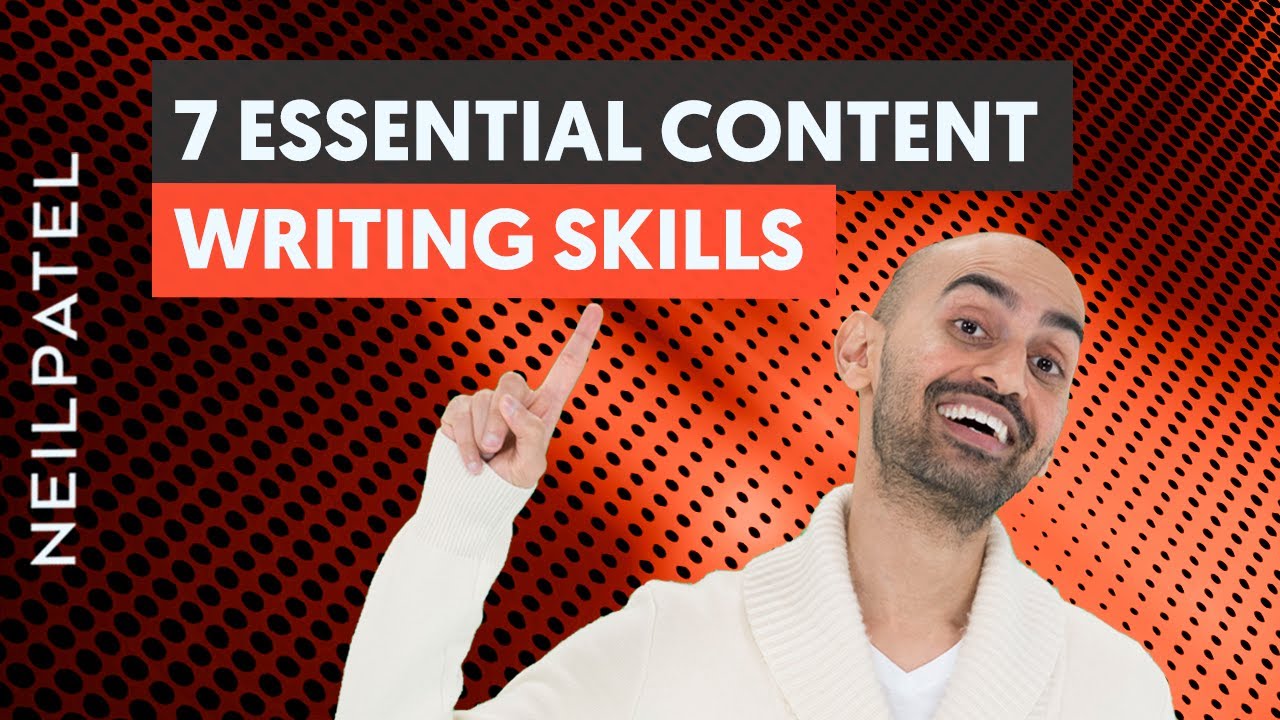
Now Playing
7 Essential Skills Digital Content Writers Need
What you need to do as a writer is, you need to have concise ...
What you need to do as a writer is, you need to have concise statements.
RESOURCES & LINKS:
____________________________________________
How to Write Blog Posts That Consistently Rank Well on Google: https://youtu.be/CjzjUbA8nzA
How to ...Boost Your SEO Traffic with Sleeper Content (And Stop Promoting Worthless Content): https://youtu.be/kUih7iP-YZY
How to Come Up With Content Ideas That Drive Traffic: https://youtu.be/7l5btHy2rxQ
Ubersuggest: https://neilpatel.com/ubersuggest/
____________________________________________
So if you're a writer, you're writing to either draw more attention in and eventually convert those eyeballs and that attention into leads, customers, right? Google analytics tells you what content they like, what they don't, what's causing them to bounce. It won't explicitly tell you what's causing them to bounce, but you can make some educational based guess based on the data that they're providing. It'll also tell you the type of content that converts the best, the type of content that doesn't.
So that way, when you're writing, you can write with the end goal in mind, which is eventually you want to have a conversion, whether that's someone buying right then and there, or turning into lead, and it'll provide you that data.
If you continually write and write blindly, and you write based off what people tell you is amazing, do your friends do, that's all great and fine and dandy, but that doesn't necessarily mean that what you're writing is going to convert into revenue.
So there's over a billion blogs on the internet. That's roughly one for every seven people. There's a lot of blogs. The amount of content that's being pushed out each day is so overwhelming. We don't really need much more content, everyone's regurgitate the same information.
If you don't have a strategy, how are you going to be different? How are you going to stand out? How are you going to convert people? What topics are you going to cover that solve the pinpoints of your customers? If you don't have a strategy in place and a plan of action, then all you're going to be doing is producing content that doesn't really do anything at the end of the day. Even if you think that this is better based off of analytics data, but you don't have the strategy and how you're going to attack that, and how you're going to go forward, then you're just wasting your time and energy.
So the first step in this strategy is attracting the eyeballs. And what you would want to do is see what's in your space that's popular. So there's a tool called Ubersuggest that I have, and you can use it for free. You can type in a keyword or a phrase and click on when you're in Ubersuggest you want to go to the content ideas report, it'll tell you what's popular based off of social shares, like Facebook and Pinterest.
Search traffic, what ranks well in Google and how much traffic does it get and what keywords is a rank for.
And the third thing is links. What other sites are linking to it because they like the content? So you want to look at the topics and the exact headline that are doing well, and it'll also show you in the tool, what doesn't do well. So you want to more so focus on creating content that's popular on what people like.
Now, you don't want to just copy that and regurgitate what's already existing on the web, but you want to do something that's better than that. Think of skyscrapers. And in the United States we may have the Empire State Building, then you may have someone in Dubai who's like, ah, we're going to create the Burj Khalifa, I think was what it's called. And it's going to be even taller, it's going to be double the height. I'm making it up. You're going to have somebody in China say, we're going to do triple the height, we're going to have our buildings go into the clouds.
The point I'm making is, you want your content to stand out and be unique, go above and beyond what people are already doing. because if something's already popular and have worked well, if you do something that's double, triple better, you're much more likely to have your content do really well too.
► If you need help growing your business check out my ad agency Neil Patel Digital https://npdigital.com/
►Subscribe: https://goo.gl/ScRTwc to learn more secret SEO tips.
►Find me on Facebook: https://www.facebook.com/neilkpatel/
►On Instagram: https://instagram.com/neilpatel/
https://youtu.be/eyZyIZeu7D4
#Blogging #SEO #ContentMarketingShow More
RESOURCES & LINKS:
____________________________________________
How to Write Blog Posts That Consistently Rank Well on Google: https://youtu.be/CjzjUbA8nzA
How to ...Boost Your SEO Traffic with Sleeper Content (And Stop Promoting Worthless Content): https://youtu.be/kUih7iP-YZY
How to Come Up With Content Ideas That Drive Traffic: https://youtu.be/7l5btHy2rxQ
Ubersuggest: https://neilpatel.com/ubersuggest/
____________________________________________
So if you're a writer, you're writing to either draw more attention in and eventually convert those eyeballs and that attention into leads, customers, right? Google analytics tells you what content they like, what they don't, what's causing them to bounce. It won't explicitly tell you what's causing them to bounce, but you can make some educational based guess based on the data that they're providing. It'll also tell you the type of content that converts the best, the type of content that doesn't.
So that way, when you're writing, you can write with the end goal in mind, which is eventually you want to have a conversion, whether that's someone buying right then and there, or turning into lead, and it'll provide you that data.
If you continually write and write blindly, and you write based off what people tell you is amazing, do your friends do, that's all great and fine and dandy, but that doesn't necessarily mean that what you're writing is going to convert into revenue.
So there's over a billion blogs on the internet. That's roughly one for every seven people. There's a lot of blogs. The amount of content that's being pushed out each day is so overwhelming. We don't really need much more content, everyone's regurgitate the same information.
If you don't have a strategy, how are you going to be different? How are you going to stand out? How are you going to convert people? What topics are you going to cover that solve the pinpoints of your customers? If you don't have a strategy in place and a plan of action, then all you're going to be doing is producing content that doesn't really do anything at the end of the day. Even if you think that this is better based off of analytics data, but you don't have the strategy and how you're going to attack that, and how you're going to go forward, then you're just wasting your time and energy.
So the first step in this strategy is attracting the eyeballs. And what you would want to do is see what's in your space that's popular. So there's a tool called Ubersuggest that I have, and you can use it for free. You can type in a keyword or a phrase and click on when you're in Ubersuggest you want to go to the content ideas report, it'll tell you what's popular based off of social shares, like Facebook and Pinterest.
Search traffic, what ranks well in Google and how much traffic does it get and what keywords is a rank for.
And the third thing is links. What other sites are linking to it because they like the content? So you want to look at the topics and the exact headline that are doing well, and it'll also show you in the tool, what doesn't do well. So you want to more so focus on creating content that's popular on what people like.
Now, you don't want to just copy that and regurgitate what's already existing on the web, but you want to do something that's better than that. Think of skyscrapers. And in the United States we may have the Empire State Building, then you may have someone in Dubai who's like, ah, we're going to create the Burj Khalifa, I think was what it's called. And it's going to be even taller, it's going to be double the height. I'm making it up. You're going to have somebody in China say, we're going to do triple the height, we're going to have our buildings go into the clouds.
The point I'm making is, you want your content to stand out and be unique, go above and beyond what people are already doing. because if something's already popular and have worked well, if you do something that's double, triple better, you're much more likely to have your content do really well too.
► If you need help growing your business check out my ad agency Neil Patel Digital https://npdigital.com/
►Subscribe: https://goo.gl/ScRTwc to learn more secret SEO tips.
►Find me on Facebook: https://www.facebook.com/neilkpatel/
►On Instagram: https://instagram.com/neilpatel/
https://youtu.be/eyZyIZeu7D4
#Blogging #SEO #ContentMarketingShow More

Now Playing
How to Rank for Thousands of Keywords Without Building Links
If you've tried link building, you know it's really hard to do, but ...
If you've tried link building, you know it's really hard to do, but they say it's a vital thing that you need if you want to rank for thousands of ...keywords. Today I'm going to share with you how you can rank for thousands of keywords without link building.
RESOURCES & LINKS:
____________________________________________
Google Search Console: https://search.google.com/search-console
AnswerThePublic: https://answerthepublic.com
Ubersuggest: https://neilpatel.com/ubersuggest/
____________________________________________
The first strategy is what I like to call the land and expand strategy.
In other words, you already have keywords and pages that rank on Google. They may not rank as high as you want, they may not rank for as many popular key terms as you want, but they rank for something.
The way you see this is you log into Google Search Console.
Once you log into Google Search Console, they show you all the pages and the terms that each page ranks for. I want you to click through on one of those pages and look at all the keywords that that page ranks for.
From there, I want you to go back to the article on your site and see, all right, what other terms that this article is showing in Google Search Console, for keywords that I'm already somewhat ranking for, what are those terms, which one of them I am not including in my content?
You go through your article and make sure the article expresses or covers all of those key terms. Don't just shove them in, you've got to naturally want to cover those terms.
At the same time, what you should be doing is taking the most popular terms that you rank for, putting them into Ubersuggest, and you'll get a longer list of other long tail phrases. If you rank for a head term, the chances are it's really easy for you to also rank for the long tail phrase as well, because the head term is always usually more competitive, from a rankings perspective, than a long tail phrase.
The second strategy for you is content clusters.
So, you've got these pages on your site. Now, this strategy and this tactic is all about layout and architecture.
I want you to create master pages, main pages, higher goal pages that are on one specific topic. So, for example, I may have a page that's just dedicated to SEO, it's a broad, large term. Then from there, I may link out from that main SEO page to all the other phrases and Terms and subjects around SEO.
Now, the way you figure out what other phrases to link out to is you can use a tool called Answer The Public. Answer The Public, you put in a head term, it shows you all the long Tail variations of that term that people are talking about.
These are questions, these are comparisons, these are propositions. And by creating pages on all the popular ones, what you'll find is that you can start getting more traffic.
Now, that main page, that SEO page, whatever that main topic is, dog food, SEO, you pick that main parent topic.
That page needs thorough content, needs a ton of information, pictures, and videos. In other words, you gotta make it amazing.
The last strategy I have for you is content gaps.
There is content that your competitors talk about that you do not talk about. There's terms that you rank for that your competitors don't rank for.
That's just how the web works. So, using Ubersuggest, I want you to put in a competitor's URL. Then go to top pages. Top pages shows you all their most popular pages that they rank for and the terms that they rank for.
Take all the pages that they talk about that you don't and delete the rest. Now you have a list of topics that your competitors are talking about, they're ranking for, that you want.
Now I want you to go back to Ubersuggest, go to those pages, analyze them, see who links to them, see the keywords that they're ranking for, and now I want you to start creating better pages, on those same topics, than your competition.
Now, you don't need to hit these people up and get them to link to you because, as we all know, the more you hit up people and ask them to link to you, sure, a portion will link to you, but the majority will not.
But, instead, I want you to shoot them a simple email.
By doing this you'll get a lot more social shares. People are much more receptive to sharing on Twitter or Facebook, any of those social sites.
► If you need help growing your business check out my ad agency Neil Patel Digital https://npdigital.com/
►Subscribe: https://goo.gl/ScRTwc to learn more secret SEO tips.
►Find me on Facebook: https://www.facebook.com/neilkpatel/
►On Instagram: https://instagram.com/neilpatel/
https://youtu.be/Prp2lkzNQv4
#SEO #NeilPatel #DigitalMarketingShow More
RESOURCES & LINKS:
____________________________________________
Google Search Console: https://search.google.com/search-console
AnswerThePublic: https://answerthepublic.com
Ubersuggest: https://neilpatel.com/ubersuggest/
____________________________________________
The first strategy is what I like to call the land and expand strategy.
In other words, you already have keywords and pages that rank on Google. They may not rank as high as you want, they may not rank for as many popular key terms as you want, but they rank for something.
The way you see this is you log into Google Search Console.
Once you log into Google Search Console, they show you all the pages and the terms that each page ranks for. I want you to click through on one of those pages and look at all the keywords that that page ranks for.
From there, I want you to go back to the article on your site and see, all right, what other terms that this article is showing in Google Search Console, for keywords that I'm already somewhat ranking for, what are those terms, which one of them I am not including in my content?
You go through your article and make sure the article expresses or covers all of those key terms. Don't just shove them in, you've got to naturally want to cover those terms.
At the same time, what you should be doing is taking the most popular terms that you rank for, putting them into Ubersuggest, and you'll get a longer list of other long tail phrases. If you rank for a head term, the chances are it's really easy for you to also rank for the long tail phrase as well, because the head term is always usually more competitive, from a rankings perspective, than a long tail phrase.
The second strategy for you is content clusters.
So, you've got these pages on your site. Now, this strategy and this tactic is all about layout and architecture.
I want you to create master pages, main pages, higher goal pages that are on one specific topic. So, for example, I may have a page that's just dedicated to SEO, it's a broad, large term. Then from there, I may link out from that main SEO page to all the other phrases and Terms and subjects around SEO.
Now, the way you figure out what other phrases to link out to is you can use a tool called Answer The Public. Answer The Public, you put in a head term, it shows you all the long Tail variations of that term that people are talking about.
These are questions, these are comparisons, these are propositions. And by creating pages on all the popular ones, what you'll find is that you can start getting more traffic.
Now, that main page, that SEO page, whatever that main topic is, dog food, SEO, you pick that main parent topic.
That page needs thorough content, needs a ton of information, pictures, and videos. In other words, you gotta make it amazing.
The last strategy I have for you is content gaps.
There is content that your competitors talk about that you do not talk about. There's terms that you rank for that your competitors don't rank for.
That's just how the web works. So, using Ubersuggest, I want you to put in a competitor's URL. Then go to top pages. Top pages shows you all their most popular pages that they rank for and the terms that they rank for.
Take all the pages that they talk about that you don't and delete the rest. Now you have a list of topics that your competitors are talking about, they're ranking for, that you want.
Now I want you to go back to Ubersuggest, go to those pages, analyze them, see who links to them, see the keywords that they're ranking for, and now I want you to start creating better pages, on those same topics, than your competition.
Now, you don't need to hit these people up and get them to link to you because, as we all know, the more you hit up people and ask them to link to you, sure, a portion will link to you, but the majority will not.
But, instead, I want you to shoot them a simple email.
By doing this you'll get a lot more social shares. People are much more receptive to sharing on Twitter or Facebook, any of those social sites.
► If you need help growing your business check out my ad agency Neil Patel Digital https://npdigital.com/
►Subscribe: https://goo.gl/ScRTwc to learn more secret SEO tips.
►Find me on Facebook: https://www.facebook.com/neilkpatel/
►On Instagram: https://instagram.com/neilpatel/
https://youtu.be/Prp2lkzNQv4
#SEO #NeilPatel #DigitalMarketingShow More

Now Playing
Get THOUSANDS of Backlinks On Semi-Autopilot - Module 05 - Lesson 3 - SEO Unlocked
Today we're going to be breaking down how you can build relationships ...
Today we're going to be breaking down how you can build relationships with influencers and do outreach, so that way you can get more links. But before we get started, ...I want to read this quote from Dwayne Johnson, also known as The Rock. "Success isn't always about greatness. "It's about consistency. "Consistent hard work leads to success. "Greatness will come." And he's right. If you're consistent, you can do well in the long run. With link building, it's all about outreach. If you do consistent outreach, you can get results. If you don't, you're going to say, "Hey, Niel, link buiding's hard, "I tried it out a little bit, "but I'm not getting anywhere." Because you weren't consistent.
RESOURCES & LINKS:
____________________________________________
Download the assets mentioned in this video: https://neilpatel.com/training/
SEO Unlocked Course Playlist: https://www.youtube.com/watch?v=Q_lySNxCag0&list=PLJR61fXkAx11Oi6EpqJ9Es4rVOIZhwlSG
Ubersuggest: https://neilpatel.com/ubersuggest/
Mailshake: https://mailshake.com/
Ninja Outreach: https://ninjaoutreach.com/
Buzz Stream: https://www.buzzstream.com/
Pitch Box: https://pitchbox.com/
____________________________________________
The first step is to build relationships. Because if you build relationships and everlasting ones, you can continue to engage with these people, you can have them share your content on the social web, you can have them build links, you can have him drive traffic, you can even do Biz Dev partnerships.
The key to building that relationship is to engage with them through comments, retweeting their stuff, sharing their stuff, talking to them, giving them advice, giving them feedback, picking their brain, just like you would do with any other friend.
The ideal time to release a blog post usually is around Monday, around 8 a.m in your timezone. I'm assuming here that your timezone, is when your readers are also on your website. So you want to adjust to wherever your readers are.
As for writing your blog posts, you also want to email it out. We found that emails around 6 a.m, you can always schedule them, tend to do really well in the morning, and you want to send out at least four emails a month, this will help you build a connection with your base.
And whenever you promote your content, if you're not sure what to email your own list, you can just use my template on the right, I just tell them I want to share my latest blog posts, I put the title and I tell them they can click to continue reading, or you can write something custom.
If you're wondering how to find influencers, you just go to the social platforms like Twitter, you search your keywords, see who's tweeting around those subjects, and then you go from there. You can also find their email address by usually going to their website and a lot of times it'll be listed, sometimes it's not.
So you get the data from Ubersuggest, for a link opportunities, and then you send them emails through Mailshake. And once you sign up, the way it works is, you go and you create a campaign, you click on that button, once you click your campaign button, you click the plus button so that way you can start your first campaign, and they have templates as well.
But what you can do is, you can create a CSV file with all the emails and the names of all the people that you collected, and you just click next after you define the fields, you say email is email and name his name.
And then what you'll want to do is, you can either use one of their templates, or you can write one on your own or use some of the ones that I use. And you want to end up just sending out an email, and what Mailshake does is, it adjust it to a lot of those people.
And you can just follow up with people so that way you get more chances of them responding to you, engaging with you so that way you can build links.
You want a persuasive email sequence because if it's not persuasive, you won't do well. You want to get the timing right, I mentioned timing to you, that'll give you ideas when you want to send them. You want to personalize, because the more custom and personalized it is, the more genuine relationships you'll build, and the more acceptance rate you'll get.
And instead of just sending out a lot of emails, whenever you send out some, I want you to look at your initial emails, your follow up, your open rates, and continually adjust and tweak them, so that way, you know you're getting the maximum amount of leverage from your list, because the last thing you want to do is send out tons of emails and get nowhere from it.
► If you need help growing your business check out my ad agency Neil Patel Digital https://npdigital.com/
►Subscribe: https://goo.gl/ScRTwc to learn more secret SEO tips.
►Find me on Facebook: https://www.facebook.com/neilkpatel/
►On Instagram: https://instagram.com/neilpatel/
https://youtu.be/SbDIDbiVPzs
#SEO #NeilPatel #DigitalMarketingShow More
RESOURCES & LINKS:
____________________________________________
Download the assets mentioned in this video: https://neilpatel.com/training/
SEO Unlocked Course Playlist: https://www.youtube.com/watch?v=Q_lySNxCag0&list=PLJR61fXkAx11Oi6EpqJ9Es4rVOIZhwlSG
Ubersuggest: https://neilpatel.com/ubersuggest/
Mailshake: https://mailshake.com/
Ninja Outreach: https://ninjaoutreach.com/
Buzz Stream: https://www.buzzstream.com/
Pitch Box: https://pitchbox.com/
____________________________________________
The first step is to build relationships. Because if you build relationships and everlasting ones, you can continue to engage with these people, you can have them share your content on the social web, you can have them build links, you can have him drive traffic, you can even do Biz Dev partnerships.
The key to building that relationship is to engage with them through comments, retweeting their stuff, sharing their stuff, talking to them, giving them advice, giving them feedback, picking their brain, just like you would do with any other friend.
The ideal time to release a blog post usually is around Monday, around 8 a.m in your timezone. I'm assuming here that your timezone, is when your readers are also on your website. So you want to adjust to wherever your readers are.
As for writing your blog posts, you also want to email it out. We found that emails around 6 a.m, you can always schedule them, tend to do really well in the morning, and you want to send out at least four emails a month, this will help you build a connection with your base.
And whenever you promote your content, if you're not sure what to email your own list, you can just use my template on the right, I just tell them I want to share my latest blog posts, I put the title and I tell them they can click to continue reading, or you can write something custom.
If you're wondering how to find influencers, you just go to the social platforms like Twitter, you search your keywords, see who's tweeting around those subjects, and then you go from there. You can also find their email address by usually going to their website and a lot of times it'll be listed, sometimes it's not.
So you get the data from Ubersuggest, for a link opportunities, and then you send them emails through Mailshake. And once you sign up, the way it works is, you go and you create a campaign, you click on that button, once you click your campaign button, you click the plus button so that way you can start your first campaign, and they have templates as well.
But what you can do is, you can create a CSV file with all the emails and the names of all the people that you collected, and you just click next after you define the fields, you say email is email and name his name.
And then what you'll want to do is, you can either use one of their templates, or you can write one on your own or use some of the ones that I use. And you want to end up just sending out an email, and what Mailshake does is, it adjust it to a lot of those people.
And you can just follow up with people so that way you get more chances of them responding to you, engaging with you so that way you can build links.
You want a persuasive email sequence because if it's not persuasive, you won't do well. You want to get the timing right, I mentioned timing to you, that'll give you ideas when you want to send them. You want to personalize, because the more custom and personalized it is, the more genuine relationships you'll build, and the more acceptance rate you'll get.
And instead of just sending out a lot of emails, whenever you send out some, I want you to look at your initial emails, your follow up, your open rates, and continually adjust and tweak them, so that way, you know you're getting the maximum amount of leverage from your list, because the last thing you want to do is send out tons of emails and get nowhere from it.
► If you need help growing your business check out my ad agency Neil Patel Digital https://npdigital.com/
►Subscribe: https://goo.gl/ScRTwc to learn more secret SEO tips.
►Find me on Facebook: https://www.facebook.com/neilkpatel/
►On Instagram: https://instagram.com/neilpatel/
https://youtu.be/SbDIDbiVPzs
#SEO #NeilPatel #DigitalMarketingShow More

Now Playing
How to Rank on Page 1 of Bing | Bing SEO
Google isn't the only search engine out there. There's other searches ...
Google isn't the only search engine out there. There's other searches that are getting hundreds and hundreds of millions of visitors a month, if not billions of visitors a month. ...Today I'm going to teach you how to rank on page one of Bing.
RESOURCES & LINKS:
____________________________________________
Bing Webmaster Tools: https://www.bing.com/toolbox/webmaster
SEO Analyzer: https://neilpatel.com/seo-analyzer/
____________________________________________
Tip number one, unlike Google, on Bing, we found that exact match domains perform even better than they do on Google.
So if your domain is Hotels.com and you're trying to rank for all the hotels terms, you're going to do much better on Bing than you would on Google.
Look for the exact match version that is any other extension, and if you already have a site and you don't want to do that, make sure your keywords are in URL. With Bing, we found that a super important factor, cause we're looking at the domain name, as well as URL.
So if your keywords aren't in your URL, such as yourdomain.com/keyword, you won't rank as highly for that term.
The second tip I have for you is, don't forget keyword usage in the fundamental areas.
So H1 Tag, Title Tag, Meta Description, your first paragraph of that page. If the keyword is on all the right places, and again to recap, Title, Meta Description, Heading, First Paragraph, and of course, throughout the content as well, you're much more likely to do better in Bing.
If you don't have in all those places, like you skip out the Heading Tag, within the first few paragraphs, you won't rank as well on Bing. Keyword placement from everything that we've tested is very important.
The third tip, just like Google, high quality content is super important.
You don't want to push out mediocre content. Bing knows there's too much content to index, they're in the same position as Google, in which, if the content's not amazing, they don't want to rank it.
So before you write new context, I always recommend checking out the Content Ideas Report in Ubersuggest, where you can type in a keyword and it shows you all the popular blog posts. You don't want to just copy what's already popular, you want to have something that's new, fresh, but it'll give you ideas of what's working and what's not.
The fourth tip I have for you is leverage social media. Unlike Google, social media is much more important with Bing.
They've publicly stated how they use social signals to determine ranking. So you need more social shares from Twitter, you need more social shares on Facebook, you need to get out there on LinkedIn. Microsoft owns LinkedIn, keep that in mind. Microsoft also owns Bing. Microsoft was one of the first early investors in Facebook.
Remember how I mention in the previous tip, the Content Ideas Report in Ubersuggest? It shows you what content people like and what they don't. It breaks it down not just based off of backlinks or search shaft, it also breaks it on based off of social shares.
That's again, really important for this tip because, if you're creating content that no one wants to share, you're not going to do that well on Bing.
Tip number five, leverage Bing's webmaster tools.
Similar to how Google has webmaster tools, you're probably not signed up for Bing's webmaster tools.
This will tell you errors, issues, anything wrong with your site, what you need to fix. You need to be leveraging this on a regular basis.
When you do this, you'll get more insights, more data, and it'll help you rank better on Bing because it's not about what you see or what you think needs to be improved, their webmaster tools will tell you what changes you need to make, as well.
The sixth tip I have for you is focus on user experience.
Bing, over the last few years has been making a big push on this. As someone doing a search, clicking through on a result, and then hitting the back button right away and bouncing back from your site, are you getting people what they're looking for based on tech? Are they going to multiple pages on your site?
And the last tip I have for you is check out the SEO Analyzer Report on NeilPatel.
It'll analyze 150 pages on your site for free, tell you what errors to fix, the tool isn't just optimized for Google, but we've also created that tool so it's optimized for Bing, as well.
So if you go through it, look for the errors, fix them all, and it'll break them down step-by-step, in recommendations, and orders them in priority, and if you do it step-by-step, you'll find that your rankings will be better on Bing over time, as well.
► If you need help growing your business check out my ad agency Neil Patel Digital https://npdigital.com/
►Subscribe: https://goo.gl/ScRTwc to learn more secret SEO tips.
►Find me on Facebook: https://www.facebook.com/neilkpatel/
►On Instagram: https://instagram.com/neilpatel/
https://youtu.be/srRwLFNLing
#SEO #NeilPatel #DigitalMarketingShow More
RESOURCES & LINKS:
____________________________________________
Bing Webmaster Tools: https://www.bing.com/toolbox/webmaster
SEO Analyzer: https://neilpatel.com/seo-analyzer/
____________________________________________
Tip number one, unlike Google, on Bing, we found that exact match domains perform even better than they do on Google.
So if your domain is Hotels.com and you're trying to rank for all the hotels terms, you're going to do much better on Bing than you would on Google.
Look for the exact match version that is any other extension, and if you already have a site and you don't want to do that, make sure your keywords are in URL. With Bing, we found that a super important factor, cause we're looking at the domain name, as well as URL.
So if your keywords aren't in your URL, such as yourdomain.com/keyword, you won't rank as highly for that term.
The second tip I have for you is, don't forget keyword usage in the fundamental areas.
So H1 Tag, Title Tag, Meta Description, your first paragraph of that page. If the keyword is on all the right places, and again to recap, Title, Meta Description, Heading, First Paragraph, and of course, throughout the content as well, you're much more likely to do better in Bing.
If you don't have in all those places, like you skip out the Heading Tag, within the first few paragraphs, you won't rank as well on Bing. Keyword placement from everything that we've tested is very important.
The third tip, just like Google, high quality content is super important.
You don't want to push out mediocre content. Bing knows there's too much content to index, they're in the same position as Google, in which, if the content's not amazing, they don't want to rank it.
So before you write new context, I always recommend checking out the Content Ideas Report in Ubersuggest, where you can type in a keyword and it shows you all the popular blog posts. You don't want to just copy what's already popular, you want to have something that's new, fresh, but it'll give you ideas of what's working and what's not.
The fourth tip I have for you is leverage social media. Unlike Google, social media is much more important with Bing.
They've publicly stated how they use social signals to determine ranking. So you need more social shares from Twitter, you need more social shares on Facebook, you need to get out there on LinkedIn. Microsoft owns LinkedIn, keep that in mind. Microsoft also owns Bing. Microsoft was one of the first early investors in Facebook.
Remember how I mention in the previous tip, the Content Ideas Report in Ubersuggest? It shows you what content people like and what they don't. It breaks it down not just based off of backlinks or search shaft, it also breaks it on based off of social shares.
That's again, really important for this tip because, if you're creating content that no one wants to share, you're not going to do that well on Bing.
Tip number five, leverage Bing's webmaster tools.
Similar to how Google has webmaster tools, you're probably not signed up for Bing's webmaster tools.
This will tell you errors, issues, anything wrong with your site, what you need to fix. You need to be leveraging this on a regular basis.
When you do this, you'll get more insights, more data, and it'll help you rank better on Bing because it's not about what you see or what you think needs to be improved, their webmaster tools will tell you what changes you need to make, as well.
The sixth tip I have for you is focus on user experience.
Bing, over the last few years has been making a big push on this. As someone doing a search, clicking through on a result, and then hitting the back button right away and bouncing back from your site, are you getting people what they're looking for based on tech? Are they going to multiple pages on your site?
And the last tip I have for you is check out the SEO Analyzer Report on NeilPatel.
It'll analyze 150 pages on your site for free, tell you what errors to fix, the tool isn't just optimized for Google, but we've also created that tool so it's optimized for Bing, as well.
So if you go through it, look for the errors, fix them all, and it'll break them down step-by-step, in recommendations, and orders them in priority, and if you do it step-by-step, you'll find that your rankings will be better on Bing over time, as well.
► If you need help growing your business check out my ad agency Neil Patel Digital https://npdigital.com/
►Subscribe: https://goo.gl/ScRTwc to learn more secret SEO tips.
►Find me on Facebook: https://www.facebook.com/neilkpatel/
►On Instagram: https://instagram.com/neilpatel/
https://youtu.be/srRwLFNLing
#SEO #NeilPatel #DigitalMarketingShow More

Now Playing
How to Grow Your Website in a Competitive Space | Neil Patel
Today I’m going to show you how to grow your website traffic in a ...
Today I’m going to show you how to grow your website traffic in a competitive space.
When you're just starting, getting website traffic and awareness is super important. It’s hard to ...get more traffic, but it’s not impossible. In this video I’m going to show you a simple formula to get you more traffic. Watch this video and learn how to grow your website traffic in a competitive space. Even with a lot of competition you can outrank others.
__________________________________________
RESOURCES & LINKS:
Neil Patel Digital:
https://neilpateldigital.com/
Hellobar:
https://www.hellobar.com/
Crazy Egg:
https://www.crazyegg.com/
Hotjar:
https://www.hotjar.com/
Optimizely:
https://www.optimizely.com/
Subscribers:
https://subscribers.com/
SEMrush:
https://www.semrush.com/
Buzzsumo:
https://buzzsumo.com/
Ahrefs:
https://ahrefs.com/
PRserve:
http://www.prserve.com/
“How Digital Marketing Will Change in 2019” (video):
https://youtu.be/b-gwbVJqi9Y
“Favorite Hack To Increase Website Traffic That You’re Not Doing” (video):
https://youtu.be/WTWZQ_4_zNk
“Best SEO Tools For Beginners” (video):
https://youtu.be/jbB-ZZ4k8X0
Read more SEO tips on my blog: https://neilpatel.com/blog
____________________________________________
► If you need help growing your business check out my ad agency Neil Patel Digital https://npdigital.com/
►Subscribe: https://goo.gl/ScRTwc to learn more secret SEO tips.
►Find me on Facebook: https://www.facebook.com/neilkpatel/
►On Instagram: https://instagram.com/neilpatel/
If your traffic's been flat and you can't figure out how to make it climb up and up, leave a comment with flat.
The first tip I have for you is to collect emails. Everyone believes the more traffic they're gonna get the more sales are gonna get. That's not the case just because your traffic goes up into the right doesn't mean your sales are gonna go up into the right. What I want you to do is focus on collecting emails. There's a saying in the digital marketing world, the money is in the list. They're talking about their email list. The bigger your email list the more people you're gonna convert into customers. 'Cause think of it this way if someone comes to your website, they subscribe to your email list, they are already making a commitment to follow you, to follow your business. They're gonna build that relationship and as you build that relationship you can send them emails about offers, your products, your services and you'll notice a percentage of your email list will convert into customers. And you can do this really easily by using free tools like hellobar.com.
The second tip I have for you is to optimize your site for conversions. We will also get into some traffic generation tips on this video, but the reason I'm saying this is most people don't focus on conversion optimization. The reason I'm saying this is AB testing is the best ROI generation from your marketing spent, yet very few companies spend any energy on AB testing. And there's a lot of tools that you can use, from Crazyegg to Optimizely to Hotjar to VWO. And what these tools like Crazyegg do is they show you where people click and where they don't. They show you how far people are scrolling down your page and they make it very easy to run AB test. The reason you wanna use these tools are, it'll show you hey this area of your website is really confusing. You need to change that, because if you don't change it you're not gonna get sales.
The third tip I have for you is write end up log. Most people go out there they try to write tons of content 'cause it's like, oh my competitor has 1000 blog post. Just because your competition has 1000 blog post doesn't mean you need 1000 blog posts. So instead of focusing on quantity because there's over a billion blogs on the internet now, with Tumblr and WordPress and Medium, focus and writing high quality posts. Something that's fresh, something that people haven't seen before. When you do that you're more likely to get social shares and you're more likely to get traffic, linkbacks and higher rankings on Google. Now when you write this end up blog post, make sure you link out a handful of times to other places that you're citing the source or other competitors or other people within your space that are helping you make your case for whatever you're writing. And when you link out to those sites, make sure you email them when you publish that blog post.
The fourth tip I have for you is built a push notification list. Using tools like subscribers.com you can make it super simple for people to subscribe. When they subscribe you can create a drip feed within subscribers. One of my first trip notifications is my favorite SEO tool. When I do that I'm sending people to Uber suggest, that drives me a ton of traffic, a ton of usage and it's one of my most popular marketing channels.
#NeilPatel #SEO #GrowthHackingShow More
When you're just starting, getting website traffic and awareness is super important. It’s hard to ...get more traffic, but it’s not impossible. In this video I’m going to show you a simple formula to get you more traffic. Watch this video and learn how to grow your website traffic in a competitive space. Even with a lot of competition you can outrank others.
__________________________________________
RESOURCES & LINKS:
Neil Patel Digital:
https://neilpateldigital.com/
Hellobar:
https://www.hellobar.com/
Crazy Egg:
https://www.crazyegg.com/
Hotjar:
https://www.hotjar.com/
Optimizely:
https://www.optimizely.com/
Subscribers:
https://subscribers.com/
SEMrush:
https://www.semrush.com/
Buzzsumo:
https://buzzsumo.com/
Ahrefs:
https://ahrefs.com/
PRserve:
http://www.prserve.com/
“How Digital Marketing Will Change in 2019” (video):
https://youtu.be/b-gwbVJqi9Y
“Favorite Hack To Increase Website Traffic That You’re Not Doing” (video):
https://youtu.be/WTWZQ_4_zNk
“Best SEO Tools For Beginners” (video):
https://youtu.be/jbB-ZZ4k8X0
Read more SEO tips on my blog: https://neilpatel.com/blog
____________________________________________
► If you need help growing your business check out my ad agency Neil Patel Digital https://npdigital.com/
►Subscribe: https://goo.gl/ScRTwc to learn more secret SEO tips.
►Find me on Facebook: https://www.facebook.com/neilkpatel/
►On Instagram: https://instagram.com/neilpatel/
If your traffic's been flat and you can't figure out how to make it climb up and up, leave a comment with flat.
The first tip I have for you is to collect emails. Everyone believes the more traffic they're gonna get the more sales are gonna get. That's not the case just because your traffic goes up into the right doesn't mean your sales are gonna go up into the right. What I want you to do is focus on collecting emails. There's a saying in the digital marketing world, the money is in the list. They're talking about their email list. The bigger your email list the more people you're gonna convert into customers. 'Cause think of it this way if someone comes to your website, they subscribe to your email list, they are already making a commitment to follow you, to follow your business. They're gonna build that relationship and as you build that relationship you can send them emails about offers, your products, your services and you'll notice a percentage of your email list will convert into customers. And you can do this really easily by using free tools like hellobar.com.
The second tip I have for you is to optimize your site for conversions. We will also get into some traffic generation tips on this video, but the reason I'm saying this is most people don't focus on conversion optimization. The reason I'm saying this is AB testing is the best ROI generation from your marketing spent, yet very few companies spend any energy on AB testing. And there's a lot of tools that you can use, from Crazyegg to Optimizely to Hotjar to VWO. And what these tools like Crazyegg do is they show you where people click and where they don't. They show you how far people are scrolling down your page and they make it very easy to run AB test. The reason you wanna use these tools are, it'll show you hey this area of your website is really confusing. You need to change that, because if you don't change it you're not gonna get sales.
The third tip I have for you is write end up log. Most people go out there they try to write tons of content 'cause it's like, oh my competitor has 1000 blog post. Just because your competition has 1000 blog post doesn't mean you need 1000 blog posts. So instead of focusing on quantity because there's over a billion blogs on the internet now, with Tumblr and WordPress and Medium, focus and writing high quality posts. Something that's fresh, something that people haven't seen before. When you do that you're more likely to get social shares and you're more likely to get traffic, linkbacks and higher rankings on Google. Now when you write this end up blog post, make sure you link out a handful of times to other places that you're citing the source or other competitors or other people within your space that are helping you make your case for whatever you're writing. And when you link out to those sites, make sure you email them when you publish that blog post.
The fourth tip I have for you is built a push notification list. Using tools like subscribers.com you can make it super simple for people to subscribe. When they subscribe you can create a drip feed within subscribers. One of my first trip notifications is my favorite SEO tool. When I do that I'm sending people to Uber suggest, that drives me a ton of traffic, a ton of usage and it's one of my most popular marketing channels.
#NeilPatel #SEO #GrowthHackingShow More

Now Playing
How Many Keywords Should A Blog Post Contain? | The Right Way to Use Keywords in your Blog
You write a blog post and you want to get traffic from Google. But how ...
You write a blog post and you want to get traffic from Google. But how many keywords should you place in your blog post? Today I'm going to break down ...how many keywords you should place within a blog post.
RESOURCES & LINKS:
____________________________________________
Ubersuggest: https://neilpatel.com/ubersuggest/
____________________________________________
The first thing I want you to do is head over to Ubersuggest. Ubersuggest is a tool that gives you SEO and competitive intelligence data, whether it's on social media, SEO, keywords, links.
And when you load up Ubersuggest, you can just go to neilpatel.com/ubersuggest or you can go to ubersuggest.com, put in any keyword or URL.
If you put in a keyword, let's say I put in the keyword, marketing, and it'll give you a report that looks something like this that tells you how popular the keyword is over time when people click on it.
And I want you to click on view all keyword ideas, right? And these will give you a list of all the related keywords that you may want to target, that could be a good fit for you. And I want you to go through the list and add any that you think you should include within your article. Then I want you to go to the related section and do the same. And what you'll find is there's a lot of keywords.
But as you're exploring and going through the list, look for the ones that are very relevant to each other.
And then you can just keep going down marketing videos. You can put videos on YouTube. You can put videos on Facebook, Instagram. So look for all the relevant keywords. And once you have a list of them, I want you to add any of them within the blog post that makes sense.
Don't worry about how many times you mentioned that keyword. Don't worry about shoving it in there. If it flows in as natural, add it in. If not, don't worry. And here's why I'm saying this. So let's say I look at a keyword or I look at a domain, like, let me look at HubSpot blog domain name, okay. So you can just type in any domain name of popular website that you're competing with.
And then in the left navigation click on top pages by traffic. This shows you all the top pages of that website. And if you keep clicking next, next, next, you'll continually see more keywords and you can export this, but when you just click the export button, but when you look at this, the overall point I'm tryna make is, there's so many long tail variations of a keyword that in your blog posts even if you'll will target 10 20, 30 keywords, it'll naturally pull out hundreds and hundreds of other variations of each keyword literally. And you only get a few clicks from each of them, but it adds up.
The overall point I'm trying to make is, how many keywords should you have in your posts? As many as you can, that's relevant to that post. And I want to be specific on that, because if you're writing a post on small business ideas, you wouldn't want to throw in topics around taking your company public.
Yeah, that's about business and it could be somewhat related but it's not for the same articles, just two different. So whatever keyword, whatever topic within that niche just allows you to be more and more thorough, the better off you are.
You want to tryna poke holes in your article and cover every single aspect of that topic. You don't need to cover 10 topics in that article. One is fine, but you want to go super in-depth on that one.
Google's like at the source, they'll figure out what you're trying to say or what other variations of those keywords are that people may be typing in that you may have not mentioned in your page but are pretty much the same thing. And they'll drive traffic to you.
Now, but when you're doing the keyword research in the first step that I showed, when I went to the keyword ideas report here in the left-hand navigation, I went through all marketing, look for all the keywords that are very similar for the same topic.
It needs to be more specific like the HubSpot example of a small business ideas or the one I showed here in the example, which was social media marketing, right? That's not just marketing in general, that's social media marketing which would cover things like video marketing, because you do video marketing on social sites like Facebook and YouTube.
00:00 - Introduction
00:28 - Head Over to Ubersuggest
02:06 - Export To CSV
03:24 - Traffic overview
05:09 - How many keywords should I have In your post?
06:00 - Google WIll Help you out
► If you need help growing your business check out my ad agency Neil Patel Digital https://npdigital.com/
►Subscribe: https://goo.gl/ScRTwc to learn more secret SEO tips.
►Find me on Facebook: https://www.facebook.com/neilkpatel/
►On Instagram: https://instagram.com/neilpatel/
https://youtu.be/BuW0FAmo2Ak
#SEO #NeilPatel #DigitalMarketingShow More
RESOURCES & LINKS:
____________________________________________
Ubersuggest: https://neilpatel.com/ubersuggest/
____________________________________________
The first thing I want you to do is head over to Ubersuggest. Ubersuggest is a tool that gives you SEO and competitive intelligence data, whether it's on social media, SEO, keywords, links.
And when you load up Ubersuggest, you can just go to neilpatel.com/ubersuggest or you can go to ubersuggest.com, put in any keyword or URL.
If you put in a keyword, let's say I put in the keyword, marketing, and it'll give you a report that looks something like this that tells you how popular the keyword is over time when people click on it.
And I want you to click on view all keyword ideas, right? And these will give you a list of all the related keywords that you may want to target, that could be a good fit for you. And I want you to go through the list and add any that you think you should include within your article. Then I want you to go to the related section and do the same. And what you'll find is there's a lot of keywords.
But as you're exploring and going through the list, look for the ones that are very relevant to each other.
And then you can just keep going down marketing videos. You can put videos on YouTube. You can put videos on Facebook, Instagram. So look for all the relevant keywords. And once you have a list of them, I want you to add any of them within the blog post that makes sense.
Don't worry about how many times you mentioned that keyword. Don't worry about shoving it in there. If it flows in as natural, add it in. If not, don't worry. And here's why I'm saying this. So let's say I look at a keyword or I look at a domain, like, let me look at HubSpot blog domain name, okay. So you can just type in any domain name of popular website that you're competing with.
And then in the left navigation click on top pages by traffic. This shows you all the top pages of that website. And if you keep clicking next, next, next, you'll continually see more keywords and you can export this, but when you just click the export button, but when you look at this, the overall point I'm tryna make is, there's so many long tail variations of a keyword that in your blog posts even if you'll will target 10 20, 30 keywords, it'll naturally pull out hundreds and hundreds of other variations of each keyword literally. And you only get a few clicks from each of them, but it adds up.
The overall point I'm trying to make is, how many keywords should you have in your posts? As many as you can, that's relevant to that post. And I want to be specific on that, because if you're writing a post on small business ideas, you wouldn't want to throw in topics around taking your company public.
Yeah, that's about business and it could be somewhat related but it's not for the same articles, just two different. So whatever keyword, whatever topic within that niche just allows you to be more and more thorough, the better off you are.
You want to tryna poke holes in your article and cover every single aspect of that topic. You don't need to cover 10 topics in that article. One is fine, but you want to go super in-depth on that one.
Google's like at the source, they'll figure out what you're trying to say or what other variations of those keywords are that people may be typing in that you may have not mentioned in your page but are pretty much the same thing. And they'll drive traffic to you.
Now, but when you're doing the keyword research in the first step that I showed, when I went to the keyword ideas report here in the left-hand navigation, I went through all marketing, look for all the keywords that are very similar for the same topic.
It needs to be more specific like the HubSpot example of a small business ideas or the one I showed here in the example, which was social media marketing, right? That's not just marketing in general, that's social media marketing which would cover things like video marketing, because you do video marketing on social sites like Facebook and YouTube.
00:00 - Introduction
00:28 - Head Over to Ubersuggest
02:06 - Export To CSV
03:24 - Traffic overview
05:09 - How many keywords should I have In your post?
06:00 - Google WIll Help you out
► If you need help growing your business check out my ad agency Neil Patel Digital https://npdigital.com/
►Subscribe: https://goo.gl/ScRTwc to learn more secret SEO tips.
►Find me on Facebook: https://www.facebook.com/neilkpatel/
►On Instagram: https://instagram.com/neilpatel/
https://youtu.be/BuW0FAmo2Ak
#SEO #NeilPatel #DigitalMarketingShow More

Now Playing
How Content Marketing Started - Module 1 - Lesson 2 - Content Marketing Unlocked
Today we're going to be breaking down the history of content ...
Today we're going to be breaking down the history of content marketing. We actually have some really cool, fun, interesting stats for you that'll help you make your content better, ...and of course, get more traffic, which is the goal in the long run.
RESOURCES & LINKS:
____________________________________________
Ubersuggest - https://neilpatel.com/ubersuggest/
Quora: https://www.quora.com/
Google Trends: https://trends.google.com/
Playlist - Content Marketing Unlocked: https://www.youtube.com/watch?v=9_rULUbLqE4&list=PLJR61fXkAx134Wp5NgFSP5-nIruNRm033
____________________________________________
So, where content marketing really started, and started to take off is in 1895. John Deere published a magazine "Furrow" which was an architectural magazine, or agricultural magazine, sorry about that. And each issue reach millions of customers in just a few decades, making it a pioneer in content marketing.
Now this next example is one of my favorites, and this is the Michelin Star. You know how you go to restaurants, there's Michelin's Stars one, two, three, and over the years, it's brands like Michelin that created this in the early 1990s or 1900s, sorry, and that was because they wanted more people driving around in cars.
And here's another interesting concept, soap operas. And the reason they're called soap operas is because a lot of these dramas were sponsored by soap companies and they air during the day, and it was a partnership between radio and television programming, and they created a lot of these soap operas.
And then you have digital marketing that enters the digital age because of Google, YouTube, Facebook, Bing, Yahoo, and the list goes on and on. People are now creating content in different forms, like video, audio, and it's helped really spearhead things and now everyone's consuming content even on devices like Alexa or Google Home.
So whatever type of content you decide that you want to go with, and choose whether it's a blog post, or a video, or a course, or eBook, or a Forum, it doesn't matter. There's some things that you need to do if you fundamentally want to succeed.
It first starts off by understanding your target audience. If you don't understand your customer's needs, what they want, their problems, how do you write to them? How do you end up creating content that sells and helps them, so then that way they have that loyalty towards you? By understanding your target audience and what they're looking for, you can better serve them and that'll help you generate sales in the long run.
And once you find your ideal audience, you also want to analyze their behavior. What do they do on a daily basis, where do they spend their time? This is important because if you know that they spend all their time on Facebook, would you want to promote your content on Snapchat when they spend it on Facebook? Of course not, you rather focus promoting your content for wherever they spend their time. And the same goes, you know, it could be the opposite of situation.
And if you're not sure where to get started, a simple way is looking at your competition. If your competition is doing something well, and you know they're being successful, then starting by looking at their strategy is an easy way to figure out where to start. And I like doing this by finding valuable keywords.
So the first step is to go to Ubersuggest. And when you go to Ubersuggest, type in any keyword related to your field and click on the keyword ideas report on the left-hand navigation. Ideally you want to find keywords that are 40 or under when it comes to SEO difficulty, because those are easier to rank for.
So the more estimated visits they have from Google, the more backlinks they have, and the more social shares, the more traction that content has gained, which means the more popular it is. And when you're going through it, just make sure you're picking blog posts that are good, high in quality, and consider going out there and creating better versions of that content because that'll get you traffic.
Now, if you pick the right keywords, your content will be more successful, get more traffic, and you'll generate more sales. If you don't well, you won't do well. So I want you to refine your keyword list. When you refine your keywords, think about which ones have good profit margins, the higher the CPC, typically the more value, and the more money that is going to make you if you rank for it. I also like taking my keywords, group them together, and create content on the same topics.
► If you need help growing your business check out my ad agency Neil Patel Digital https://npdigital.com/
►Subscribe: https://goo.gl/ScRTwc to learn more secret SEO tips.
►Find me on Facebook: https://www.facebook.com/neilkpatel/
►On Instagram: https://instagram.com/neilpatel/
https://youtu.be/tDvBdnLZLp4
#ContentMarketing #NeilPatel #DigitalMarketingShow More
RESOURCES & LINKS:
____________________________________________
Ubersuggest - https://neilpatel.com/ubersuggest/
Quora: https://www.quora.com/
Google Trends: https://trends.google.com/
Playlist - Content Marketing Unlocked: https://www.youtube.com/watch?v=9_rULUbLqE4&list=PLJR61fXkAx134Wp5NgFSP5-nIruNRm033
____________________________________________
So, where content marketing really started, and started to take off is in 1895. John Deere published a magazine "Furrow" which was an architectural magazine, or agricultural magazine, sorry about that. And each issue reach millions of customers in just a few decades, making it a pioneer in content marketing.
Now this next example is one of my favorites, and this is the Michelin Star. You know how you go to restaurants, there's Michelin's Stars one, two, three, and over the years, it's brands like Michelin that created this in the early 1990s or 1900s, sorry, and that was because they wanted more people driving around in cars.
And here's another interesting concept, soap operas. And the reason they're called soap operas is because a lot of these dramas were sponsored by soap companies and they air during the day, and it was a partnership between radio and television programming, and they created a lot of these soap operas.
And then you have digital marketing that enters the digital age because of Google, YouTube, Facebook, Bing, Yahoo, and the list goes on and on. People are now creating content in different forms, like video, audio, and it's helped really spearhead things and now everyone's consuming content even on devices like Alexa or Google Home.
So whatever type of content you decide that you want to go with, and choose whether it's a blog post, or a video, or a course, or eBook, or a Forum, it doesn't matter. There's some things that you need to do if you fundamentally want to succeed.
It first starts off by understanding your target audience. If you don't understand your customer's needs, what they want, their problems, how do you write to them? How do you end up creating content that sells and helps them, so then that way they have that loyalty towards you? By understanding your target audience and what they're looking for, you can better serve them and that'll help you generate sales in the long run.
And once you find your ideal audience, you also want to analyze their behavior. What do they do on a daily basis, where do they spend their time? This is important because if you know that they spend all their time on Facebook, would you want to promote your content on Snapchat when they spend it on Facebook? Of course not, you rather focus promoting your content for wherever they spend their time. And the same goes, you know, it could be the opposite of situation.
And if you're not sure where to get started, a simple way is looking at your competition. If your competition is doing something well, and you know they're being successful, then starting by looking at their strategy is an easy way to figure out where to start. And I like doing this by finding valuable keywords.
So the first step is to go to Ubersuggest. And when you go to Ubersuggest, type in any keyword related to your field and click on the keyword ideas report on the left-hand navigation. Ideally you want to find keywords that are 40 or under when it comes to SEO difficulty, because those are easier to rank for.
So the more estimated visits they have from Google, the more backlinks they have, and the more social shares, the more traction that content has gained, which means the more popular it is. And when you're going through it, just make sure you're picking blog posts that are good, high in quality, and consider going out there and creating better versions of that content because that'll get you traffic.
Now, if you pick the right keywords, your content will be more successful, get more traffic, and you'll generate more sales. If you don't well, you won't do well. So I want you to refine your keyword list. When you refine your keywords, think about which ones have good profit margins, the higher the CPC, typically the more value, and the more money that is going to make you if you rank for it. I also like taking my keywords, group them together, and create content on the same topics.
► If you need help growing your business check out my ad agency Neil Patel Digital https://npdigital.com/
►Subscribe: https://goo.gl/ScRTwc to learn more secret SEO tips.
►Find me on Facebook: https://www.facebook.com/neilkpatel/
►On Instagram: https://instagram.com/neilpatel/
https://youtu.be/tDvBdnLZLp4
#ContentMarketing #NeilPatel #DigitalMarketingShow More

Now Playing
18 Content Types to Dominate Content Marketing - Module 2 - Lesson 1 - Content Marketing Unlocked
Today we're going to be covering the different types of content, that ...
Today we're going to be covering the different types of content, that you find online and how you can leverage them, to get more traffic and sales.
RESOURCES & LINKS: ...
____________________________________________
Ubersuggest: https://neilpatel.com/ubersuggest/
Action Items: https://neilpatel.com/training
Playlist - Content Marketing Unlocked: https://www.youtube.com/watch?v=9_rULUbLqE4&list=PLJR61fXkAx134Wp5NgFSP5-nIruNRm033
____________________________________________
So today, I want to to take the time to go over all the different types of content that you can create, to generate more traffic on your website.
The first one that you're seeing before, but you didn't really think is, as of content is tools. If you look at NeilPatel.com, I have Ubersuggest the tool, it drives a lot more traffic, than text-based content. I also have interactive content, interactive tools within my content. And what I mean by that is, within, let's say the NeilPatel.com website, I may have articles on starting your blog.
Another one is the SEO Analyzer on NeilPatel.com, it ends up showing you all your site audit errors, and if you haven't used it, check that out, go look at the SEO Analyzer, and put in your URL.
I also you even have an A/B Testing Calculator, which tells you, is a test significant when you're running an A/B test using Optimizer or Crazy Egg, or VWO. There's also Infographics with one of my older companies.
Another piece of content that I really love is instructional guides. So not just guides, you've heard the, the ultimate guides or the step-by-step guide. When I mean instructional guides, I'm talking about guides that are thorough and detailed, but they allow people to understand what to do step-by-step. That's what I mean by instructional guides.
You can also do case studies, market data, field reports, I've done a lot of blog posts using data.
Videos, you've seen them all around the web, they're becoming extremely popular, YouTube is extremely popular website, they say it's worth over a hundred billion dollars, and it's massive. So make sure you go out there and consider creating video.
You can also do podcasts as well. Sometimes my co-host Eric, Sue and I, have marketing school, which is our podcast, if you haven't checked it out and make sure you do. Sometimes we'll do a recording our podcast episodes, but we'll also go live, and record the video of us recording the podcast, and we'll even take questions from a live audience and answer them as well.
Then there's webinars, if you want to check out one of my webinars, go to NeilPatel.com/master-class, and you'll see one of my webinars, so that's an example of a webinar, it's great to build engagement, it's great to sell from, and people will give you instant feedback and they'll be on there for 20, 30 minutes, sometimes even an hour, depending on how long your webinar is.
You can also take a hybrid approach, sometimes with a lot of my blog-based content, you'll see me embedding videos or audio files or animated infographics, and it's because I'm taking a hybrid approach. I don't do this because I want more traffic, and well, technically I want more traffic, but that's not the purpose of me doing that.
Then there's eBooks and white papers, these are great, especially if you're trying to generate leads, this is more effective in B2B than B2C, from what I've seen, but it's also great as well, and a lot of times you can do it saying, put in your company information if you want this eBook or white paper.
Then there's eCourses or digital classes, you see them on Udemy and sites like that. Here's the example right now, what you're listening to and watching. This is example of a digital class, or a online course. And you can find more of these at NeilPatel.com/training. It works well, builds a bond, great branding and people love education.
Then of course there's live videos. So there's Instagram live, Facebook has live, Twitter does, LinkedIn does, all those big social networks too, it's a great way to build a connection with the audience because you can answer questions, bring them on live as well and generate sales from that too.
There's guest posting, I don't do guest posting much anymore, I used to do a lot more of this like four years ago, but why not get your content featured everywhere, because some of these sites like Entrepreneur and New York Times, already have a lot of traffic.
So that way when you're creating content, you'll know what type you're creating, the goals, the objectives, and how you can end up generating more traffic from these content types.
► If you need help growing your business check out my ad agency Neil Patel Digital https://npdigital.com/
►Subscribe: https://goo.gl/ScRTwc to learn more secret SEO tips.
►Find me on Facebook: https://www.facebook.com/neilkpatel/
►On Instagram: https://instagram.com/neilpatel/
https://youtu.be/U0ekBz_wWwI
#ContentMarketing #NeilPatel #DigitalMarketingShow More
RESOURCES & LINKS: ...
____________________________________________
Ubersuggest: https://neilpatel.com/ubersuggest/
Action Items: https://neilpatel.com/training
Playlist - Content Marketing Unlocked: https://www.youtube.com/watch?v=9_rULUbLqE4&list=PLJR61fXkAx134Wp5NgFSP5-nIruNRm033
____________________________________________
So today, I want to to take the time to go over all the different types of content that you can create, to generate more traffic on your website.
The first one that you're seeing before, but you didn't really think is, as of content is tools. If you look at NeilPatel.com, I have Ubersuggest the tool, it drives a lot more traffic, than text-based content. I also have interactive content, interactive tools within my content. And what I mean by that is, within, let's say the NeilPatel.com website, I may have articles on starting your blog.
Another one is the SEO Analyzer on NeilPatel.com, it ends up showing you all your site audit errors, and if you haven't used it, check that out, go look at the SEO Analyzer, and put in your URL.
I also you even have an A/B Testing Calculator, which tells you, is a test significant when you're running an A/B test using Optimizer or Crazy Egg, or VWO. There's also Infographics with one of my older companies.
Another piece of content that I really love is instructional guides. So not just guides, you've heard the, the ultimate guides or the step-by-step guide. When I mean instructional guides, I'm talking about guides that are thorough and detailed, but they allow people to understand what to do step-by-step. That's what I mean by instructional guides.
You can also do case studies, market data, field reports, I've done a lot of blog posts using data.
Videos, you've seen them all around the web, they're becoming extremely popular, YouTube is extremely popular website, they say it's worth over a hundred billion dollars, and it's massive. So make sure you go out there and consider creating video.
You can also do podcasts as well. Sometimes my co-host Eric, Sue and I, have marketing school, which is our podcast, if you haven't checked it out and make sure you do. Sometimes we'll do a recording our podcast episodes, but we'll also go live, and record the video of us recording the podcast, and we'll even take questions from a live audience and answer them as well.
Then there's webinars, if you want to check out one of my webinars, go to NeilPatel.com/master-class, and you'll see one of my webinars, so that's an example of a webinar, it's great to build engagement, it's great to sell from, and people will give you instant feedback and they'll be on there for 20, 30 minutes, sometimes even an hour, depending on how long your webinar is.
You can also take a hybrid approach, sometimes with a lot of my blog-based content, you'll see me embedding videos or audio files or animated infographics, and it's because I'm taking a hybrid approach. I don't do this because I want more traffic, and well, technically I want more traffic, but that's not the purpose of me doing that.
Then there's eBooks and white papers, these are great, especially if you're trying to generate leads, this is more effective in B2B than B2C, from what I've seen, but it's also great as well, and a lot of times you can do it saying, put in your company information if you want this eBook or white paper.
Then there's eCourses or digital classes, you see them on Udemy and sites like that. Here's the example right now, what you're listening to and watching. This is example of a digital class, or a online course. And you can find more of these at NeilPatel.com/training. It works well, builds a bond, great branding and people love education.
Then of course there's live videos. So there's Instagram live, Facebook has live, Twitter does, LinkedIn does, all those big social networks too, it's a great way to build a connection with the audience because you can answer questions, bring them on live as well and generate sales from that too.
There's guest posting, I don't do guest posting much anymore, I used to do a lot more of this like four years ago, but why not get your content featured everywhere, because some of these sites like Entrepreneur and New York Times, already have a lot of traffic.
So that way when you're creating content, you'll know what type you're creating, the goals, the objectives, and how you can end up generating more traffic from these content types.
► If you need help growing your business check out my ad agency Neil Patel Digital https://npdigital.com/
►Subscribe: https://goo.gl/ScRTwc to learn more secret SEO tips.
►Find me on Facebook: https://www.facebook.com/neilkpatel/
►On Instagram: https://instagram.com/neilpatel/
https://youtu.be/U0ekBz_wWwI
#ContentMarketing #NeilPatel #DigitalMarketingShow More
1 thought on “Content Marketing with Neil Patel”
Comments are closed.