How to Send Bulk Emails in Gmail [Step-by-Step Guide]
Book a free demo with NetHunt's Customer Success Team https://pxle.me/3s-cdm8a
Time-codes:
0:00 How to send bulk emails in Gmail
0:27 Limited method of bulk emailing via Gmail
0:37 How to add your contacts to Google Contacts
1:22 How to create Gmail Labels
1:58 Send out bulk emails
2:16 How to create email templates in Gmail
3:21 Advanced method of bulk emailing - NetHunt CRM
3:34 Import your contacts into NetHunt from a spreadsheet
4:00 How to sync your Google Contacts with NetHunt CRM
4:23 How to create an email campaign in NetHunt CRM
5:28 How to create an email template in NetHunt CRM
Download our sizzling hot Cold Emails Guide to become a pro in email marketing:
https://pxle.me/d4FNhaEn
Head to Gmail Productivity book to open up an explosive potential of Gmail for your business:
https://pxle.me/dzH-H2Bk
Download Spam Filters Checklist with tips and tools to prevent your emails from going into spam:
https://pxle.me/SbXnMeEk
Watch more email marketing videos:
- How to Send Drip Campaigns in NetHunt CRM https://youtu.be/YhmOYgiUy1k
- Effective Email Marketing Playlist: https://www.youtube.com/playlist?list=PLtDuRY3gpHrwgi-czSIYvZsbQKAs-Lp9d
Subscribe to our YouTube channel for more actionable sales, CRM, email marketing and Gmail productivity tutorials. https://pxle.me/kJIbgCdo
--------------------------------------------------------------------------
How to add Contacts to your Google Contacts?
Head to contacts.google.com and hit the Create Contact button in the top left corner. A window will pop up, you’ll fill out their name, their contact info and there are a bunch of other fields you can fill out by hitting the Show More button at the bottom.
How to send a bulk email campaign?
First, create Gmail Labels. Head to Add / Edit Contact. Find the label section next to Add contact / Edit contact; click on it. Choose a pre-set label or create your own. To find the segmented groups, simply click on, or search for, the label you want to see.
Start composing an email as you normally would.
Click the ‘To’ field. Start typing the name of your segmented Labels of contacts. Choose the right group from autofill. Hit send.
How to create an email template in Gmail?
Open the Compose box. Type out the email you want to template. Hit the three dots at the bottom. Templates. Save draft as a template. Save as new template. That template is ready. It’s pretty easy, and you can use it for future outreach whenever you need it.
STOP. There is one problem with all of that. Gmail is limited to sending just 500 emails every 24 hours.
Alas… there is a solution.
Method #2 is how to send bulk emails the nu-school way. With NetHunt CRM.
How to import Contacts to NetHunt CRM from Google Sheets?
We need to download it as a .CSV file, just like we did with Google Contacts. Then, we simply need to head to our NetHunt and choose the Import feature. I drag and drop my . CSV file to upload and choose the folder I want to send those Contacts to. Let’s try Contacts.
How to import Contacts from Google Contacts?
NetHunt’s Google Contacts Sync is beautiful. All you need to do is make sure it’s on under the settings and Google Contacts Sync tab, and your contacts will perform a sync every day to keep your data fresh and relevant. Easy,
How to create an email campaign in NetHunt CRM?
I filter out my Contacts folder in NetHunt for everybody, say, in the CEO position at their company. Next, I select them all and click on the create campaign button. I give my campaign a name and proceed. The system will check the recipients for errors like those who unsubscribed previously so that you can exclude them from the campaign. Also, it will check the duplicates if they exist, like this.
I compose my email, smash the subject line and offer my users a discount if they act now.
I fill in the macros in line with my super personalised experience and then I test to see what my email looks like. No surprise, it looks great. Let’s send it.
How to create an email template in NetHunt CRM?
Type out your email, hit this little icon ‘save as template’, choose whether you want everybody in your workspace to see it or just yourself and… it’s done. Next time, if you want to send out a template as part of your email campaign. You can just find the same beautiful little button in the email campaign window and choose the one you wanted. Easy!
You can send UNLIMITED emails every day out of Gmail with your NetHunt via our email server.
Sign up today for your 14-day free trial https://pxle.me/mIK-pjMK, and let's get growing!
Music: bensound.com
#HowtoUseGmail #BulkEmail #GmailCRMShow More
![How to Send Bulk Emails in Gmail [Step-by-Step Guide]](https://i.ytimg.com/vi/nx16Gr6Edzw/maxresdefault.jpg)
How to Send Bulk Emails in Gmail [Step-by-Step Guide]
Watch this video tutorial on how to use Gmail and learn how to send ...
![What is Drip Marketing? [Beginner’s Guide]](https://i.ytimg.com/vi/ypyb_tybajo/maxresdefault.jpg)
What is Drip Marketing? [Beginner’s Guide]
Watch this marketing automation tutorial to find out what drip ...
![Email Marketing Tutorial: How to Write Follow Up Emails [Tips & Templates]](https://i.ytimg.com/vi/9-kJDd6i3QE/maxresdefault.jpg)
Email Marketing Tutorial: How to Write Follow Up Emails [Tips & Templates]
In this email marketing tutorial, you’ll learn how to write follow-up ...

How to Build Email Templates in Mailchimp
Watch this email marketing tutorial on how to put together beautiful ...

Email Marketing Tutorial: How to Send Email Campaigns in NetHunt CRM
Email marketing can be tough. But sending an effective email campaign ...

Email Marketing Trends for 2021
Watch this email marketing tutorial on the hottest email marketing ...
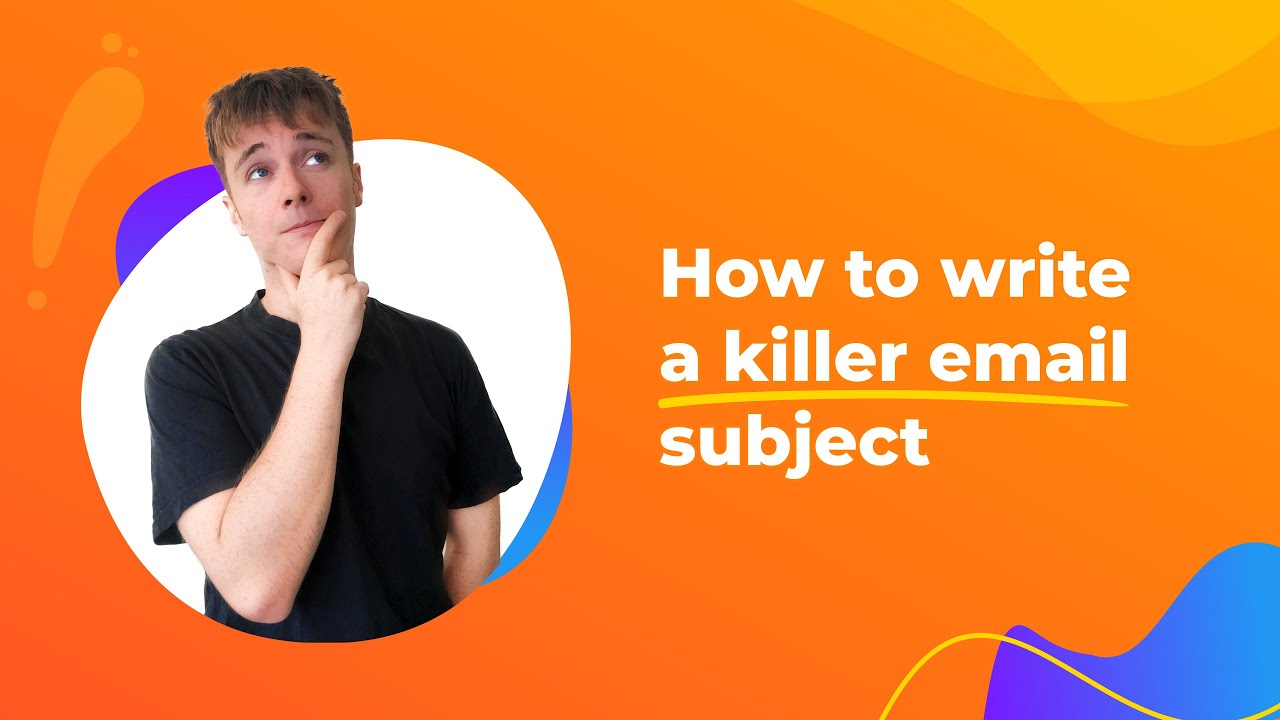
Email Marketing Tutorial: How to Write Catchy Email Subject Lines
Email marketing can be tough. But sending an effective cold email is ...
![Workflows by NetHunt CRM [Part 1]: How to Send Drip Campaigns](https://i.ytimg.com/vi/YhmOYgiUy1k/maxresdefault.jpg)
Workflows by NetHunt CRM [Part 1]: How to Send Drip Campaigns
Drip marketing is one of the hottest email marketing trends for 2021! ...

Email Tracking in Gmail: Tips and Tools
Watch this email marketing tutorial to find out what email tracking ...
![How to Use Gmail Groups for Effective Email Campaigns [Top Secrets]](https://i.ytimg.com/vi/_cmwGMzKU6M/maxresdefault.jpg)
How to Use Gmail Groups for Effective Email Campaigns [Top Secrets]
Watch this video tutorial to learn more about how to use Gmail Groups ...
![Email Marketing Tutorial: Top Tips for Follow Up Emails after a Quotation [+ Templates]](https://i.ytimg.com/vi/XEq0fN0Uis4/maxresdefault.jpg)
Email Marketing Tutorial: Top Tips for Follow Up Emails after a Quotation [+ Templates]
In this email marketing tutorial, you’ll learn how to write follow up ...

Cold Email Marketing 2021: How to Write Cold Emails That Get Responses
Watch this email marketing tutorial and learn how to write cold emails ...

Email Marketing Best Practice: Top 7 Email Campaigns of 2020
Watch this email marketing best practices video and learn from top 7 ...

How to Follow Up in Sales Using CRM: Email Marketing Tips, Tools and Templates
Watch this email marketing tutorial and master the three golden rules ...
![Email Marketing in 2021 [Ep. 2]: Is it OK to use Emojis in Email Marketing?](https://i.ytimg.com/vi/x-IB4gI5NR0/maxresdefault.jpg)
Email Marketing in 2021 [Ep. 2]: Is it OK to use Emojis in Email Marketing?
Is it okay to use emojis in email marketing campaigns? Watch part 2 of ...
![Email Marketing Tutorial: Closing a Sales Email [+Examples]](https://i.ytimg.com/vi/Ouv23yRwvdo/maxresdefault.jpg)
Email Marketing Tutorial: Closing a Sales Email [+Examples]
Here’s an email marketing tutorial that’s going to help you find the ...
![Back From the Dead: Email Marketing is the “In” Thing in 2020 [ + Templates]](https://i.ytimg.com/vi/F9gnVljsoUQ/maxresdefault.jpg)
Back From the Dead: Email Marketing is the “In” Thing in 2020 [ + Templates]
Does email marketing still work? Yes, it does! Watch this video ...
![Email Marketing in 2021 [Ep. 1]: Choosing Email Campaign Colours](https://i.ytimg.com/vi/c6cWvU25qZ8/maxresdefault.jpg)
Email Marketing in 2021 [Ep. 1]: Choosing Email Campaign Colours
Watch this email marketing tutorial on choosing email campaign ...

How to Build an Email List
Watch this email marketing tutorial to find out how to build an email ...